Automatically print picklists with HP ePrint
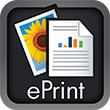
How can you make your warehouse run even more efficiently? One way is by automatically printing picklists and packing slips. From now on, Picqer supports automatic printing when you connect an HP ePrint printer to your Picqer account.
As soon as an order is finalized, a picklist is generated and printed within 5 seconds. This even works for orders created from other locations. It’s ideal for having your field sales team send orders directly to the warehouse.
We also automatically print a packing slip as soon as a picklist is completed. All to ensure you spend even less time handling your orders.
You can connect your HP ePrint printer by entering the ePrint address in your Picqer settings, and choose which documents you want to print automatically.


