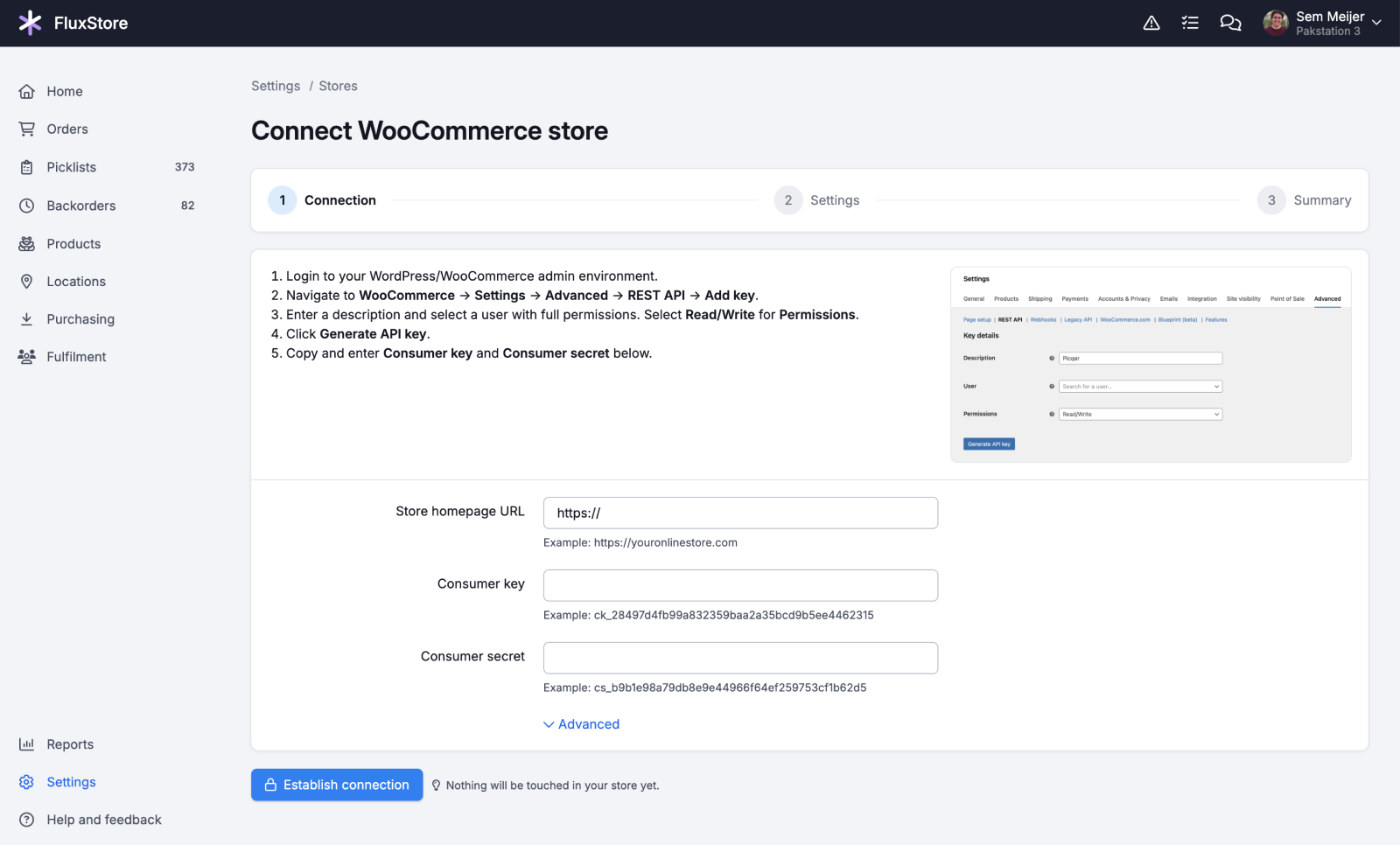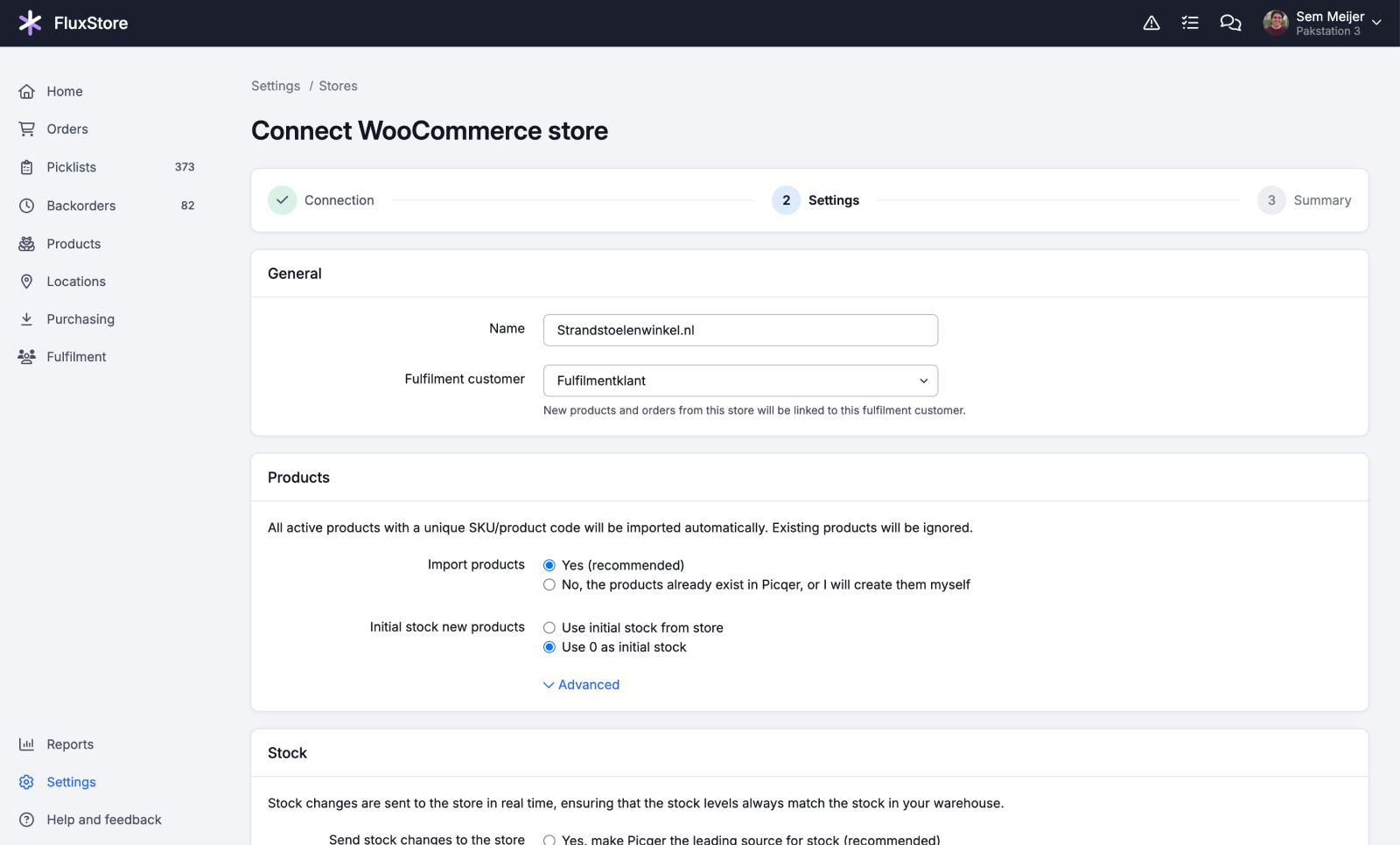Changelog: more targeted stock counting and other improvements
Over the past few weeks, we've shipped several improvements. In this changelog, you can read what's new.
More targeted stock counting with the updated wizard
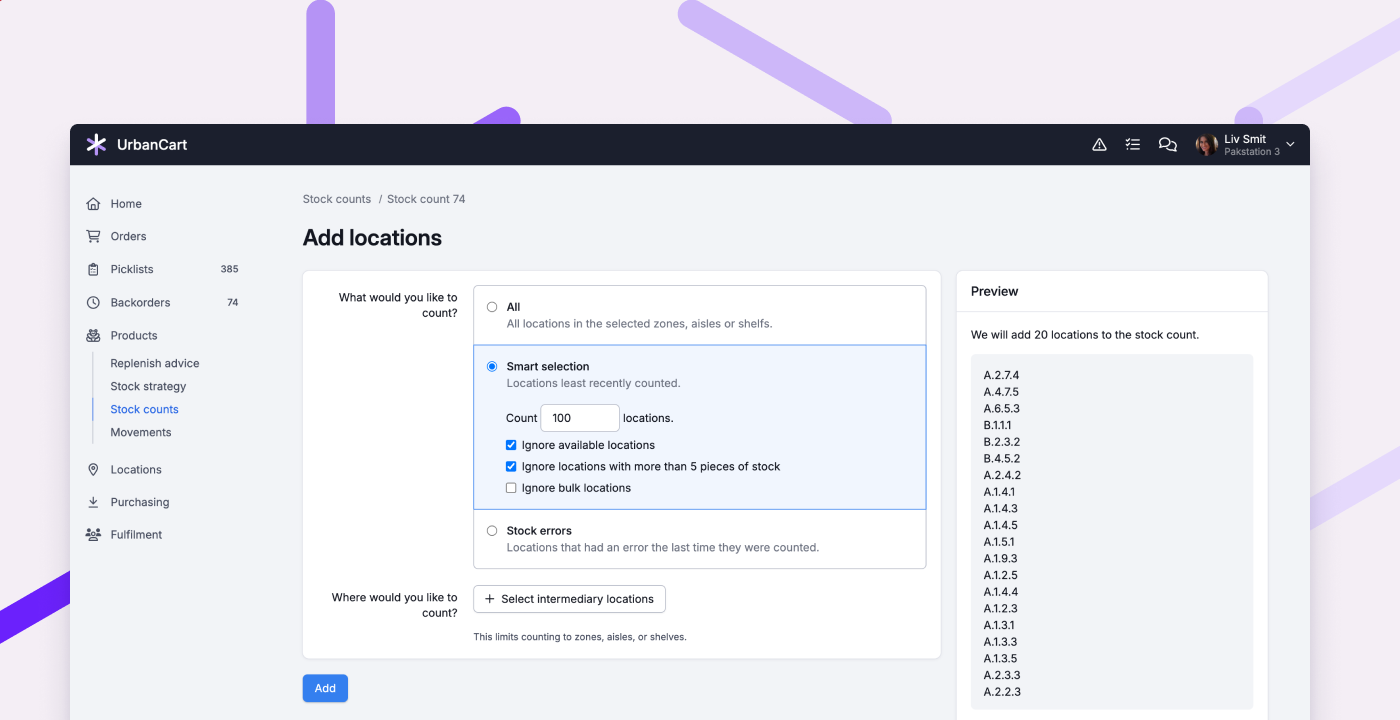
The wizard for adding locations to an stock count has been updated. You now first choose what you want to count: everything, a smart selection, or stock errors, and then optionally where you want to count. A preview immediately shows which locations will be added.
With Smart selection, you can filter more specifically for high-risk cases. For example, skip available locations, locations with more than 5 items in stock, or bulk locations. This way you only count the locations where errors have the greatest impact, without losing time counting full (bulk) locations.
Other improvements
- MyParcel shipments now include the package dimensions.
- In the app, you can now switch packing stations more easily.
- Completed receipts without received products can now be deleted.
- New integration: GLS BE/LU (for customers with a Belgian GLS contract).
- New integration: Sleak
Fixed
- In the app, the default values from the shipping profile are now correctly populated when creating a shipment.
- QLS shipments to a pickup point can now be created again for orders from Magento 2.
- Users without the correct permissions can no longer create a picklist or cancel backorders from the order page.
- On a return picklist, you can now see the name of the preselected shipping profile again.
- The comments field no longer collapses when you start typing '@'.
New integration: Sleak
Sleak is an AI agent builder. Connect Sleak to Picqer so Sleak can retrieve order information from Picqer and use it to answer customer questions.
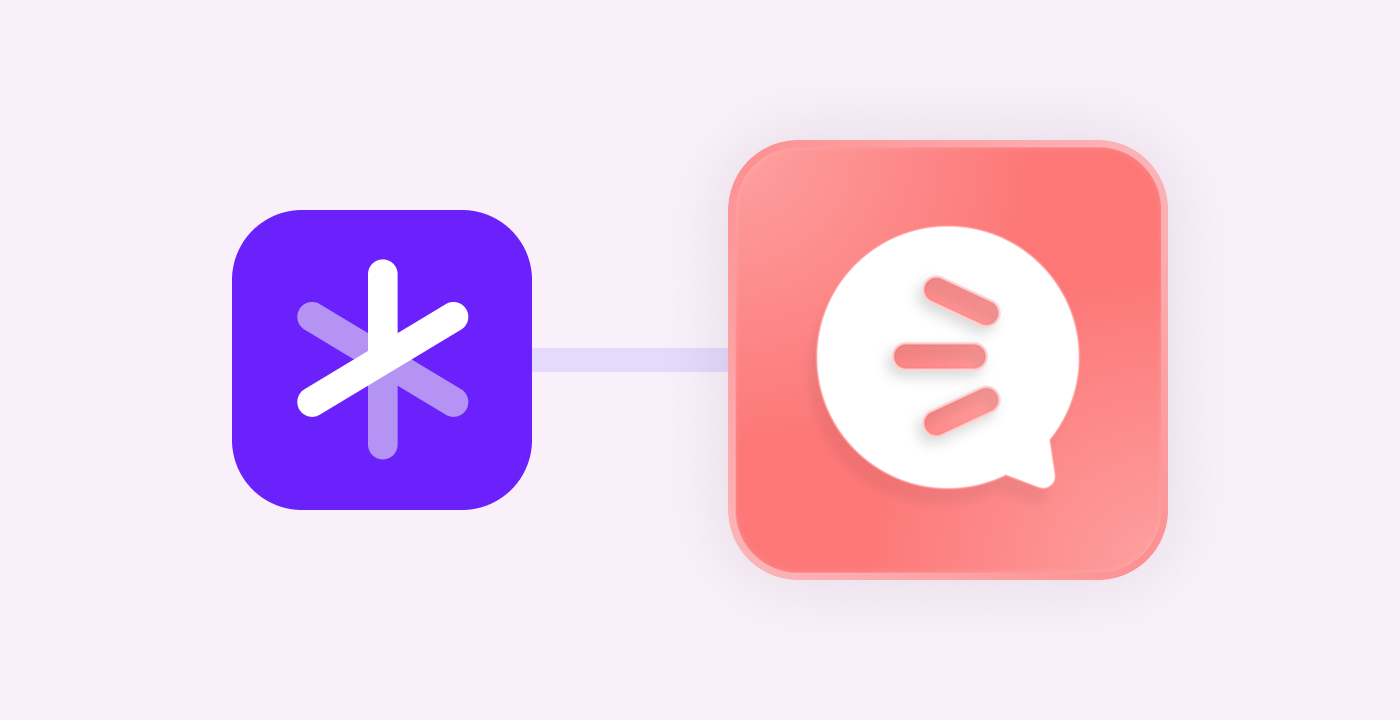
About Sleak
With Sleak, you can build an AI agent in no time that automatically assists visitors on your website. By connecting your systems and data, the AI agent helps customers find the right information. Whether it is personalised product advice or providing information about an order status, the AI agents handle this autonomously and in real time.
Changelog: improvements to containers and more
Over the past few weeks, we’ve shipped several improvements. In this final changelog of 2025, you can read what’s new.
Improvements to containers
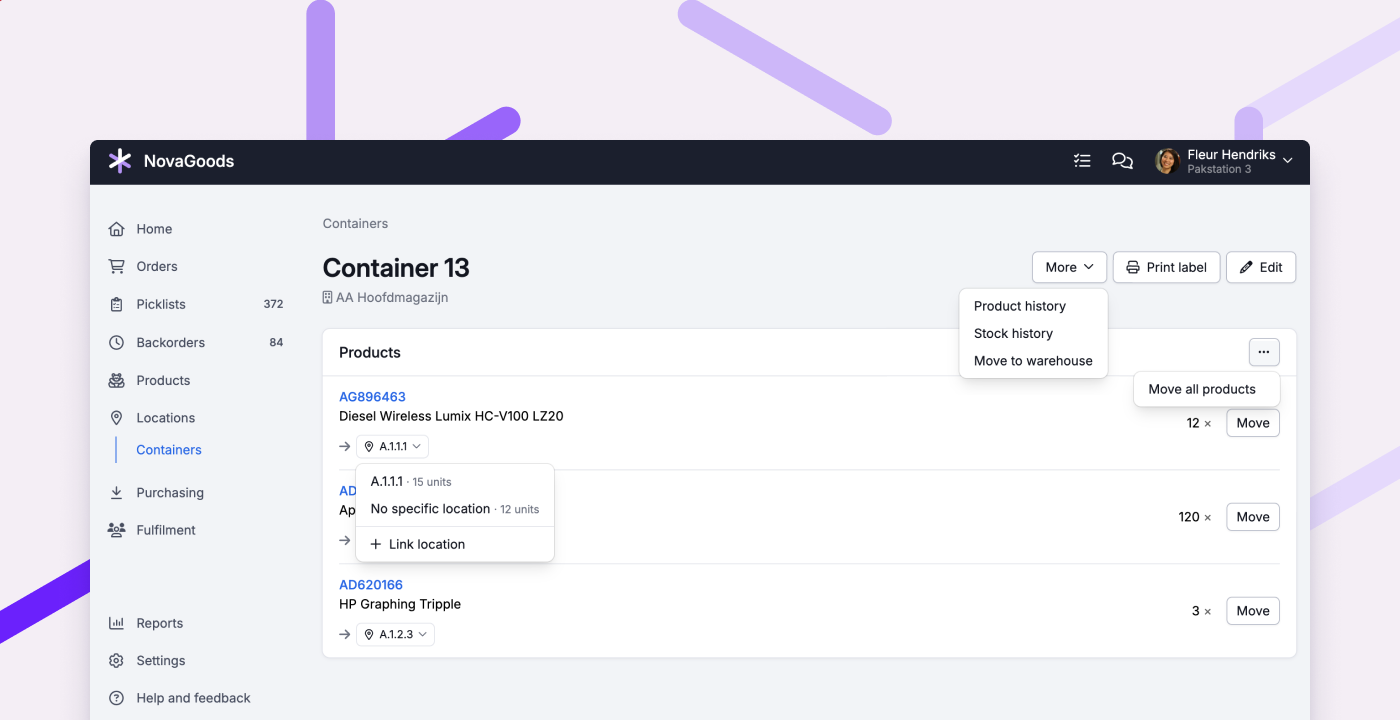
To make moving stock easier, we introduced containers 2 years ago. They help you keep track of what’s in transit, where it is, and where it needs to go next. More and more customers use containers for tasks like receiving products and replenishing stock. We’re seeing more and more customers use containers for things like receiving and replenishment. To make that workflow even smoother, we’ve improved containers in a few key ways:
Move all products from a container in one action
If a container contains multiple products, you can now move everything in a single action to 1 location or another container. This reduces repetitive work and speeds up put-away when you’re placing a box, pallet, or cart at once, or when merging containers.
Change location where stock should be put away
When you move stock to a container, Picqer automatically selects the linked location the stock should be put away in. You can now change this location yourself. Useful if a product doesn’t have a linked location yet, or if you prefer to put the stock away in a different place.
Move a container to another warehouse
Do you use containers to move stock between warehouses? You can now move the container to the other warehouse in one go, so you can continue with put-away there right away.
Other improvements
- PostNL pickup points are now supported for Shopify Advanced and Plus stores.
- Products now load faster when creating a purchase order.
- Fulfilment customers can now edit all product types in the portal.
- Receipts are now automatically completed after inactivity, making it clearer what’s still open and what’s already completed. We also now use the purchase date to determine which purchase order a product should be linked to.
- When importing products, we now take the default VAT group into account.
- When importing products from Shopware, the cover image is now used as the first image.
- When importing products from WooCommerce orders with status ‘pending’, stock is now handled correctly.
- When creating a new order, we now default to the country set on your Picqer account.
How we prepare for Black Friday
Every year we share what you can do to prepare your warehouse for Black Friday as well as possible. Now we would like to show you our side of things. Because how do we actually get ready for this period?
We asked Casper, our co-founder, and Kas from the support team how they approach and experience this time of year. Watch the video or continue reading below!
Changelog: easier store setup and connection
Over the past few weeks we’ve made several improvements under the hood to keep Picqer fast and reliable. We also made it easier to set up and connect stores, and fulfilment customers can now connect their own store. Here’s an overview of what has changed.
Redesigned store page and settings
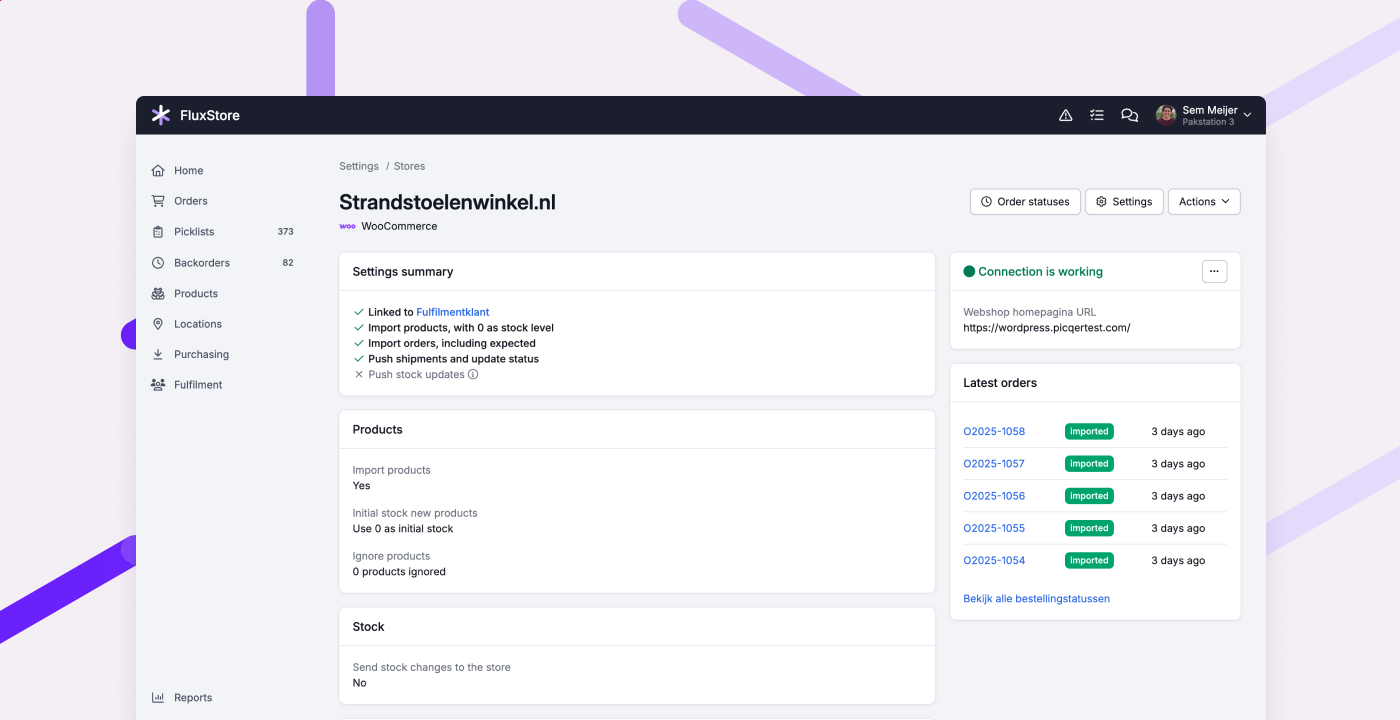
Sometimes you just want to quickly review your connected store and adjust settings where needed. On the redesigned store page, you can now see at a glance how your store is configured, whether the connection works correctly, and whether orders are coming through as expected.
Connection settings now have their own section, separate from the other store settings. This makes it easier to keep an overview and helps prevent unwanted changes. We also added more explanations next to each field, so it’s clearer what each setting does and how to fill it in.
Connecting stores: first connect, then configure
Connecting new stores is simpler than before. The process now consists of two steps: first connect, then configure. We guide you through each step, and before activating the integration, we show a summary of your configuration and what will happen after activation. This way, you can connect a new store with confidence.
Connecting stores from the fulfilment portal
Fulfilment customers can now also connect their own store directly from the fulfilment portal by connecting it. As the fulfilment company, you remain responsible for configuring the integration. This not only saves time but is also more secure than sharing login details. More information
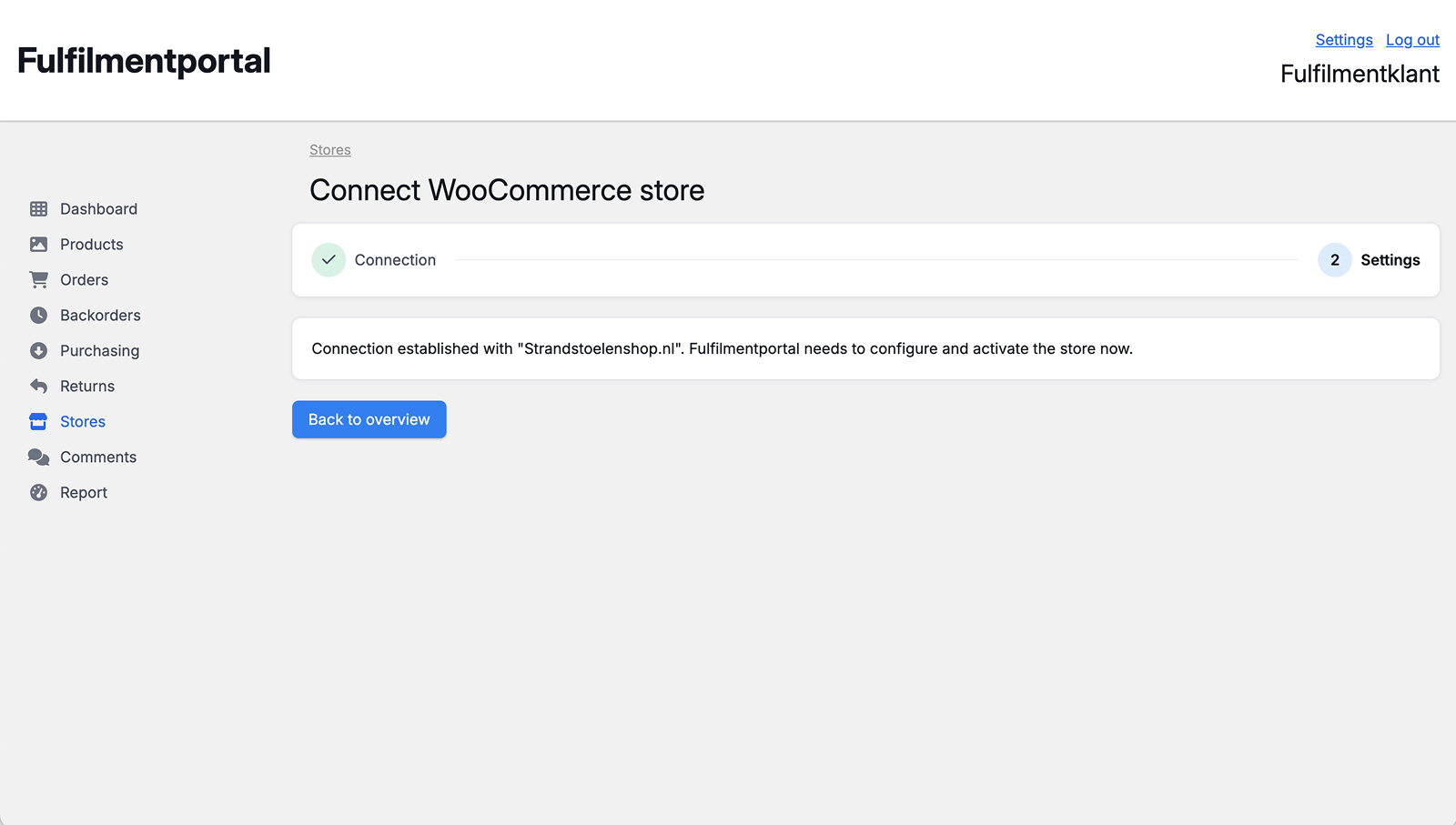
Other improvements
- Ampere shipments are now correctly forwarded to Bol.
- Paused picklists are automatically printed again once resumed.