November 22, 2018 – by Désirée Kuster
New on Picqer: Filters
It is now possible to adapt your list overviews in Picqer to your own preferences with the introduction of filters. This way, Picqer can make your warehouse clearer by showing you a set of predetermined items of your choosing.
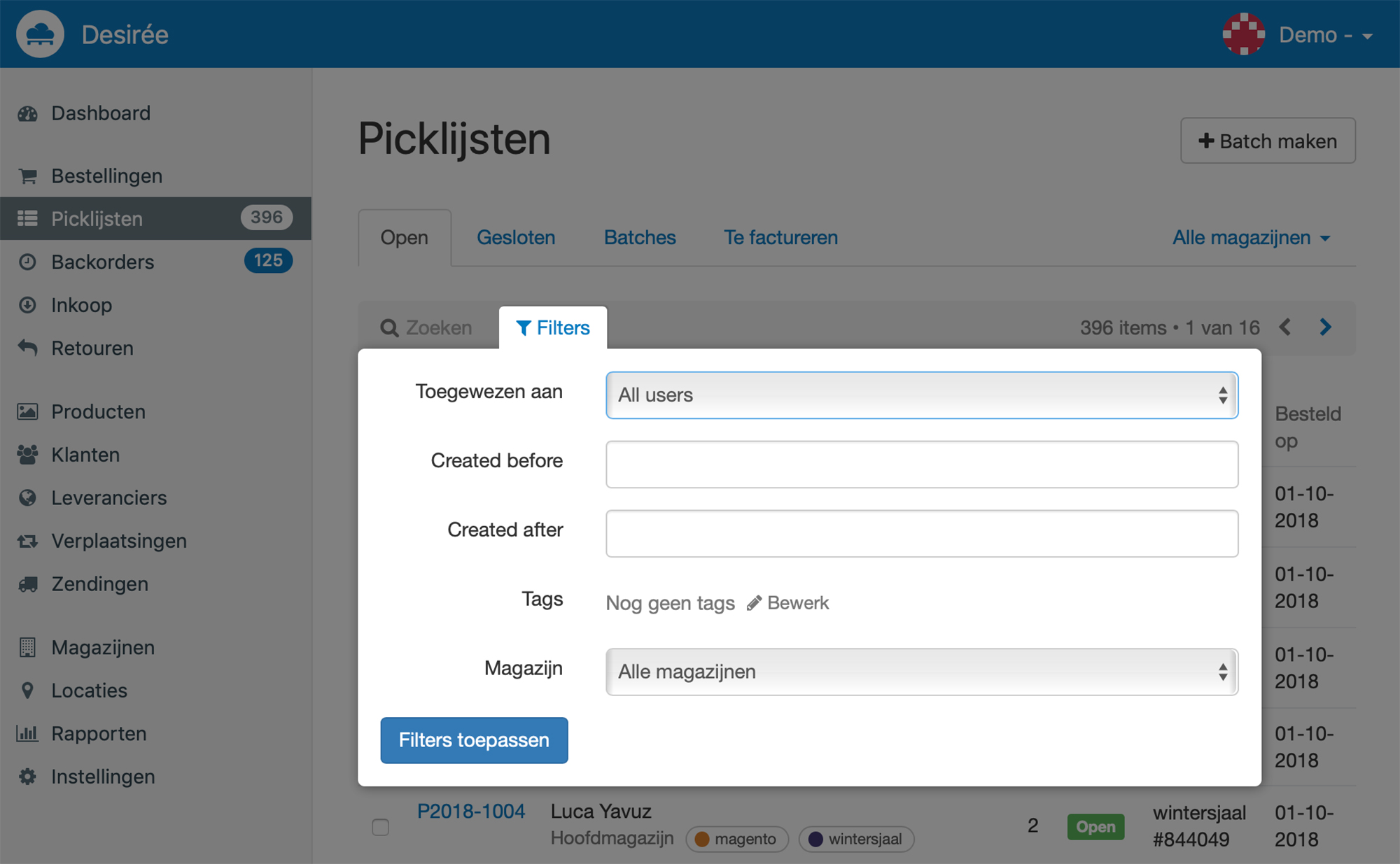
You can use filters by clicking on the Filters button. Here you can make different selections to create an overview of for example all backorders that meet your filter specifications.
It's of course also possible to use multiple filters at the same time. This way you can for example see from a certain user which picklists with a certain tag he has been assigned to.
You find the filter option on the pages Orders, Picklists, Backorders, Purchasing, Returns and Products.


