The November update
Today we have released a major update of Picqer, called the November update.
For this update we focused entirely on improvements for Picqer Fulfilment, the version for fulfilment companies. Because everyone uses the same Picqer platform, most of these updates are usable for everyone.
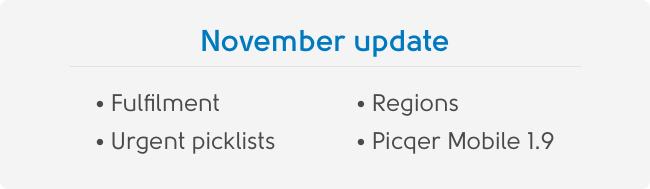
Regions
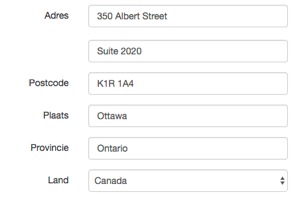 When shipping to some countries a region, province or state is necessary. In Picqer you can now enter a region for such countries. This field appears automatically if it is necessary for that country, such as for America and Canada.
When shipping to some countries a region, province or state is necessary. In Picqer you can now enter a region for such countries. This field appears automatically if it is necessary for that country, such as for America and Canada.
From all webshops we automatically import regions from order addresses into Picqer and we pass them to all shipping carriers that support regions.
The region field has also been added in the Picqer API. Do you regularly send outside of Europe and use the API? Then we recommend updating your API integration for the new region field.
Urgent picklists
Some picklists are more important than others. For example, due to different carriers cut-off times, you do not always want to handle picklists in order of arrival. For that, picklists can be made urgent. Urgent picklists are always at the top so you handle them first. Picqer Mobile and batches also start with urgent picklists.
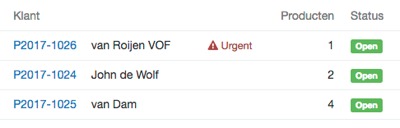
Picklists can be made urgent manually, by Rules or via the Picqer API.
Export filters
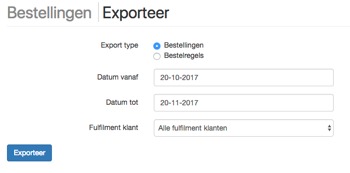 Exports for orders and products have been extended with filters. You can filter products on active or inactive products, or filter on a specific supplier.
Exports for orders and products have been extended with filters. You can filter products on active or inactive products, or filter on a specific supplier.
In orders you can specify for which period you want to export your orders. And besides that you can also export order lines, where you see details of each ordered product.
For Picqer Fulfilment we expanded these exports with a filter for fulfilment customers. It is also possible to export more orders at once.
Purchase orders barcodes
Just like picklists, purchase orders now have a barcode. This means that you can quickly navigate, from a purchase order or a putawaylist on paper, to that specific order on screen. You can also scan these barcodes with the latest version of Picqer Mobile.
Webshops
When importing new products, Picqer takes the stock of your webshop as initial stock. You can now choose per webshop if initial stock needs to be imported. Useful if you want to count all the stock yourself and do not want to rely on the stock in your webshop.
You can also specify for each webshop which product codes must be completely ignored. Picqer does not import these products and ignores them also if they appear in orders.
API
In the API we have extended the date filters so you can retrieve (processed) picklists in specific periods.
In the details of picklists you can now see when and which user processed the picklist. The picklists.shipments.created webhook has been extended with information about the used shipping provider and shipping profile.
Minor changes
Some minor changes that are useful for everyone:
- Make templates inactive, to hide old templates that you no longer use.
- Within stock history, you can click to the picklist or purchase that initiated the change.
- When you create shipping labels outside of Picqer and add them manually in Picqer, you can now set for specific shipping methods that labels do not need to be printed. This way you save labels.
- We have added rights for manual picking and for the 'pick everything' button to Extended Rights Management. This way you can force users to scan every product.
- Fixed an error where webhooks of inventory changes were sent twice.
Picqer Fulfilment
The updates above were often requested by fulfilment companies, but they are also very useful for all other Picqer users. The updates below are only for the users of Picqer Fulfilment.
Fulfilment Portal
Starting off with a completely new Fulfilment Portal. With a minimalistic appearance and the possibility to upload your own logo. The new portal is optimized for mobile, so your customers can check-in anytime and anywhere.
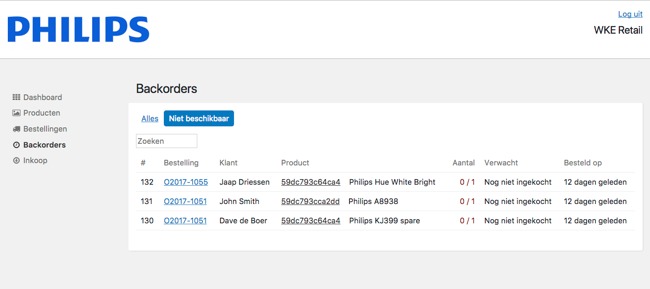
We show more information, so your customers have a clear overview of:
- backorders that are not in stock
- orders that have been canceled
- recently sent orders / picklists
Customers can now download the packing list and order confirmation as PDF.
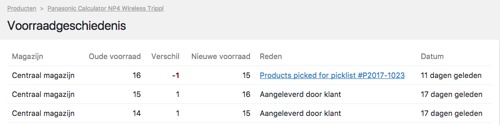
Within the stock history of a product you can click to the corresponding order/picklist or to the purchase order. This way your customers have more insights into why the stock has changed.
To place orders faster, customers can now upload Excel files with all products of the order. This works for purchase orders and ordinary orders.
Exports
We have expanded some exports. You can export orders and products from a specific fulfilment customer. And in the report of processed picklists you can immediately see how picklists are sent.
Picqer Mobile
In Picqer Mobile version 1.9 we also added enhancements for fulfilment. For example, within picklists, products and purchase orders, you can clearly see from which fulfilment customer it is. Version 1.9 of Picqer Mobile can now be downloaded from the App Store.
As you can see, it is a big update with many improvements that make your daily work just a little bit easier. Let us know what you think of these improvements.


