Purchasing without overthinking
Purchasing inventory is a precise but crucial task. You need to consider a lot: what products are in your warehouse? How much is being sold? And when will your incoming stock arrive?
You don’t want to disappoint customers with stockouts, but having too much inventory is expensive. That’s why we often see one person with a strong instinct for ordering being responsible for purchasing. But what happens when that person is unavailable?
With Picqer warehouse software, anyone can manage the purchasing process and you can be confident you're ordering the right quantities to keep your stock in balance.
Purchase based on real data
To make smart purchasing decisions, you need to know exactly what’s in stock. You could manually track inventory in Excel or in your webshop, but those systems often don’t account for existing purchase orders or items reserved for picking. In Picqer, you have all this information in one place. You get real-time insight into your entire inventory: where items are located, how many are actually available to sell, and when incoming stock is expected. Your inventory is automatically updated when you process an order or create a purchase.
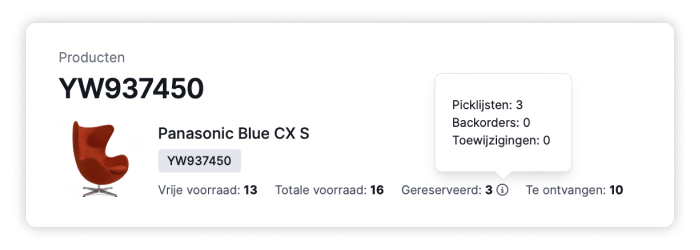
There are also other variables to consider when ordering. With suppliers, you deal with lead times, minimum order quantities, and order multiples. For each product, you want to know how often it sells and what its lead time is. You may also want to maintain a minimum stock level for specific items.
With Picqer, you don’t need to remember all this—it’s tracked in real time. You can set desired (minimum-maximum) stock levels and lead times per product. Based on past sales, Picqer calculates lead times and sales frequency. With this data, Picqer provides a purchasing recommendation. You’ll see your available stock and how much is recommended to order. With just one click, you can turn this recommendation into a purchase order for your supplier.
Everyone can purchase
Having a single person in charge of purchasing isn’t necessarily a problem—until they’re sick or on vacation. Picqer standardizes your purchasing process so anyone on your team can step in. Handing over this responsibility might feel daunting. And relying on data for purchase quantities may sound risky. But actually, this greatly reduces the chance of errors. With software, you're no longer dependent on one person, which keeps your operations running smoothly at all times.
Step-by-step onboarding
Picqer’s purchasing advice feature helps you get started step by step. You can choose from three different strategies: only purchase products on backorder, purchase to maintain stock levels, or purchase based on smart forecasts that take previous sales into account. By building up gradually, you gain confidence in the software and can step in when exceptions occur. For example, if you’re running a promotion and expect increased sales for a specific item. You can always manually adjust the recommendations Picqer provides. A purchase order is only created when you decide to hit the button.


