Let Picqer do the work: automatic actions and snoozing
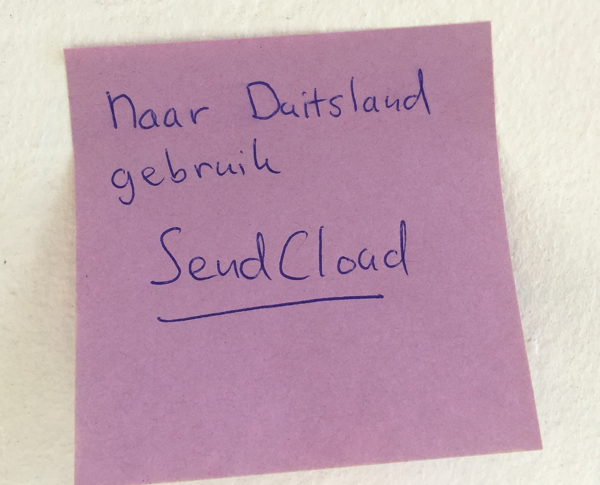 Everybody is familiar with Post-it's on the computer screen, like:
Everybody is familiar with Post-it's on the computer screen, like:
- send orders to Germany with shipping service X
- orders from webshop Y after 3 p.m. will be send the next day
- orders heavier then 15 kilos will be picked by John
Now all these Post-it's can be removed! You can let Picqer perform these actions automatically. We call this feature Rules and you can configure them yourself easily.
This is how Rules work
For each new created picklist, Picqer will check your rules and performs all the necessary actions. Example of an action: selecting a shipping method and assign it to a specific user.
This way you have to think even less when processing picklists.

You can create new Rules easily in Picqer at Settings > Rules.
Snoozing
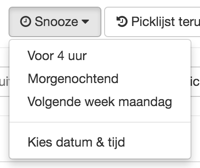 Sometimes you want to process the picklists at the top of the list at a later moment. How easy would it be of you can hide them temporarily? This is where are new Snooze option comes in.
Sometimes you want to process the picklists at the top of the list at a later moment. How easy would it be of you can hide them temporarily? This is where are new Snooze option comes in.
It works the same as snoozing your alarm: the picklist disappears to come back at a later moment. But instead of snoozing for 9 minutes, you can snooze picklists for 4 hours, until the next morning or until next week.
Snoozing picklists can be done per picklist, or with a whole batch at once. And of course you can use Snoozing as an option in the new Rules feature.
Configure your first Rules today and let us know how you like it.


