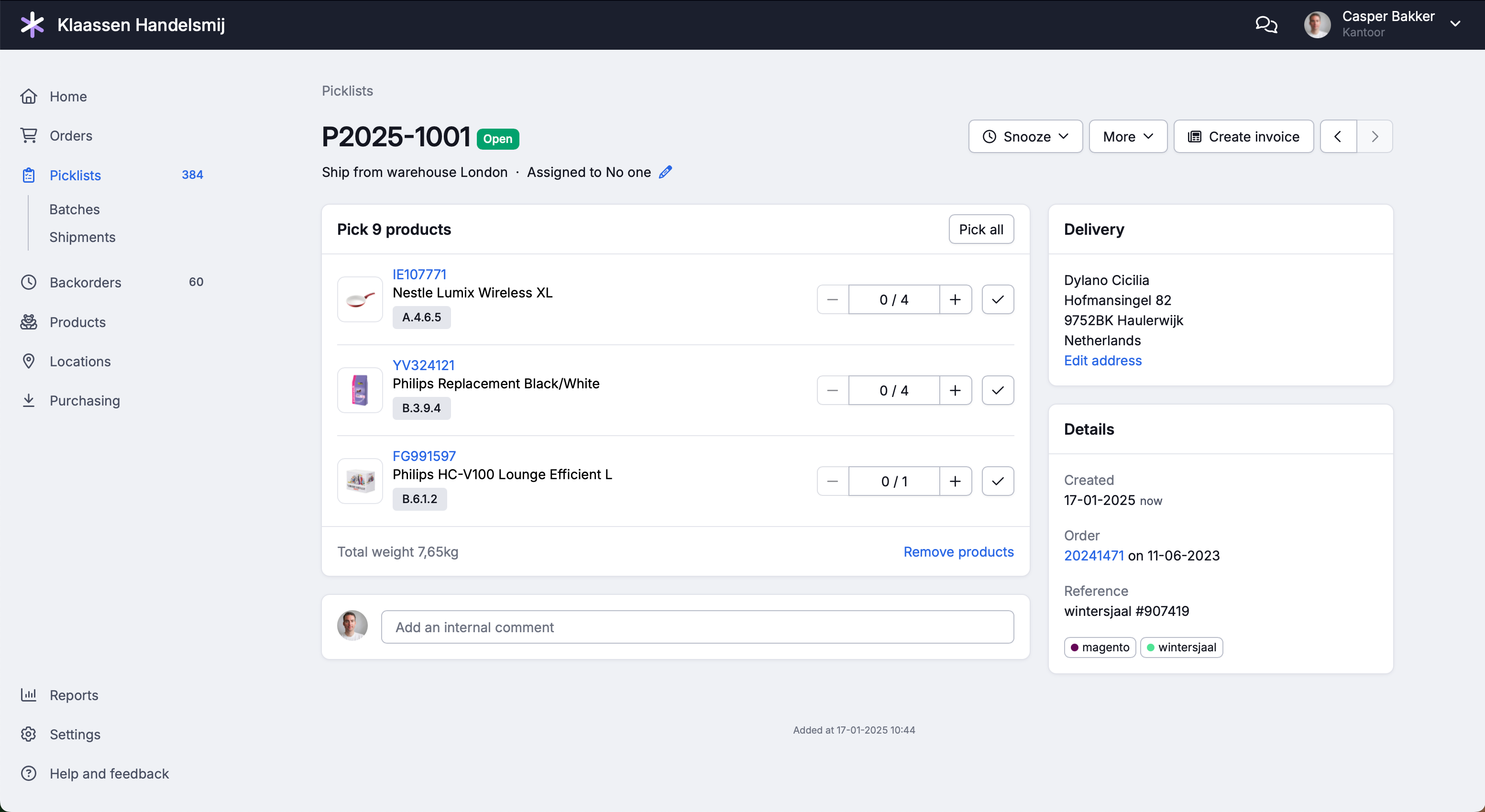Run a professional warehouse
Anyone can run a professional warehouse. All you need are the right tools and knowledge. Our mission is to make all e-commerce warehouses operate professionally, whether you're a seasoned warehouse pro or just enthusiastic.
With Picqer, you’ll gain full control of your warehouse in just one day.
Software worth showing off
We take pride in creating software. We pour all our passion into developing the best warehouse software for you.
First correct, then fast
Why am I making so many mistakes?
Your online store is growing quickly, and you have your own warehouse. But why are so many things going wrong? Why does it feel so hard to get all orders out on time?
Yes, it’s busy because you’re growing fast. But is that an excuse for customers receiving the wrong products? Have you ever thought about outsourcing your warehouse? At the same time, you want to keep control of the whole process. If only it could be easier, without expensive software or months of implementation.
With Picqer, we ensure that even without warehouse knowledge, you can run a professional warehouse. Relax, just like you’re used to with other modern tools.
Entire warehouse in one system
Run your entire warehouse operation with Picqer, from purchasing to shipping and from stock counting to returns. This gives you control and oversight of your warehouse, and new employees can be onboarded quickly. We integrate directly with your store, customer service, and carriers.
Real-time stock
Picqer is your source of truth. It knows exactly what your stock is and where it’s located. With a smooth flow for receiving purchase orders and registering internal movements, keeping your stock up to date is easier than ever.
Never miss an order
Picqer guides you through every step in your warehouse, ensuring you never forget to ship an order or accidentally send a duplicate order.
Information in your hands
Access Picqer information anytime, anywhere via your PC, mobile, or tablet. You can view all warehouse data, such as current stock, product information, purchase prices, and orders.

Location management
Everything in its place
Never search through your warehouse again with smart location management. With Picqer, you can see at a glance where a product is located and how much stock is left. You’ll also get an overview of which locations are available for new stock. No more wandering your warehouse to find an empty spot.
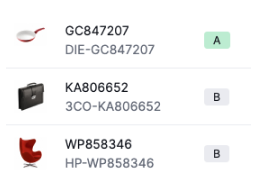
Optimized warehouse layout
Picqer helps you optimize your locations. It tracks which products are picked most frequently and assigns them an A, B, or C label. Based on these labels, you can place products in the best location in your warehouse, saving time during picking.
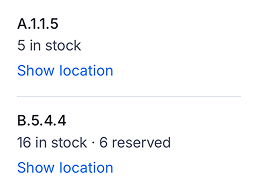
Stock per location
Some products are stored in multiple locations in your warehouse. With stock per location, Picqer tracks the stock levels for each product at each location. For order picking, the product is reserved at a specific location, and only that location appears on the picklist. This eliminates the need for your pickers to search for sufficient stock across the warehouse.

"If we had implemented Picqer 3 years earlier, it would have saved a lot of manpower, reduced errors, and brought much more peace to the company. Stock is now better managed, customers receive what they ordered, and personnel costs are lower."
Smart purchasing
You want to have the right amount of every product in stock. Picqer helps by providing purchasing advice. This advice lists the quantities to order from each supplier and lets you convert the advice into a purchase order with 1 click. There are 3 advice methods you can set per supplier:
- Advise for backorders
The number of products needed to fulfill all open backorders. - Advise for desired stock levels
For products you want to keep in stock, we look at the order level and the desired stock level. - Advise including smart forecast
Same as desired stock levels, but also includes a forecast to meet the expected demand for the product.
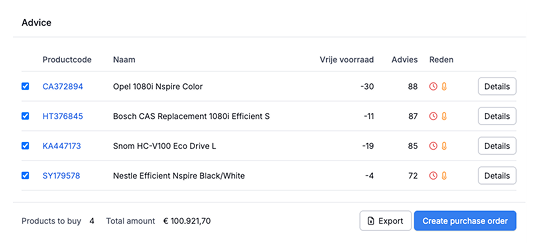
Top-notch support, always included
We’re here for you
Everyone needs help sometimes, and we’re here for you. We offer extensive documentation to help you set up a professional warehouse, and we’re personally available whenever you need us.
At Picqer, personal support is free. No additional contracts, SLAs, or support credits are required. We ensure your warehouse runs smoothly, and in emergencies, we’re available in the evenings and weekends.

"Everyone can work easily and efficiently with this system. We explain it once to new employees, and they’re ready to go."
Collaboration
Unpacking, checking, and shelving purchase orders can be a big task. With Picqer, multiple people can receive goods simultaneously, each using their own device. For large purchase orders, your team can work together to get the job done efficiently.
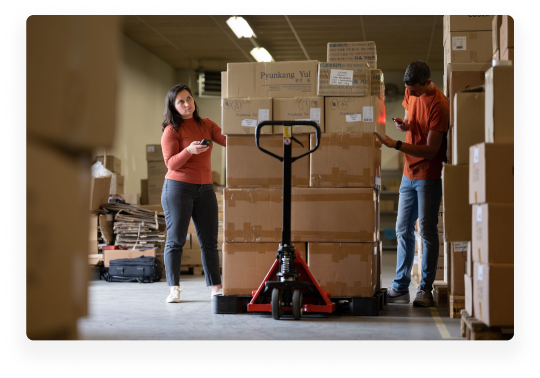
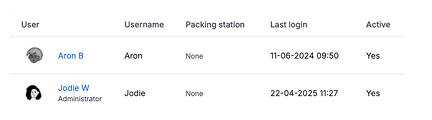
Access for everyone
With Picqer, you don’t pay for the number of users. You can create personal accounts for each team member at no extra cost. Our advanced permissions management allows you to define what each user can see and do, ensuring everyone has access to their specific tasks.
Improve with data
With the right data, you can make informed decisions to help your online store grow. Picqer’s reports provide insights into the status and performance of your warehouse. You can see how your team is performing today or which products are top-sellers. Use the most up-to-date data to identify improvement areas and grow your business.
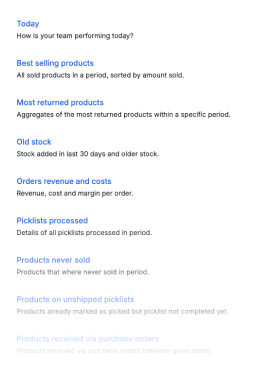
Your warehouse at a glance
Having 1 tool that integrates all your software saves you time. You can see your warehouse’s status at a glance. Want to know how Picqer can provide you with full control of your warehouse? Try it yourself or talk to one of our experts.
- Process orders 5x faster
- Work better with your team
- Gain full control of your warehouse from 1 system
- Easily integrate your online store & tools