Scanning barcodes with your camera
The Picqer app can scan barcodes with the camera starting from version 2.3 if you don't have a barcode scanner. You can scan a barcode with the camera by tapping the barcode icon at the top of the screen.
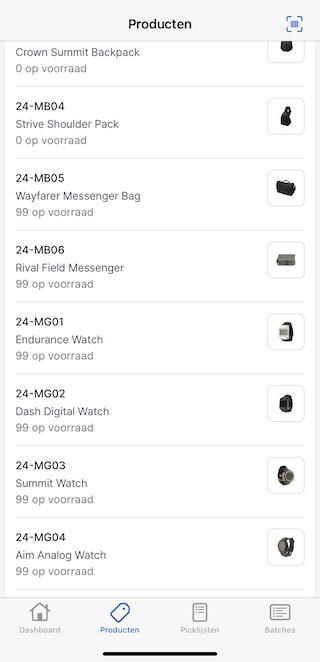
Once you tap on the barcode icon, the camera will open, and barcodes can be scanned. When a barcode is scanned, the camera will automatically close.
Supported screens
Barcode scanning with the camera is available on the following screens:
- Product Overview
- Picklist Overview
- Location Overview
- Purchase Orders Overview
- Product Details
- Picklist Details
- Picklist Batch Details
- Receiving Details
The following barcodes can be scanned with the camera:
- EAN-8
- EAN-13
- Code 128
- Code 39
- ITF 2 of 5
- UPC-E



