DHL eCommerce integration
DHL eCommerce has a direct integration with Picqer. With this integration, you can create shipping labels using your DHL eCommerce account, directly from Picqer.
Preparation
To link Picqer with DHL eCommerce, you will need an API UserId and key. You can generate these via My DHL Portal. Don't have a DHL account yet? Then create a business account online and start shipping immediately.
Log in on My DHL Portal.
Click on your username at the top right and then go to Settings. Open the API keys tab.
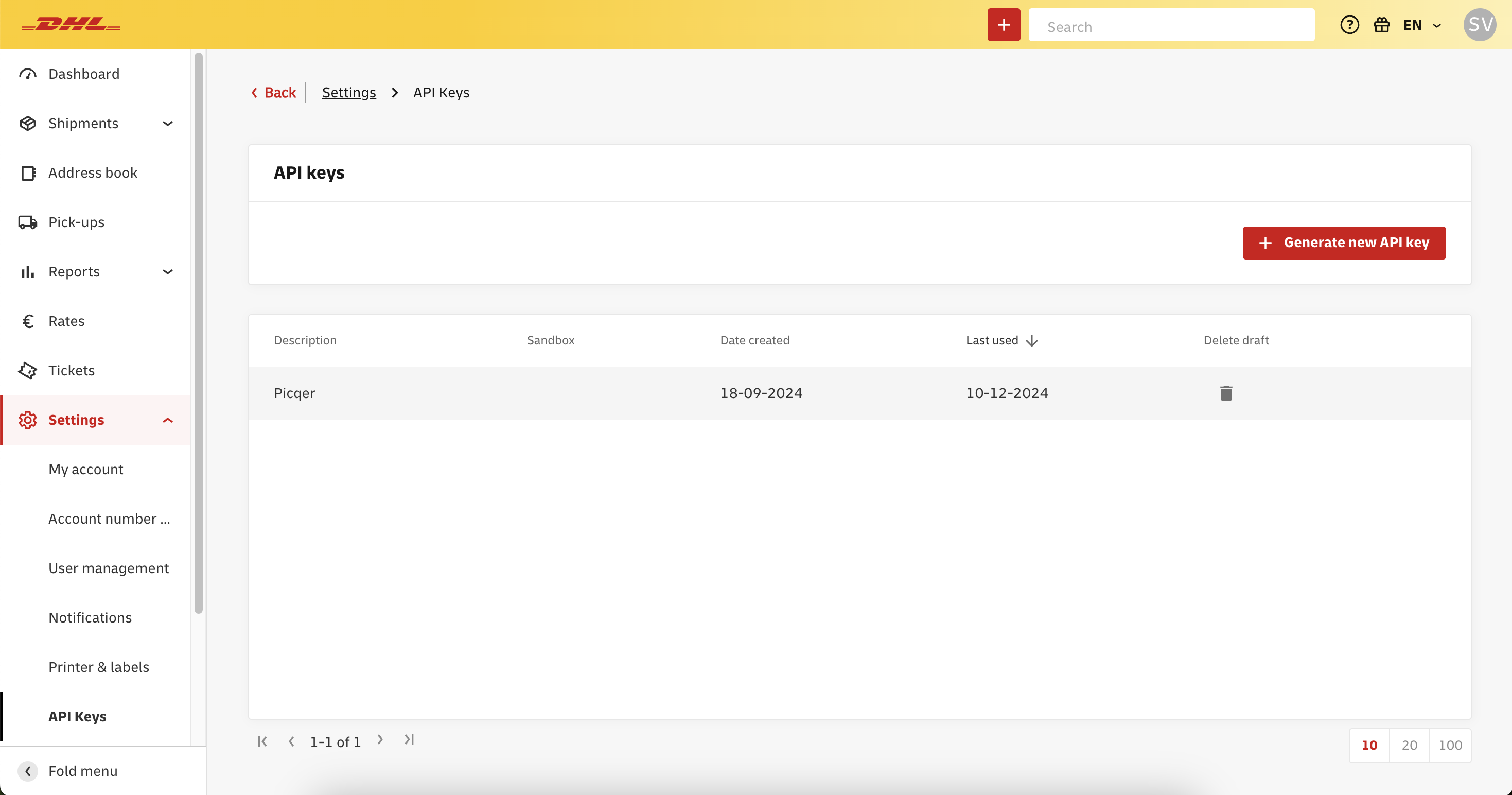
Click 'Generate new API key' to create a new key and give Picqer access to your account. Enter a description ("Picqer" for example) and click 'Create API key'.
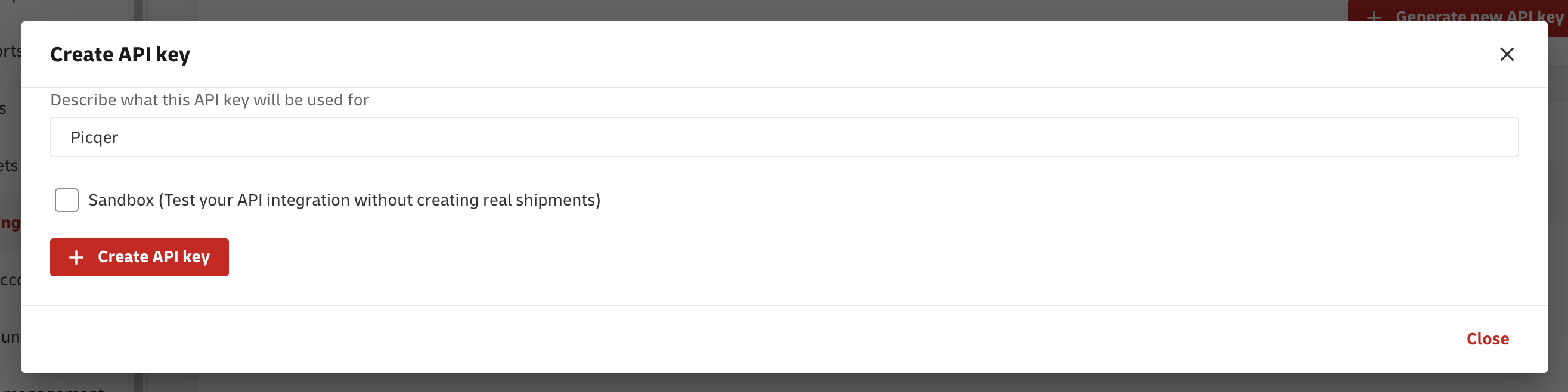
You will now see a UserId and Key. You will need these to connect your DHL account with Picqer, be sure to save this information.
Connect shipping provider
In Picqer, go to Settings > Shipping providers > Add new shipping provider.
Choose DHL eCommerce from the list and click on 'Connect'.
Enter the UserId and Key you created during the previous steps.
Click on 'Save'.
You have now linked Picqer with DHL eCommerce. Now you can create the shipping profiles for DHL eCommerce that you want to use in Picqer.
Adding shipping profiles
Click on the link with DHL eCommerce you just created. You will come here automatically if you have just added DHL eCommerce as a shipping provider.
Click '+ Add shipping profile' at the top right.
Fill in all fields here based on your preferences:
- Choose a Shipment type for Consumer or Business depending on your shipments.
- Choose at Delivery method for Door delivery or Mailbox.
- Choose your prefered extra services.
- Choose at Size and weight the right option for the shipments you will make with this shipping profile.
Click on 'Save'.
Now that you have created a shipping profile, you can use DHL eCommerce to send packages.
If you want to use multiple DHL eCommerce shipping services, you can add multiple shipping profiles by repeating these steps.
What is supported?
The DHL eCommerce integration for Picqer supports:
- Sending parcels and mailbox parcels to companies and home addresses within Europe.
- Pickup locations in the Netherlands (only possible in combination with the supported DHL integrations for stores).
- Extra services:
- Reference on the label
- Return labels
- Evening delivery
- Shipment insurance
- Do not deliver to the neighbors
- Signature upon receipt
- 18+ age check on delivery
- Hide shipper
- Saturday delivery
- Expresser
- Message to the recipient
- Delivery with code
- Pallet shipments to companies within Europe
Support
For questions about the DHL eCommerce integration for Picqer, please contact DHL at parcelsales.applicationsupport@dhl.com.



