DPD integration
DPD supports a direct integration with Picqer in which you can directly create shipping labels from Picqer at DPD. Pick up locations are supported in combination with Magento 2.
Preperation
To link Picqer with DPD Netherlands or Belgium you need a DIS 2.0 account. You can request this account at DPD CustomerIT(customerit@dpd.nl).
Possibly you already have an account that you use in Magento, WooCommerce or another system. This is a DIS 2.0 account, and is usable for Picqer.
To link Picqer and DPD you need the following information:
- DelisID
- Password
- Depot number
Linking shipping provider
Go in Picqer to 'Settings' > 'Shipping provider' > 'Connect your shipping provider'.
Choose DPD from the list and choose 'Connect'. The following screen will occur:
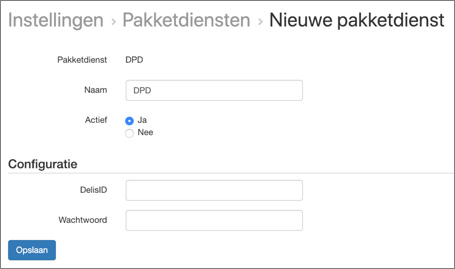
Insert the DelisID and password you've collected during the preperation.
Click on 'Save'
You have now connected Picqer to DPD. Now you need to make a profile for the DPD-shipping services you want to use in Picqer.
Add shipping profile
Click on the connection with DPD you've just created. You get here automatically when you just added DPD as a shipping provider.
Click in the right upper corner on '+ add shipment profile'
Fill in all fields, keep the following requirements in mind.
- Environment must be live unless you want to test specifically. Always consult this with CustomerIT (customerit@dpd.nl).
- At Shipping method choose which shippment service you want to use within Picqer.
- At Print format you choose A6, unless indicated differently by CustomerIT.
- Language must be nl_NL for Dutch or en_US for English. These languages are used when creating a label.
- At Depot you enter the depot that you've collected during the preperation.
- At Name, Street, Housenumer, Postcode and Cit you enter the information as known for your DelisID at DPD. Pay attention, the postcode you enter without spaces.
- At Country sumbit the two letter country code as is known for your DelisID at DPD. For all two letter country codes you can use ISO or Wikipedia.
Click on 'Save'
Congratulations, you now linked DPD to Picqer and created a shipment profile. From now on you can use DPD to send packages.
Do you want to use more shipment services of DPD? Then you can add multiple shipment profiles by repeating these steps.
Support
For questions about the integration between Picqer and DPD you can contact DPD Plugin Support through pluginsupport@dpd.nl.
Version 20190118.



