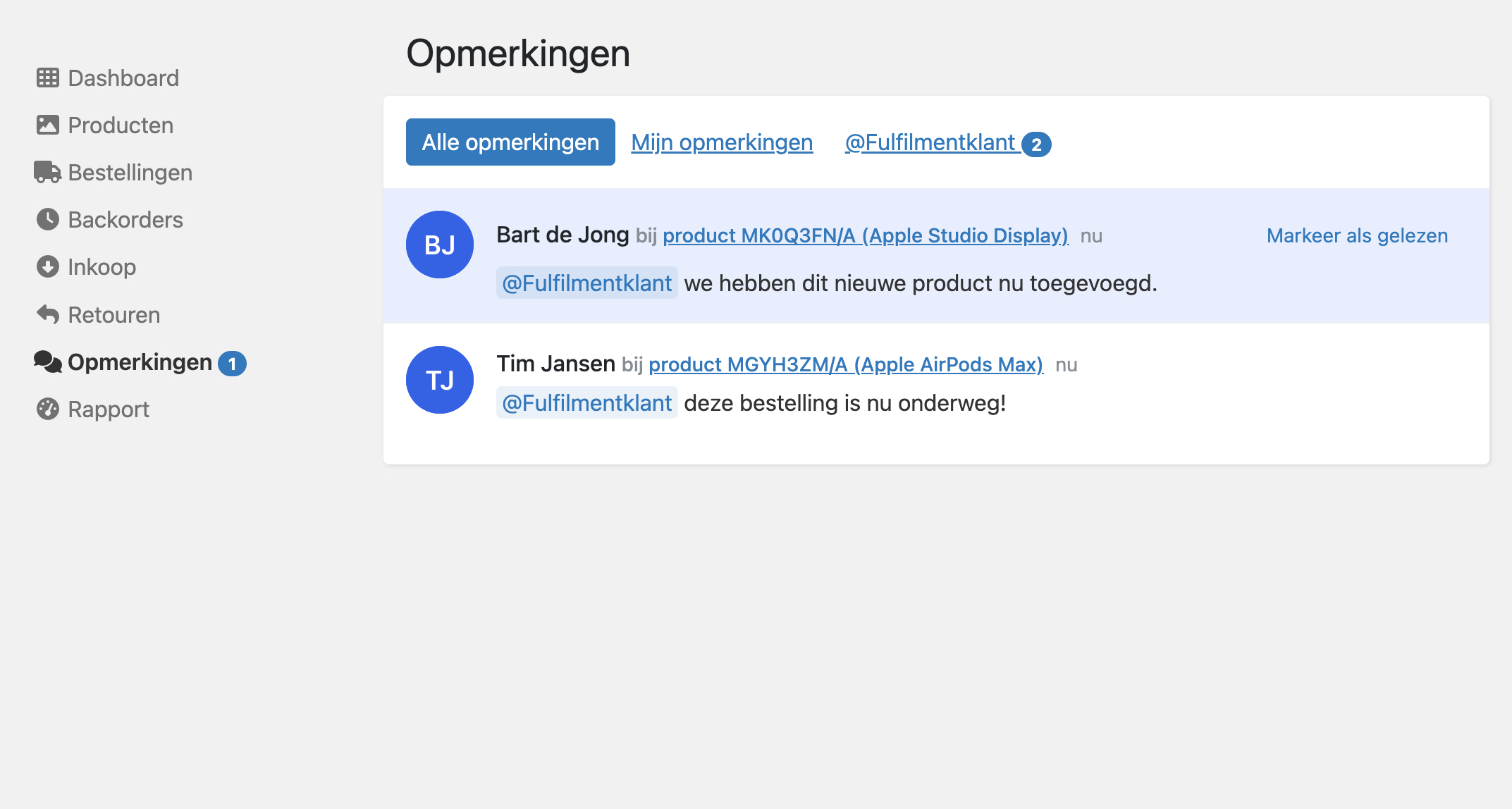Comments in the fulfilment portal
In Picqer it is possible to communicate between the fulfilment party and the fulfilment customer. When placing an order, both can place a comment to discuss any specifics.
Customer fulfilment comments
All comments the fulfilment customer places in the portal are always visible to the employees of the fulfilment party.
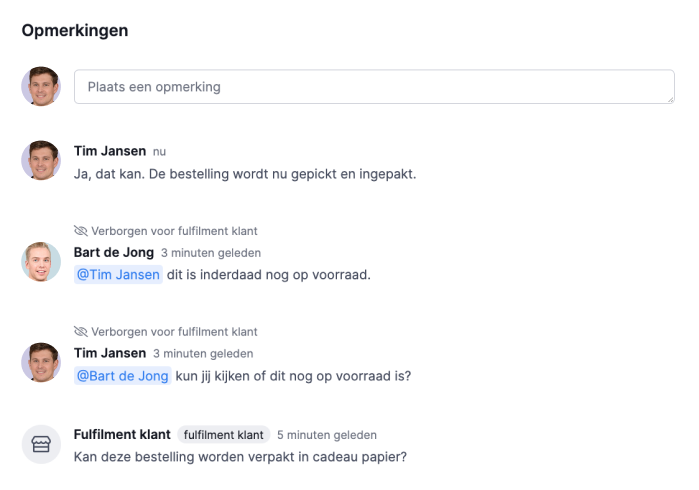
Comments of the fulfilment party
When placing a comment, the fulfilment party can choose whether or not it should be visible in the fulfilment portal. In this way, the fulfilment party can keep internal communication to itself.
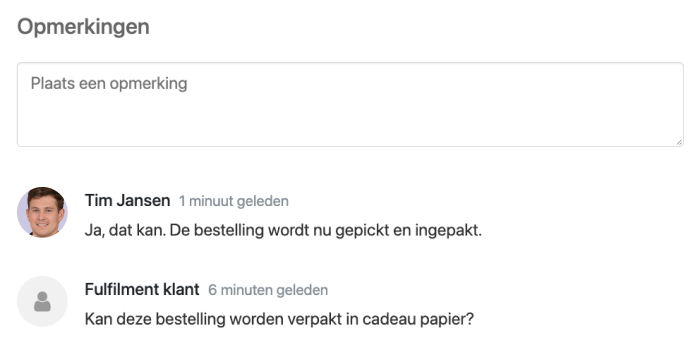
Notifications with a @mention
All comments can be found in the comments overview of the fulfilment portal. Picqer users can specifically mention the fulfilment customer in a comment with an @mention.
When the fulfilment customer is mentioned in one or more unread comments, a blue label appears in the menu with the number of unread comments in which the fulfilment customer is mentioned. The unread comments are also marked with a blue background in the overview of all comments. After visiting the page where the fulfilment customer is mentioned, or clicking 'Mark as read', these comments are considered read and the blue label and background disappear.
For fulfilment customers it is also possible to receive an email notification of mentions. This way, it can be ensured that fulfilment customers do not miss any comments due to their absence in Picqer. The fulfilment customer is sent directly to the correct page via email to respond to the comment. This requires that an email address is known for the fulfilment customer. An email address can be added within Picqer for the fulfilment customer's account, but also by the fulfilment customer himself in the fulfilment customer portal. The email notifications are turned on by default for fulfilment customers, they can turn this off themselves.