Magento 2 Plugin
The integration between Picqer and Magento 2 can work without a plugin. Every 15 minutes, Picqer pulls new orders out of your Magento 2 store by using the Magento API.
To send orders in realtime to Picqer, you can use our Magento 2 plugin. Your store will directly send notifications to Picqer when the status of an order is changed, so Picqer can import it within seconds.
Activating the plugin
Connect Picqer with Magento 2 in the usual way.
Install the Picqer Magento 2 plugin in your store.
Log into your Magento admin and navigate to Stores > Configuration > Picqer > Webhooks
Configurate the integration here.
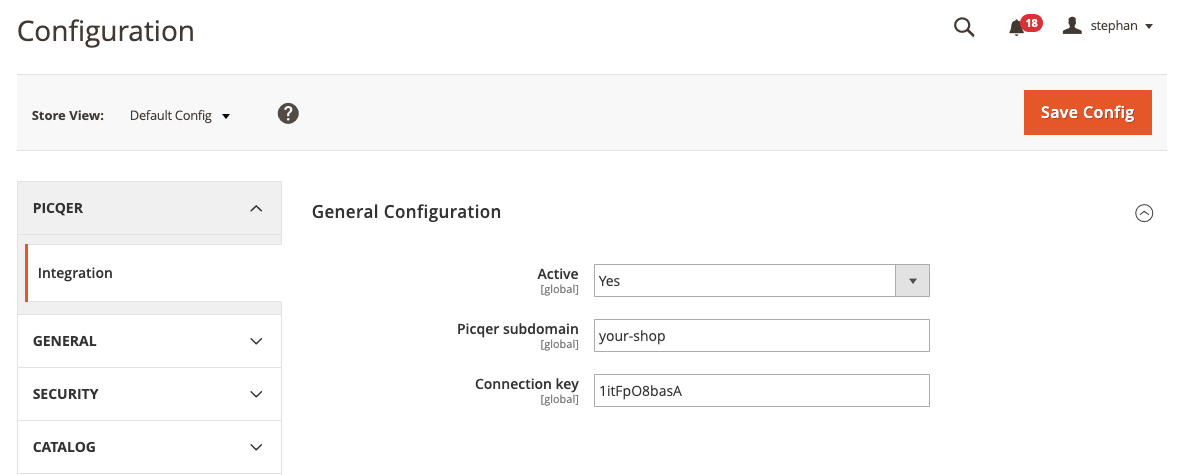
Set Active to Yes to activate the plugin.
Picqer Subdomain is the prefix of your Picqer domain name. When you for example log in on test.picqer.com, you fill in 'test'.
You find the Connection key in Picqer under Settings > Stores > your Magento store. You copy this and paste it in this field.
That's it. From now on your orders are directly passed on to Picqer.



