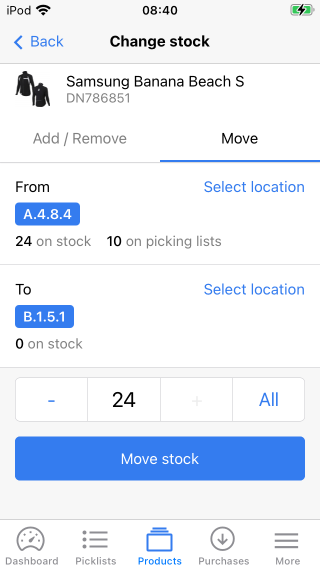Moving stock in the Picqer Classic app
Stock per location is a new functionality that is rolled out in steps. You may not have access to this functionality yet.
You can move stock from one location to another within a warehouse. Click on 'Stock' on the product page, then on 'Change stock' at the location where you want to move stock.
Clicking on 'Move stock' will get you to the page where you can move the stock. Here you can indicate what amount of items you want to move and to which location the stock needs to be moved.