Use your own domain for sending emails
By default, Picqer sends all emails with notifications@picqer.com as sender and the sender address as reply-to address. By adding and verifying your own domain in Picqer you can send emails from your own domain.
Adding a domain
Sender domains can be added through Settings > Templates > + New domain. Add your domain name here. When you want to mail from info@example.com, insert here "example.com". It is then possible to mail from any email address with this domain.
DNS records
After adding a domain in Picqer, we will sign up your domain at our mail provider. To verify the domain, you need to add 2 records to the DNS server of the domain. Verification of these records can take up to 48 hours.
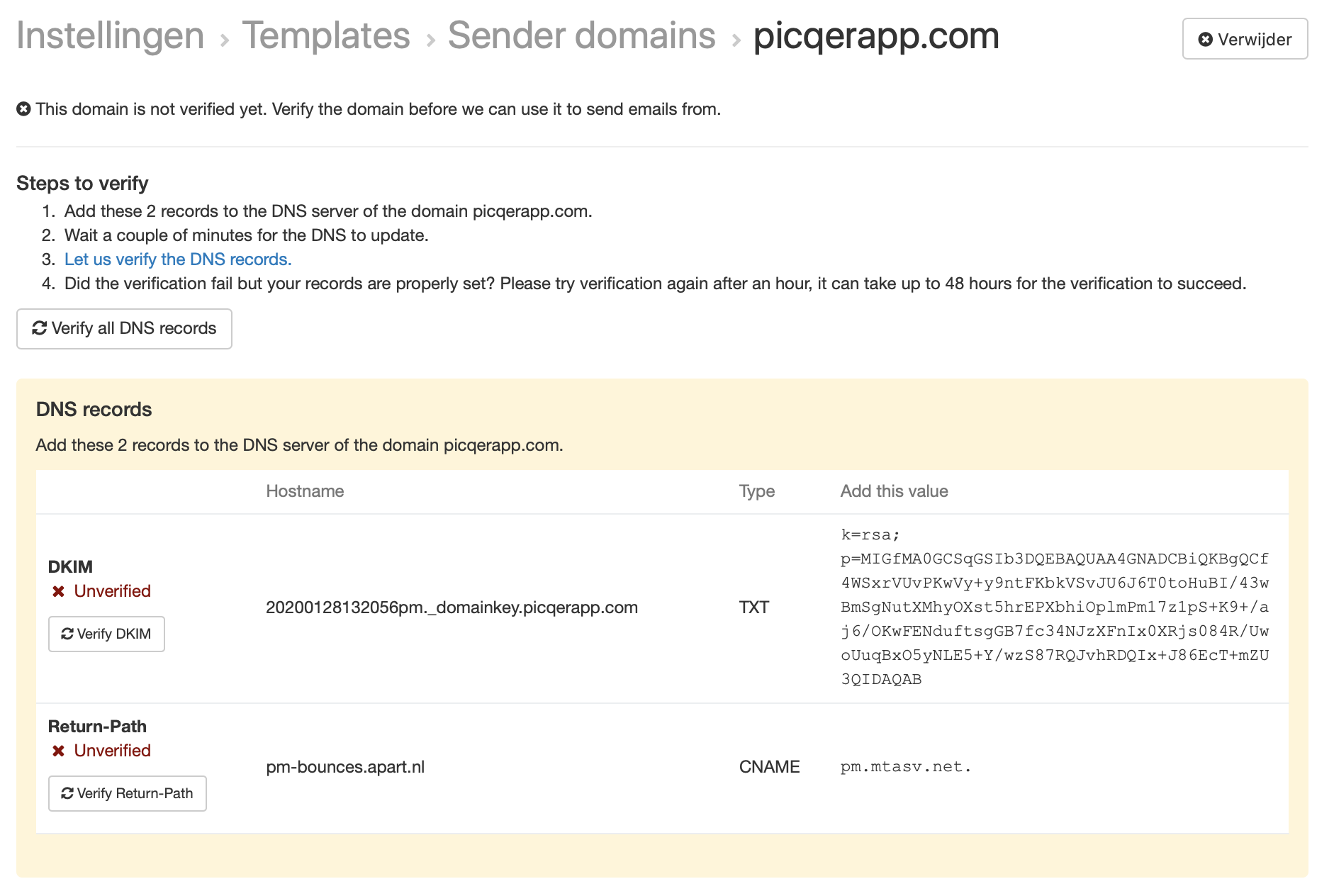
Using sender domain
In the templates of an email you can add a sender email. When the email address you add into a template is verified, you can see this directly in the form. We will then send emails directly on behalf of your email address.
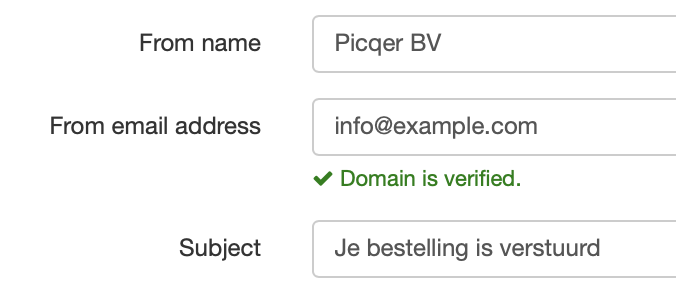
If this domain is not known to us, emails will be send from notifications@picqerapp.com.
When the domain is added but not yet verified, it will be notified in the template and mails will then still be sent from notifications@picqerapp.com.



