How to use several barcodes for one product
You can specify one or more barcodes per product. You do this by separating the barcodes with a comma in the barcode field.
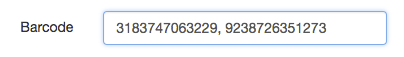
When scanning products in pick lists, purchase orders and quick stock changes, you can use all these different barcodes. In addition, you can always scan for the product code and product code supplier of the product.
Wherever you can enter a barcode, you can split the different codes with commas. Such as: edit or add product, Excel import, field in the store and via the API.



