Stock per location
In Picqer you can register stock per location. Picqer will mention specific locations on picklists so you don't have to search anymore. Counting the stock becomes a lot easier as well.
View stock per location
On the product page we have combined the warehouse settings and the stock tab in 1 overview. You can see this on the Details tab. Here you see the total stock of the warehouse, the reserved stock, your purchasing strategy, the linked locations and the stock per location.
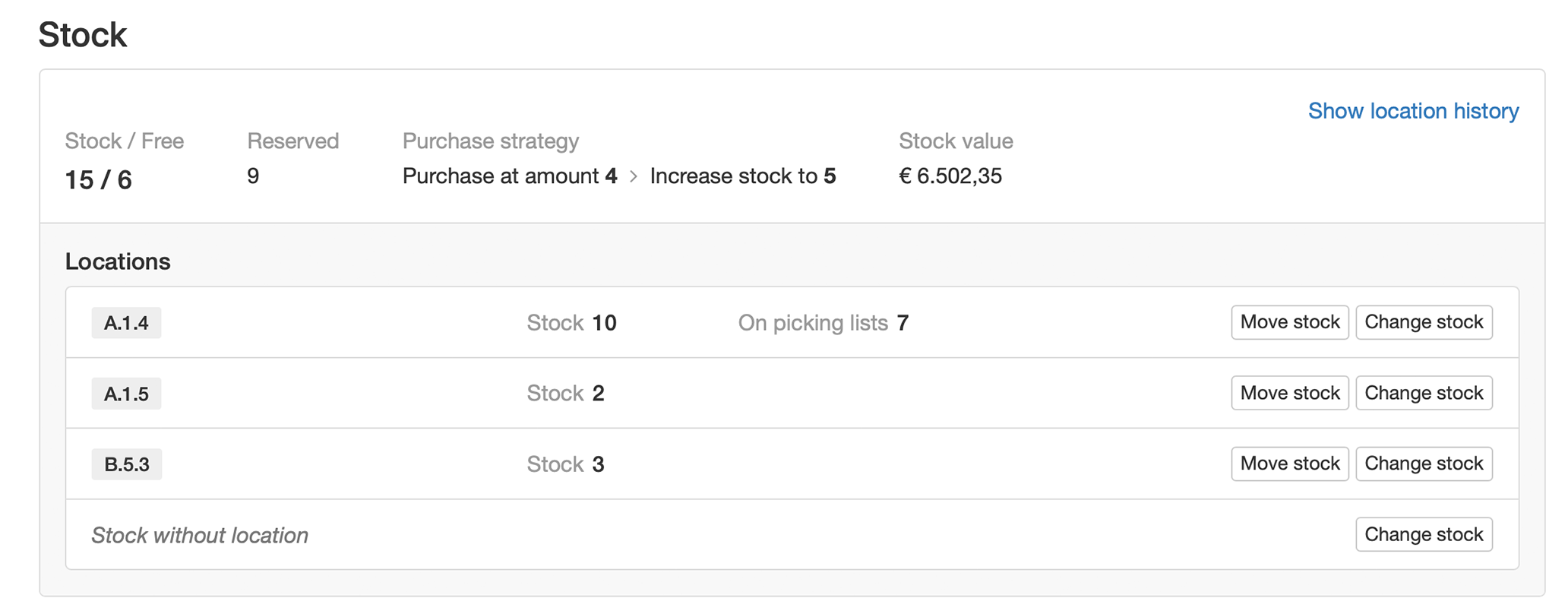
Stock at an unspecified location
Stock of a product can be at one or more specific locations, or at an unspecified location. The stock at an unspecified location is present in your warehouse, but it is unknown at which location it is.
We recommend to always put stock on a location. But for the situations where the location is not yet known we use an unspecified location.
Increase or decrease stock
On the stock tab you change the stock of a specific location.
Moving stock directly between locations is not yet possible. At this moment you can move stock by decreasing it from one location and then increase it on the other location.
Stock on location on picklists
By registering stock per location, you will be directed to locations where stock is located during picking.
Is there not enough stock at one location, but there is enough at an unspecified location? Then we show all locations of the product on the picklist. It's then up to you at which location you pick the products.
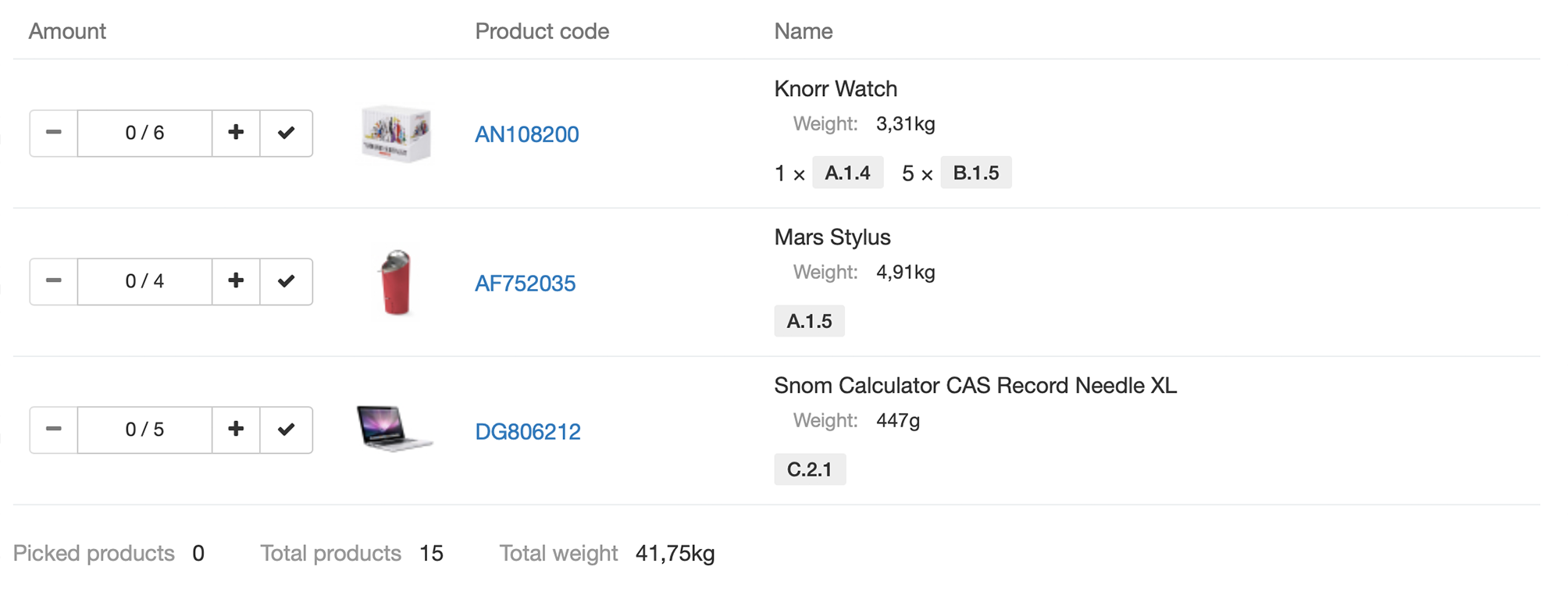
All products with stock at an unspecified location
To easily see which products have stock in an unspecified location, we have added a new overview. This overview can be found on the product page under 'Tools'.
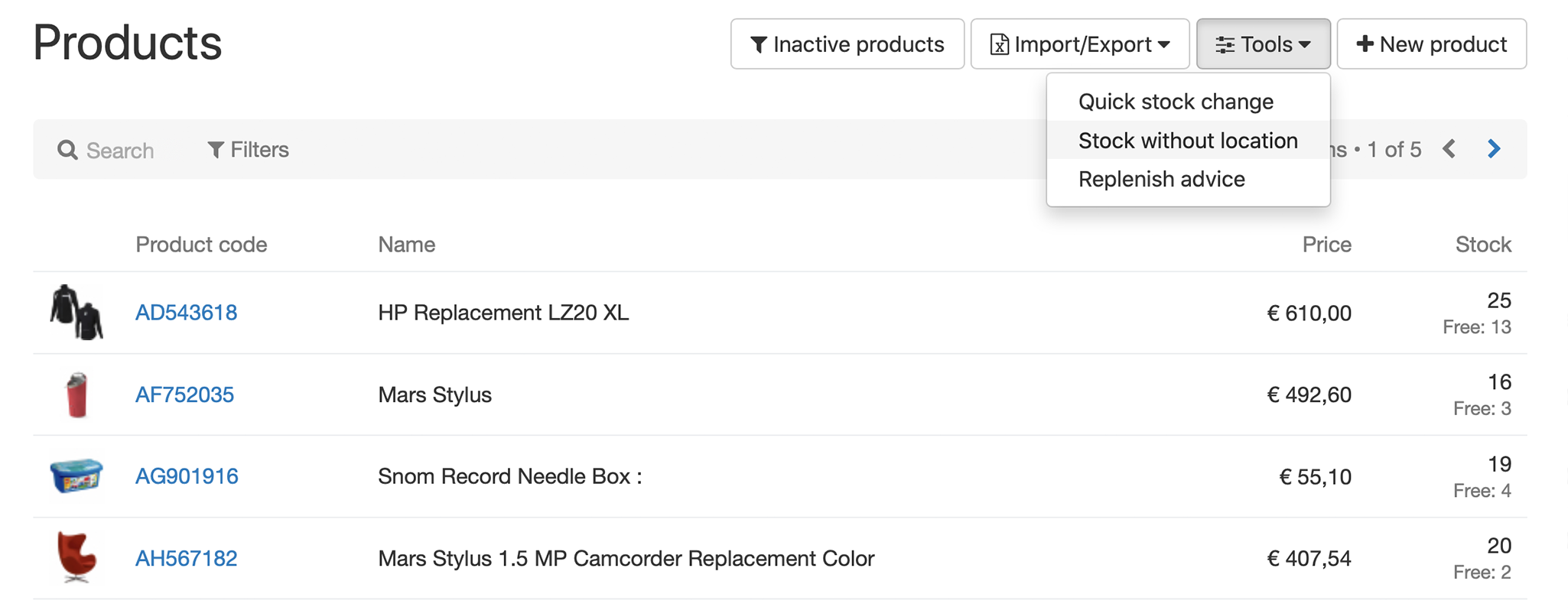
In this overview you see all products that are in stock at an unspecified location. This way you can regularly check which stock you can link to a location.
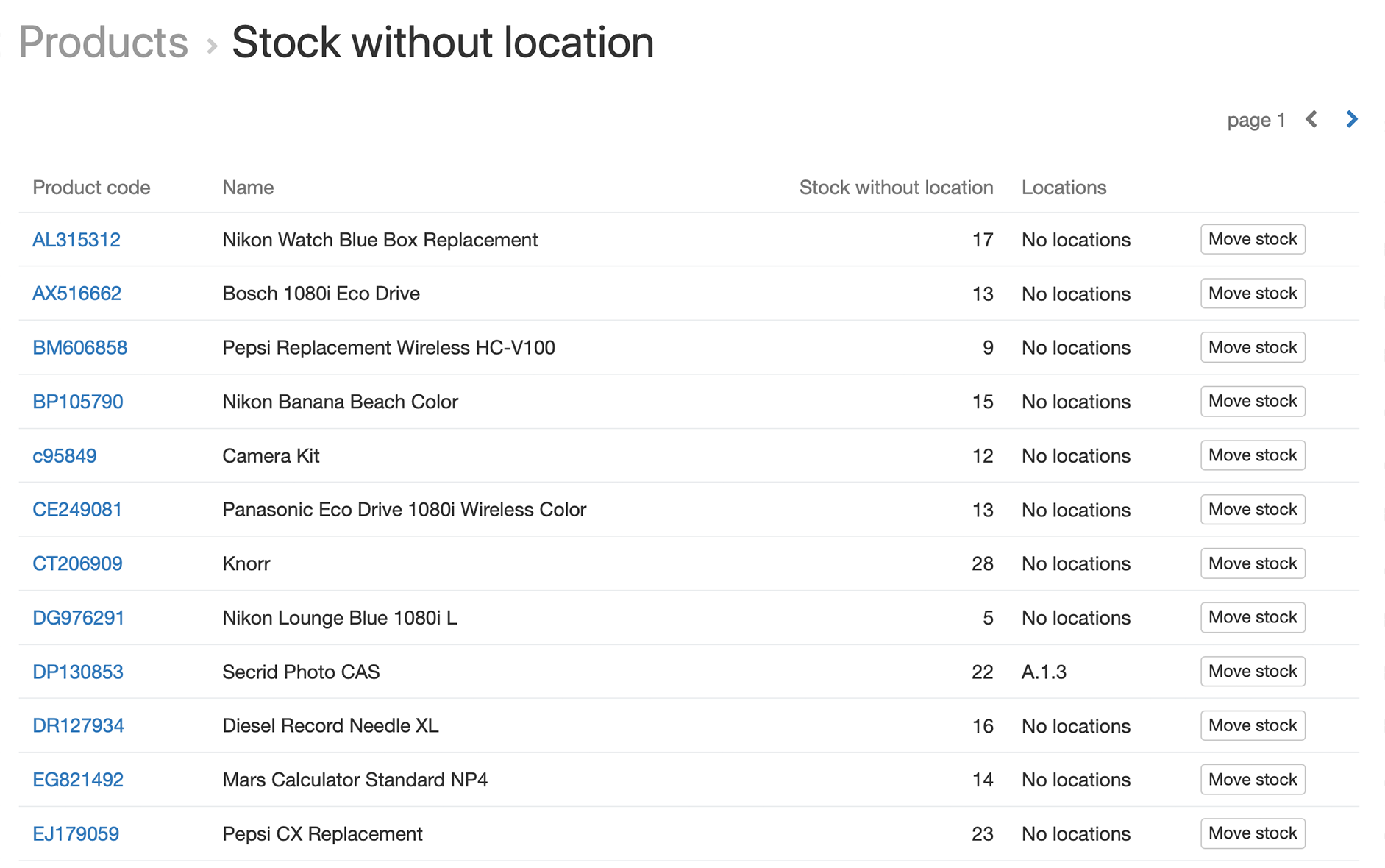
Available in the Picqer app
In the Picqer app you can also see the stock per location. Both for products and picklists.
Navigate to the product and then 'Stock'. Here you see an overview of the stock on linked locations, unspecified locations and the amount reserved for picklists.
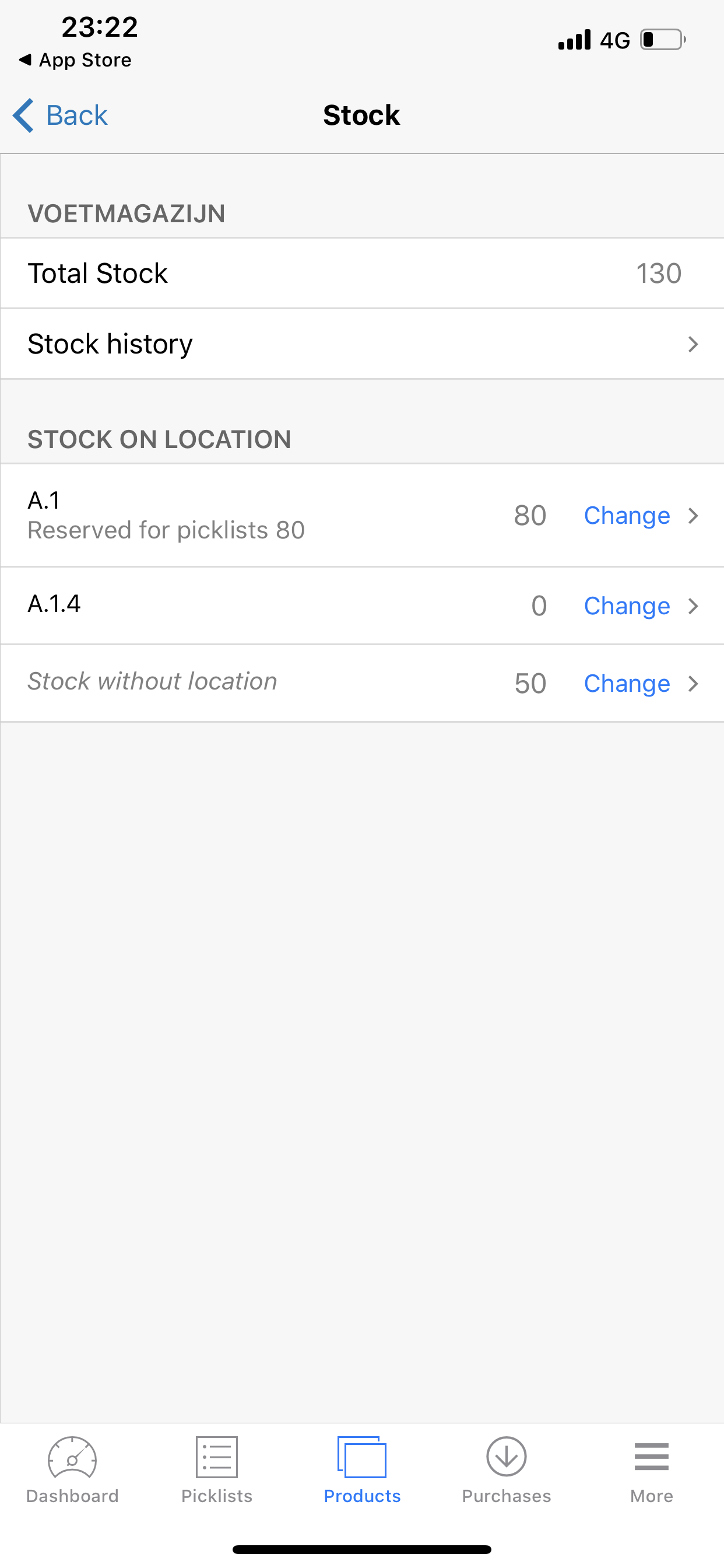
At picklists you can see from which locations you are going to pick what amount.
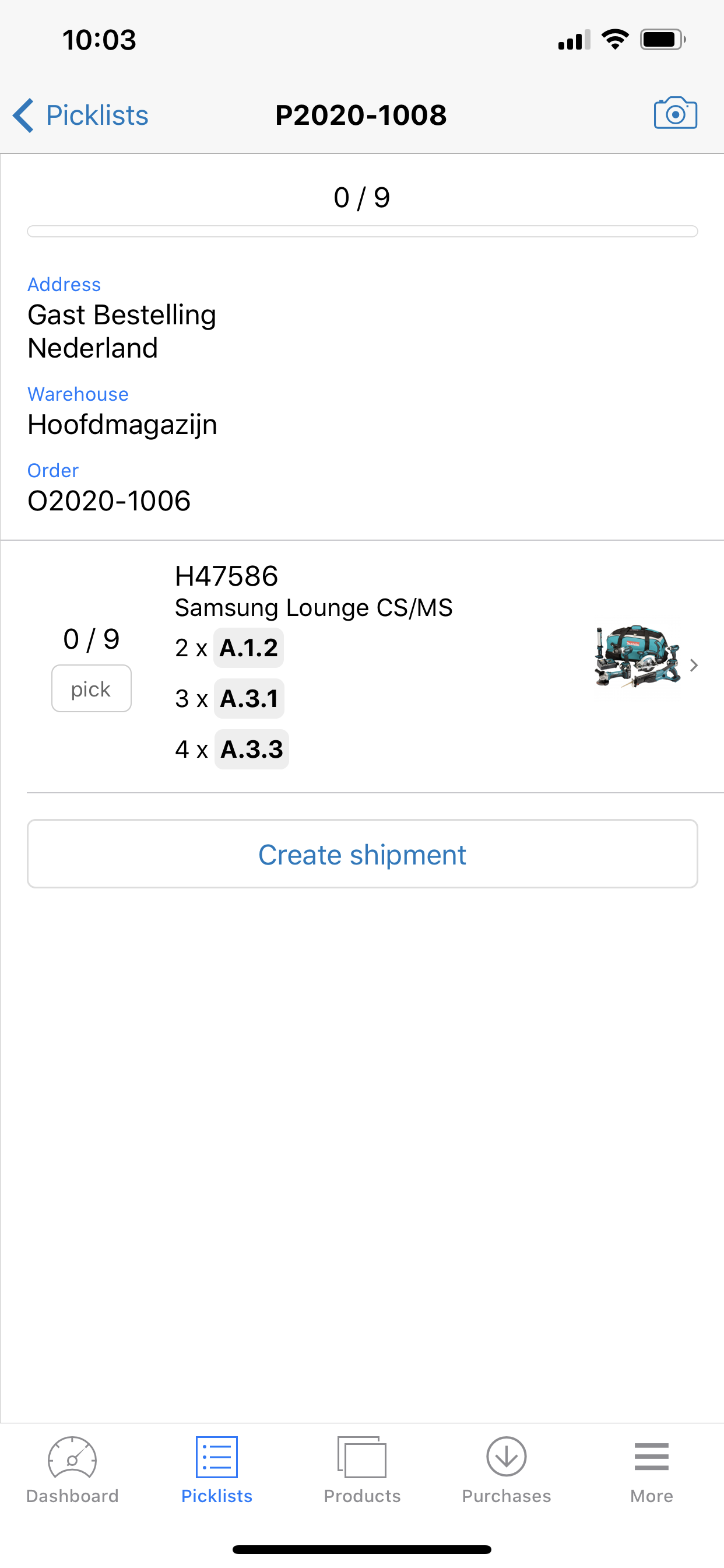
Picking from unspecified locations
If a product has stock at an unspecified location, a message will be shown at the picklist.
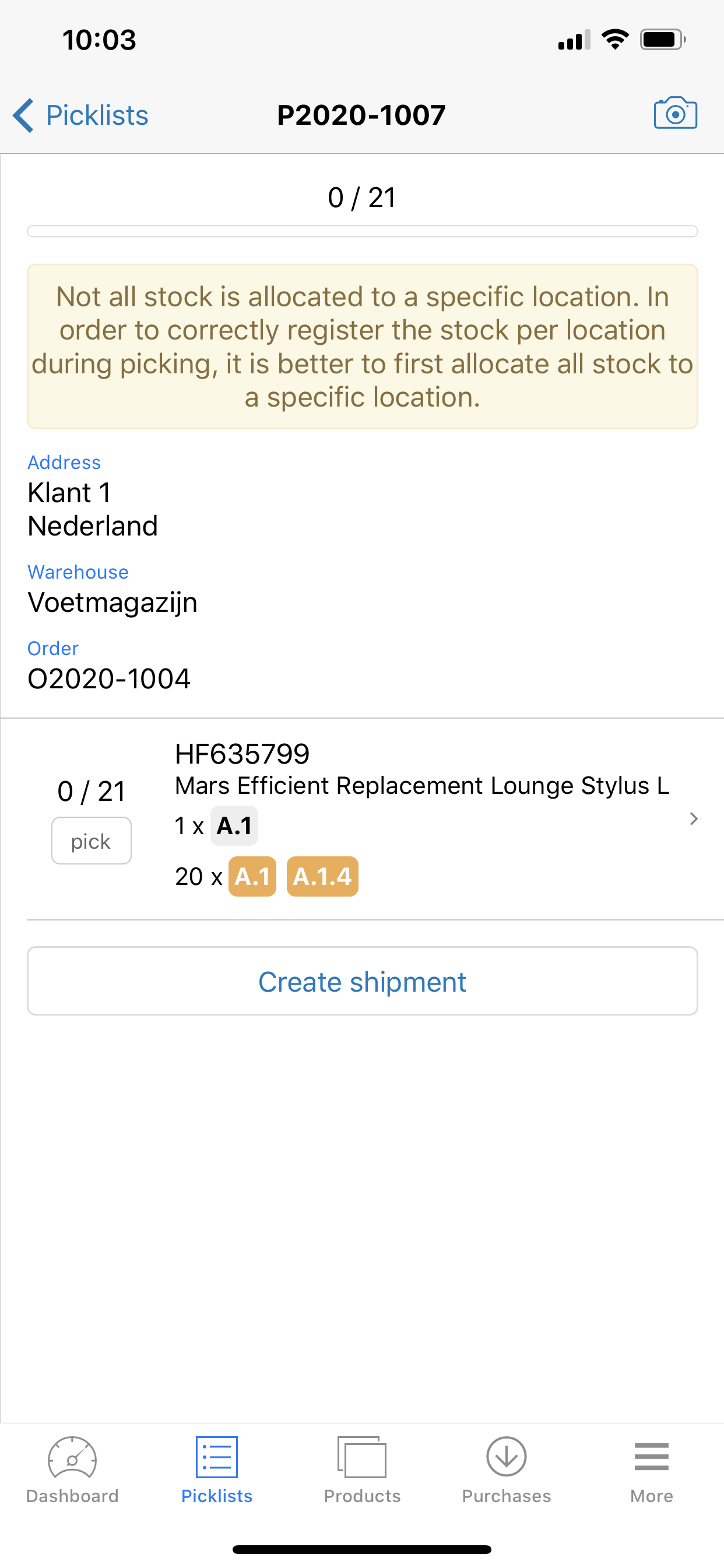
Support for old situations
In some places there is no support for stock per location yet. Here we try to register stock automatically at the linked location. For example in case of a quick stock change, and with the existing endpoints in the API.
This is how we record stock changes in those situations:
We automatically register the stock at the first location when:
- A location is linked to the product.
- And the stock at the unspecified location is 0.
In other situations we change the stock on an unspecified location. For example if:
- There is no location linked.
- If more than 1 location is linked.
- If there is stock at an unspecified location.



