Setting Up Your (First) E-commerce Warehouse Optimally: 9 Tips
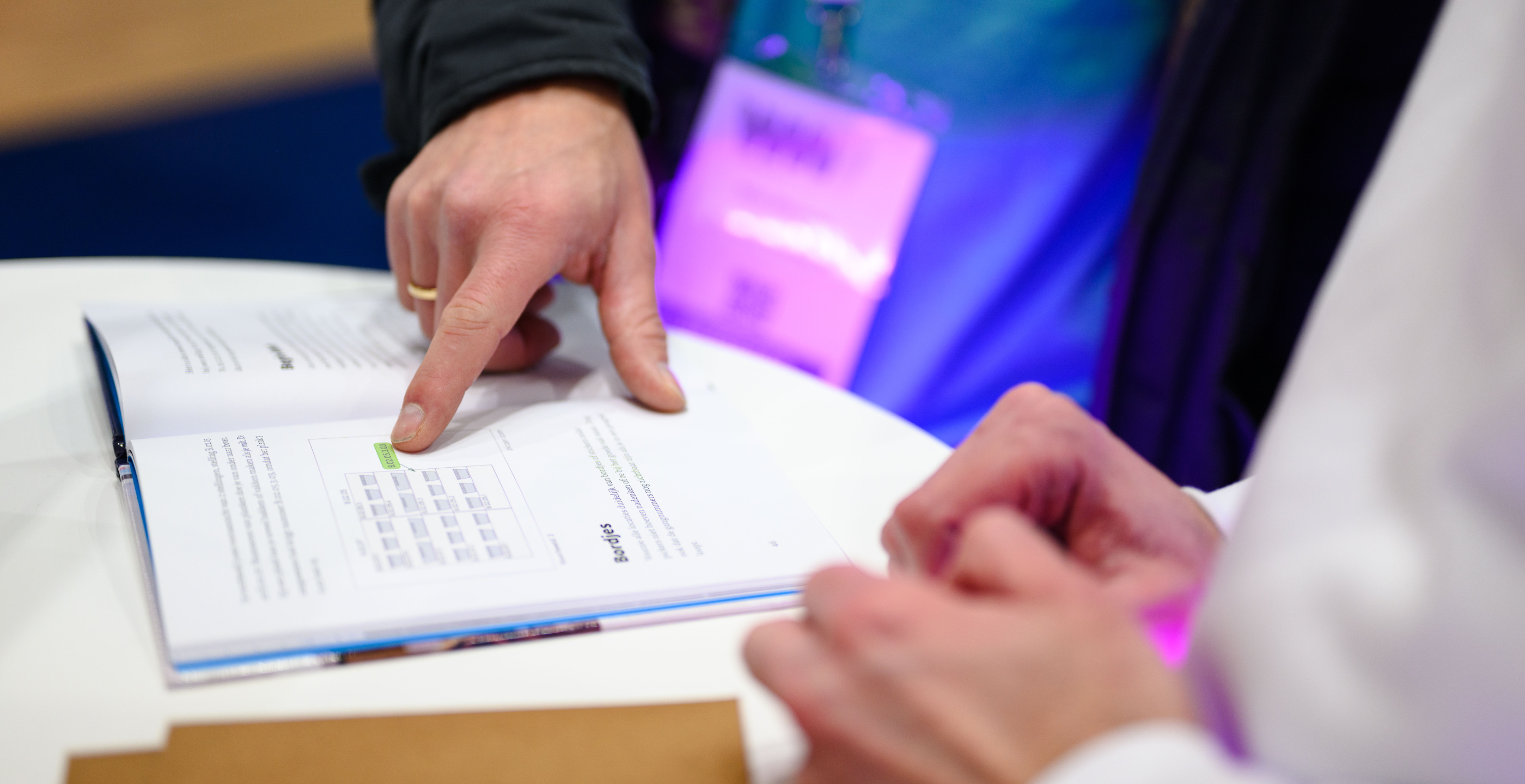
Your webshop has taken off and become a success. It’s great that orders are pouring in, but your workspace has now turned into a storage area. It’s time for more space. It’s time for your first warehouse.
But where do you start? Setting up a warehouse involves many things to consider. We’re here to guide you. Drawing from years of experience helping e-commerce businesses with their warehouses, we’ve compiled 9 tips to get you started. If you already have a warehouse, these tips can help you optimize your current setup even further.
Setting Up Your First Warehouse: Where to Start?
The first key question to ask yourself is: why do you need a warehouse? While storing products is the obvious reason, the real purpose goes deeper.
Your warehouse enables you to fulfill the promises you make on your webshop. It ensures that the right product gets to the right customer at the right time.
An efficient warehouse setup forms the foundation: each product has a designated spot, making it easy for everyone to locate. There’s ample space to move around, so no one is in each other’s way. Clean and organized packing stations ensure that packages are neatly prepared. This combination results in smooth order fulfillment and satisfied customers.
9 Tips for Optimal Warehouse Setup
Over the years, we’ve seen many warehouses, from creative DIY solutions to universally effective practices. Here are 9 tips distilled from that experience!
1. List All Key Areas (Receiving, Storage, Shipping)
Did you know that only 25% of your space can be used for shelving? It may sound limited, but allocating space for all warehouse activities, including waste streams and rolling containers for carriers, keeps your warehouse organized and efficient.
Start by listing all key areas, which you can later use to create a layout plan (see next tip).
Example List of Key Warehouse Areas
- Product unloading area (from trucks)
- Receiving table
- Storage for picking and bulk inventory
- Storage for packaging materials
- Packing tables (with space for rolling containers)
- Rolling containers for packed orders ready for carriers
- Returns area
- Waste streams
- Tools
- Storage for picking bins
- Parking areas for pallet jacks and forklifts (with charging points)
- Other spaces, such as offices, a showroom, or a photo studio
- ...
2. From Layout Plan to Detailed Floorplan
A layout plan helps you visualize your setup and identify whether you’ve accounted for everything, ensured enough space for movement, and optimized the flow between areas.
Quickly sketch different scenarios before finalizing a detailed drawing. Extra tips:
- Separate entry and exit points for goods simplify operations. If this isn’t possible, clearly distinguish areas to avoid confusion.
- Centralize packing stations for quick access to all zones, minimizing walking distance.
- Place top-selling items close to packing stations for efficiency.
- Ensure sufficient space in aisles, around packing stations, and at receiving areas to avoid congestion.
3. Test Your Packing Station Layout
Create a test setup for your packing station with all necessary tools, packaging materials, and a rolling container for completed packages.
Process a few orders to test whether the layout provides enough space and allows you to pack products quickly and neatly.
4. Consider Current and Future Needs
Discuss with your team what additional requirements may arise, such as adjustable packing tables or ergonomic mats. Think ahead! Perhaps a small photo studio for product photography isn’t needed now but could be a goal for next year. Planning ahead saves future hassle.
5. Purchase Warehouse Materials
Setting up a warehouse can be a significant investment, especially at the start. Prioritize what you need immediately versus what can wait.
- Look into second-hand warehouse equipment suppliers.
- DIY shelving or packing tables can work well if built with durable materials.
- Modular or expandable systems are ideal for accommodating future changes in inventory or processes.
- Ensure adequate lighting, climate control, and free movement for a safe, comfortable workspace.
- Avoid overly high packing tables or bins to prevent awkward working positions.
6. Use Clear Labels and Markings
Your warehouse should be intuitive for everyone—employees, new hires, and even carriers. Clear markings help the warehouse "explain itself," enabling efficient and independent work.
Simple examples include logos on rolling containers, floor markings for pallets, or outlines on walls for tools. This prevents misplaced items and ensures everything is returned to its own spot.
7. Effective Signage
Good signage ensures everyone can navigate the warehouse independently.
- Location numbers speed up product retrieval by replacing visual descriptions with codes (e.g., find "A.12.02" instead of “light blue baggy jeans, size 30”).
- Color-coded or lettered zones are easy to remember and provide clear direction.
- Number each aisle visibly at entry points.
- Display full location codes to simplify confirmation of the correct spot.

8. Prioritize Safety
Safety is paramount. Have your warehouse setup reviewed by a specialist before starting operations.
9. Regularly Evaluate and Improve
A calm, organized warehouse where everyone works independently takes time to develop. Regular evaluations help you continuously improve and reduce errors. As Casper, co-founder of Picqer, puts it:
“No one sets up the perfect warehouse on the first try. Start strong and regularly review your workflow.
Spend 30 minutes monthly with your team to identify and address the most pressing issues.
Focus on areas causing the most errors or inefficiencies, then implement simple solutions within a week. Improvement is an ongoing process.”
Tip: Room for Different Flows in Your Warehouse
Your warehouse is always in motion. Products come in and go out, with stops at various points in between. Consider additional scenarios, such as returns or peak periods with extra orders and inventory.
- How do products flow through your warehouse from start to finish?
- What happens when a product is returned?
- If customers pick up products, how does that process flow?
- How do you handle surges, like Black Friday?
- Can your setup scale with future growth?
By addressing these questions, you’ll ensure your warehouse can handle daily operations and exceptional circumstances.
Optimize First, Then Scale
Over time, your warehouse will feel well-organized, and you’ll have space to think about the next steps. Even as a small webshop, it’s worth starting early with automation. You have the time to find what works for you, and the stakes are low.
With smart warehouse software like Picqer, you can scale effortlessly and manage busy periods. You’ll have complete oversight in one system, save time on each order, and minimize mistakes.
Curious about how Picqer can help your warehouse? Try it for yourself with a free trial account.


