Changelog: New conditions and actions for rules, and more updates
In recent weeks, we’ve introduced several improvements for date and time-based rules. Read more about these and other updates in this changelog.
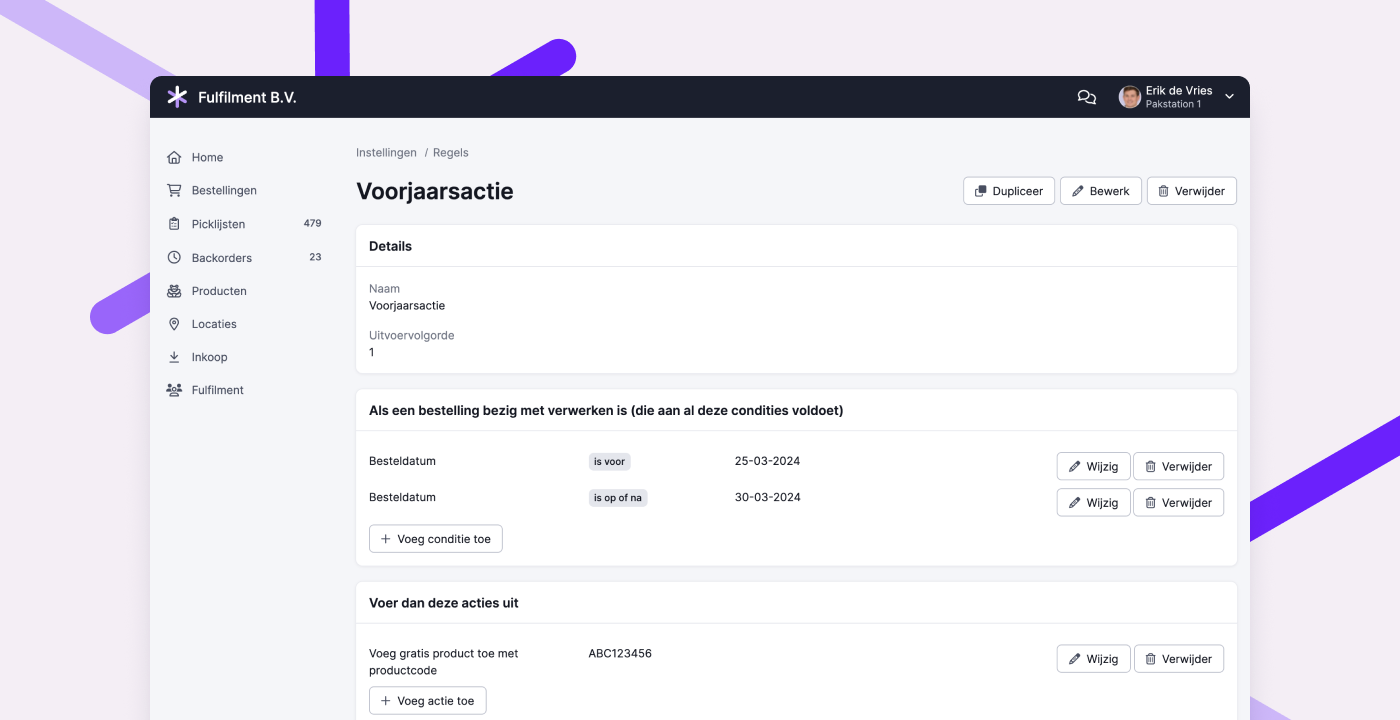
Conditions based on order date and time
You can now set specific order dates or times as rule conditions. For both, you can choose from two options:
- The order was placed before the date or time
- The order was placed on or after the date or time
You can combine multiple conditions to trigger actions during a specific time frame. For example, you could offer a free gift for orders placed during a promotional period, or apply a different shipping method depending on the time an order was placed.
Snooze picklists for a set number of hours or until a specific date
When snoozing a picklist using a rule, you can now specify how many hours it should be snoozed. You can also set a specific date to resume the picklist. This is especially useful for pre-orders that should only ship on or after the product release date.
More control over printing packing slips
Previously, packing slips were always printed automatically if a packing slip printer was set up at the packing station. You can now decide whether to print packing slips at all. Using rules, you can override that default setting. This gives you full control and can save a lot of unnecessary paper.
Read more in the help article on printers and packing stations.
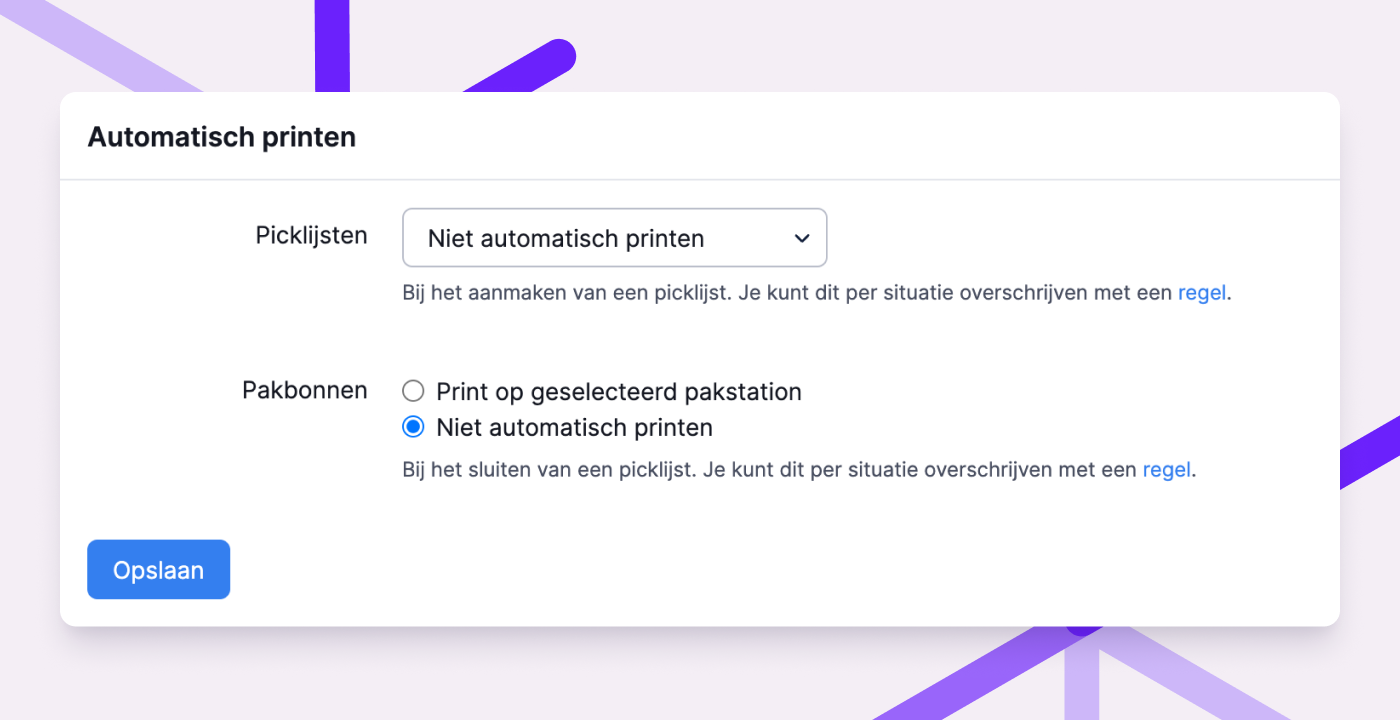
Other improvements
- Processing orders with many backorders and/or product compositions is now much faster.
- In the popup for creating a shipment, you now clearly see which shipping profile was preselected via a rule.
- We’ve added a new integration with Sendy.
- You can now quickly recognize which orders were placed via the fulfillment portal with a dedicated icon in the order overview.
- The shipping method “Small Parcel” from PostNL has been added to the MyParcel integration.
- When you turn a product into a virtual composition or mark it as having infinite stock, the ABC classification is removed.
- The graph on the customer page showing order history now always displays accurate data.
- A warning is shown if you try to leave a rule setup page without saving your changes.
- We now import QLS service points for orders from Shopify and Lightspeed, so the information is automatically passed to the carrier.
- When creating a purchase order via the API, you can now include a
delivery_date. - The track & trace URL for shipments to Belgian pickup points now works correctly again.
- The customer and supplier pages have been redesigned for improved organization and consistency with the rest of Picqer.
- The normal and singles batch pages have been updated for users who have enabled the experimental feature “Updated picklist and batch pages.”


