Changelog: Improvements to app navigation and API
This changelog covers updates to the app navigation, API improvements, and several other changes from the past few weeks to help you work more efficiently.
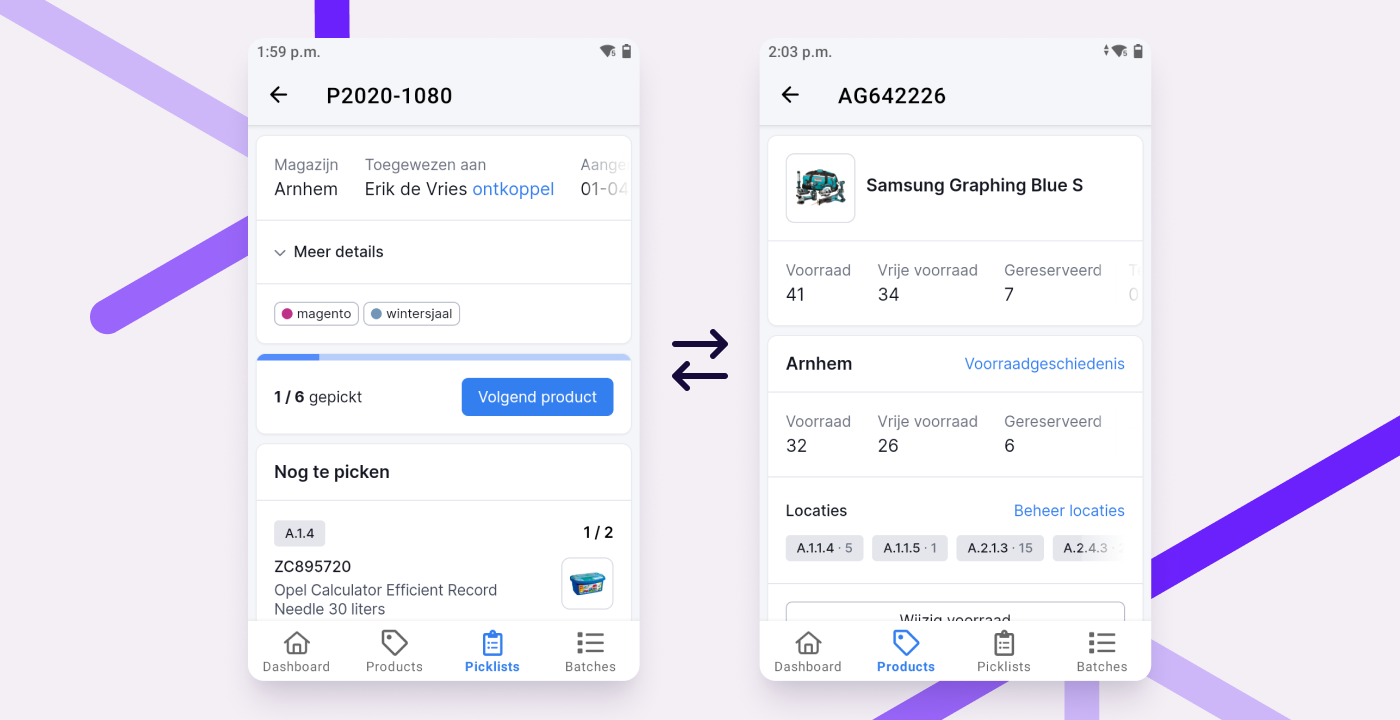
Easier navigation in the app
While picking or restocking, you often want to look up a product. Maybe an item is in the wrong place and needs to be moved, or you need to free up space for something new. After that, you want to continue with your picklist, batch or receiving task.
We’ve made that easier by displaying the navigation bar at the bottom of every detail page, not just on overview pages. This lets you quickly switch between a picklist, batch or receipt and a product, then back again. The app remembers where you left off, so you won’t need to search for your picklist, batch or receipt again.
You can now also return to the picklist overview directly from any picklist using the navigation bar. This is useful when you've scanned multiple picklists and want to jump back to the overview with one tap.
API improvements
Retrieve multiple specific products in one request
With the new idproducts filter on the products endpoint, you can now retrieve multiple specific products in one API request. This is more efficient and faster than sending separate requests.
Retrieve nested product compositions
Our API endpoint for retrieving product parts now supports fetching nested compositions. Use the parameter nested=true to retrieve all parts of a composition and its sub-compositions in one go. Example: /api/v1/products/1/parts?nested=true.
Integration improvements
- WooCommerce: We now import ParcelPro pickup locations on orders.
- Lightspeed: We now import Sendcloud pickup locations on orders.
- Shopware 6: We now support the official PostNL plugin. This includes pickup location selection, delayed shipping and evening delivery when importing orders from Shopware 6.
Other improvements
- When creating a singles batch, we prioritize products that appear on 3 or more picklists. This results in batches with more repeated products, which makes picking more efficient.
- If you've created multiple shipments for a single picklist, all of them can now be included in the shipping notification to the customer. This helps prevent customer service questions about split shipments. Learn more in our help article.
- On the new container history page, you can now see when and which products were linked or unlinked.
- For numeric conditions in rules (like product quantity), you can now use "equals" as a condition.
- On the updated singles batch page, you can now reassign the responsible person.
- When calculating the value for insured shipments with PostNL or MyParcel, we now use the purchase price instead of the selling price to avoid unnecessary insurance costs. If the purchase price is empty (€0.00), the selling price is used instead.
- For shipments containing a virtual product composition, we now calculate the insured amount based on the composition value only, not the individual parts. If the composition’s purchase price is €0.00, we fall back to the selling price.
- If you cancel a batch before any items have been picked, it will now be marked as "Cancelled" rather than "Complete."
- Cancelled orders in Picqer that are partially refunded in Shopify will no longer be reopened in Picqer.


