Changelog: Stock counting and other improvements
We hope you’re looking back on a successful 2024, as we certainly do. As January is often a quiet month in e-commerce, and because it feels good to start the year organized, we’ve introduced stock counting. This feature makes it easy to check and correct your stock levels.
Stock counting
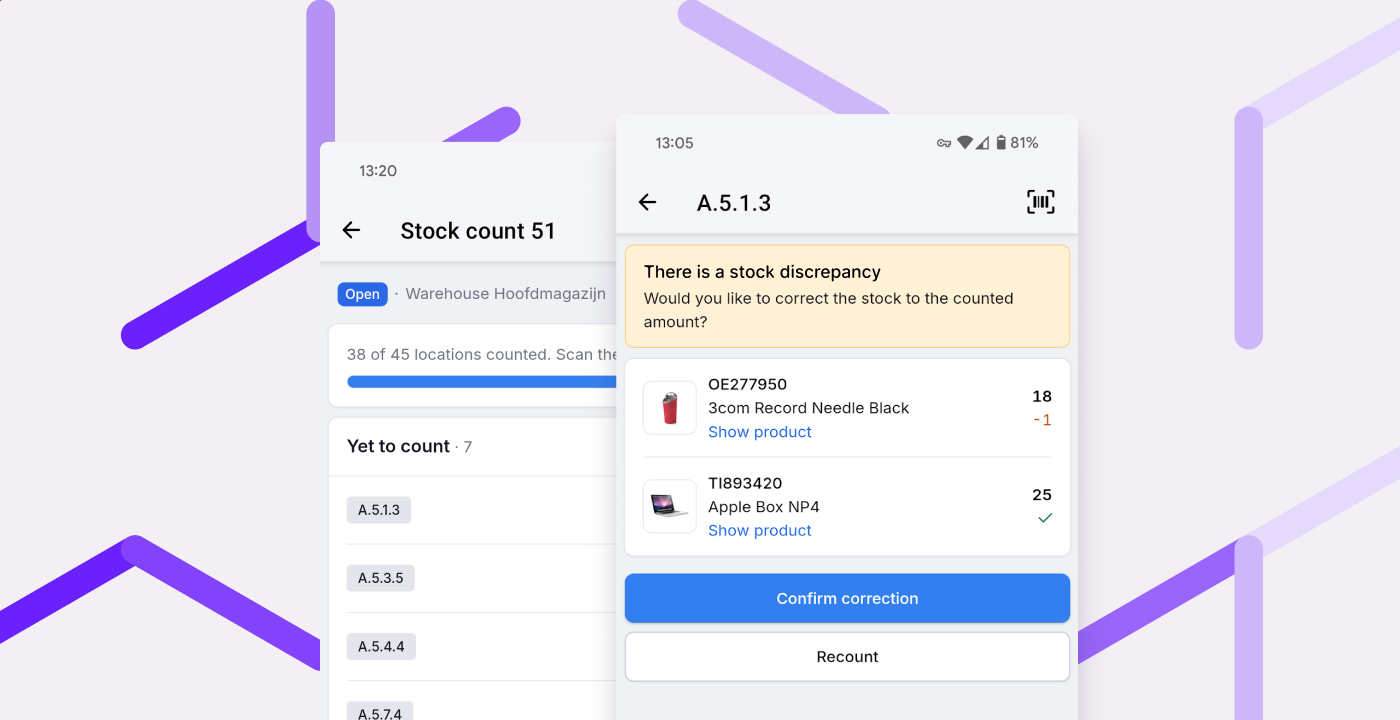
With the app, you can easily start a counting session and scan all products location by location. Picqer tells you whether the stock matches or if discrepancies are found. You can use this feature to check a few locations during an hour of downtime or have all your colleagues help to count the entire warehouse from front to back simultaneously.
And you’ve been using it extensively! Since the introduction three weeks ago, you’ve already counted over 130,000 locations! View the stock counting announcement and video.
Other improvements
- New: You can now bulk edit productcodes yourself. Create an Excel file with your old and new product codes and import that list to apply the changes instantly.
- New: We now import pickup location details from Shopware 6 for QLS.
- The replenish advice is now sorted by bulk location order, making it easier to gather products in sequence. Use containers if you want to organize products in the order of their pick locations.
- In the app, you can also link picking containers to a batch after you staterd picking products.
- Hover over the ‘Snoozed’ label to see until when a picklist is snoozed.
- Loading a large batch in the app is now much faster.
- For Sendcloud, we now support over 100 contracts and sender addresses.
- Movements that have already been processed can no longer be deleted, preserving the history.
- Exporting stock as of a specific date can now handle larger datasets.
- Fixed: A picklist will no longer be printed if a rule specifies that it shouldn’t.
We wish you a wonderful New Year’s celebration and a successful 2025!


