New: Stock counting
Ever tried picking an order only to find the product isn’t where it should be? It happens even in the best-run warehouses. Products get misplaced, damaged, or end up in the wrong spot. The result? A disappointed customer who was promised an item was in stock. Frustrating, right?
That's why we're excited to introduce Stock counting. It's more than just a bookkeeping tool - regular stock counts help you catch errors before they become a problem.
How it works
Stock can be counted using our Picqer App or via the browser. The only requirement is that your stock is location-based.
Starting a count is simple: scan a location and count everything you see there – even products that shouldn’t be there. You can either scan products or enter quantities manually. Once you’re done, you’ll instantly see if the numbers match up. After confirming any discrepancies, stock levels are automatically corrected, ensuring you can always meet your promises.
Repeat these steps for other locations. When you’re done counting, complete the stock count. Corrections can be exported for processing in your bookkeeping.
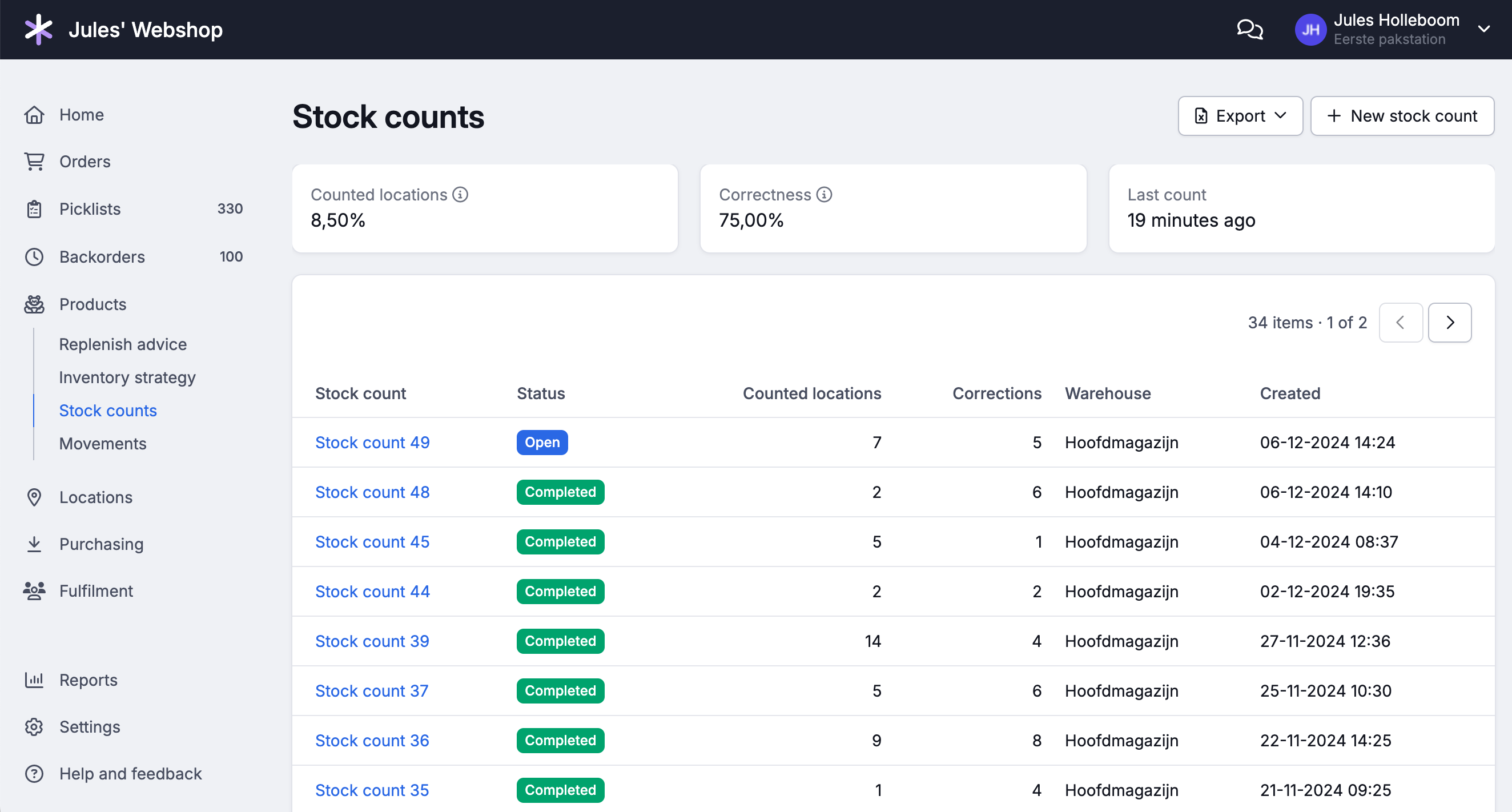
To-dos
If you need to count lots of locations, you can add them as to-dos – perfect for counting entire zones or aisles. This ensures nothing gets missed. To-dos are also handy when you can’t scan locations directly.
For added accuracy, you can run a correction round after your initial count, focusing only on locations where errors were found during the last stock count.
Want to learn more about Stock counting? You can read all about it in our help center.


