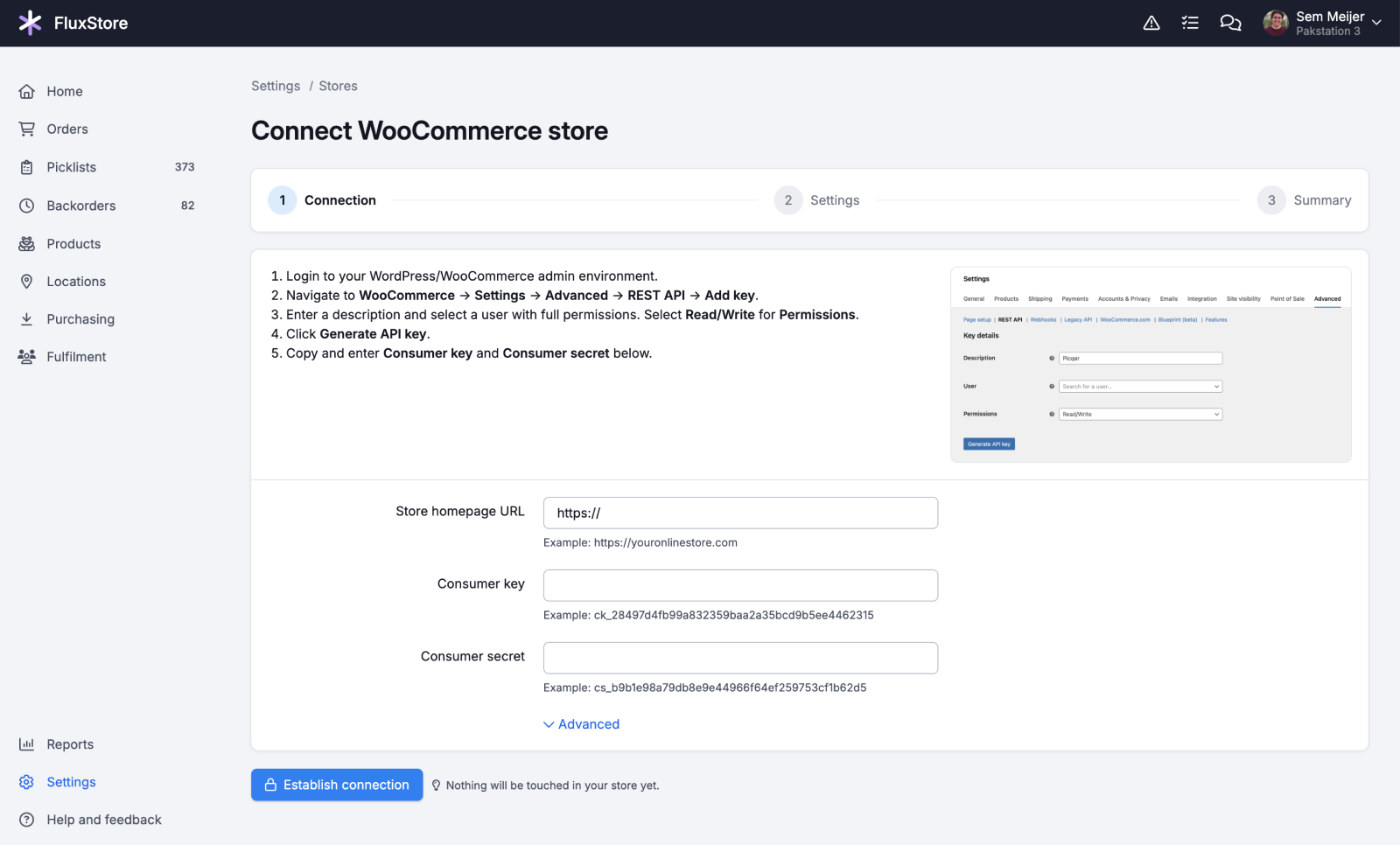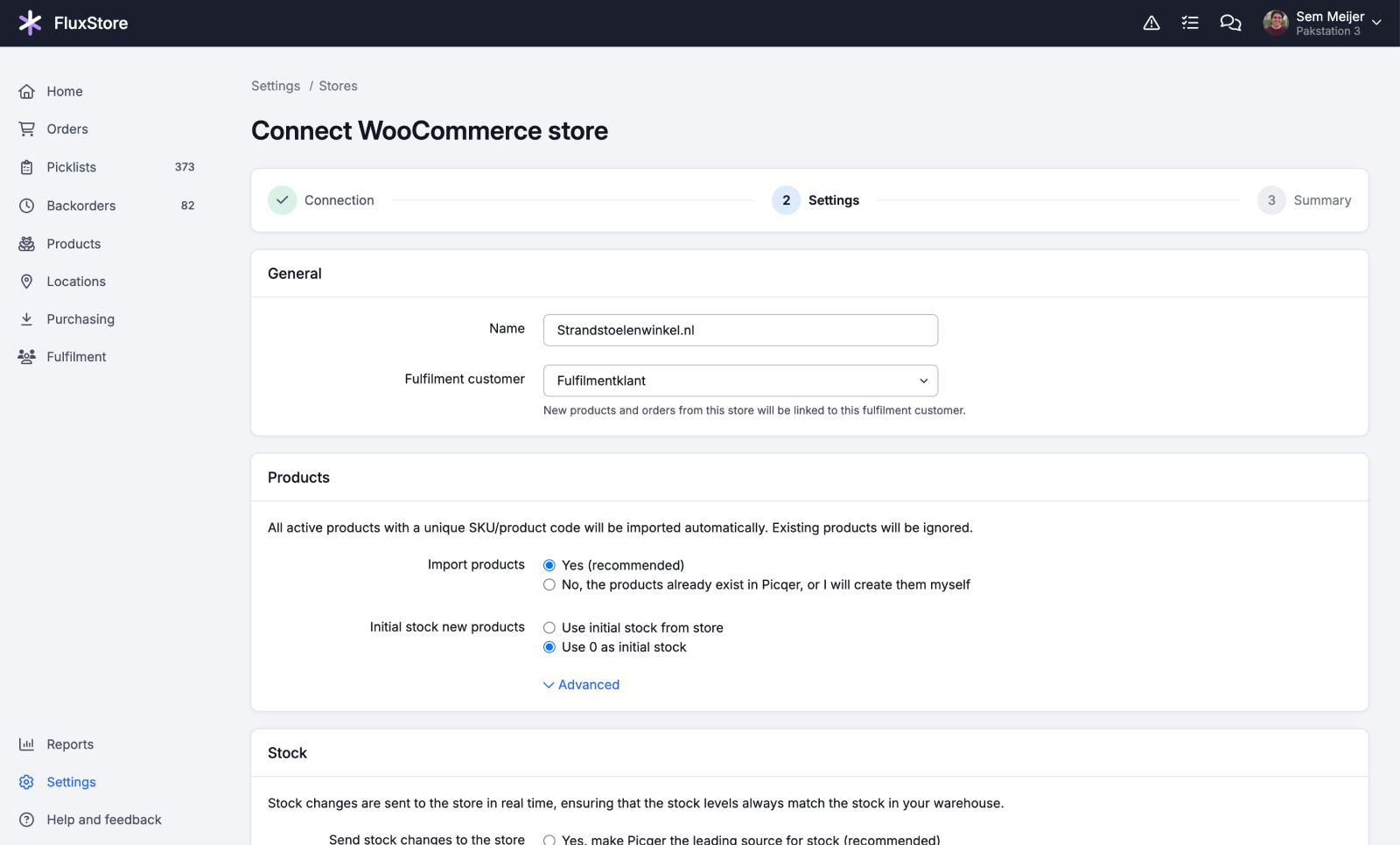Changelog: easier store setup and connection
Over the past few weeks we’ve made several improvements under the hood to keep Picqer fast and reliable. We also made it easier to set up and connect stores, and fulfilment customers can now connect their own store. Here’s an overview of what has changed.
Redesigned store page and settings
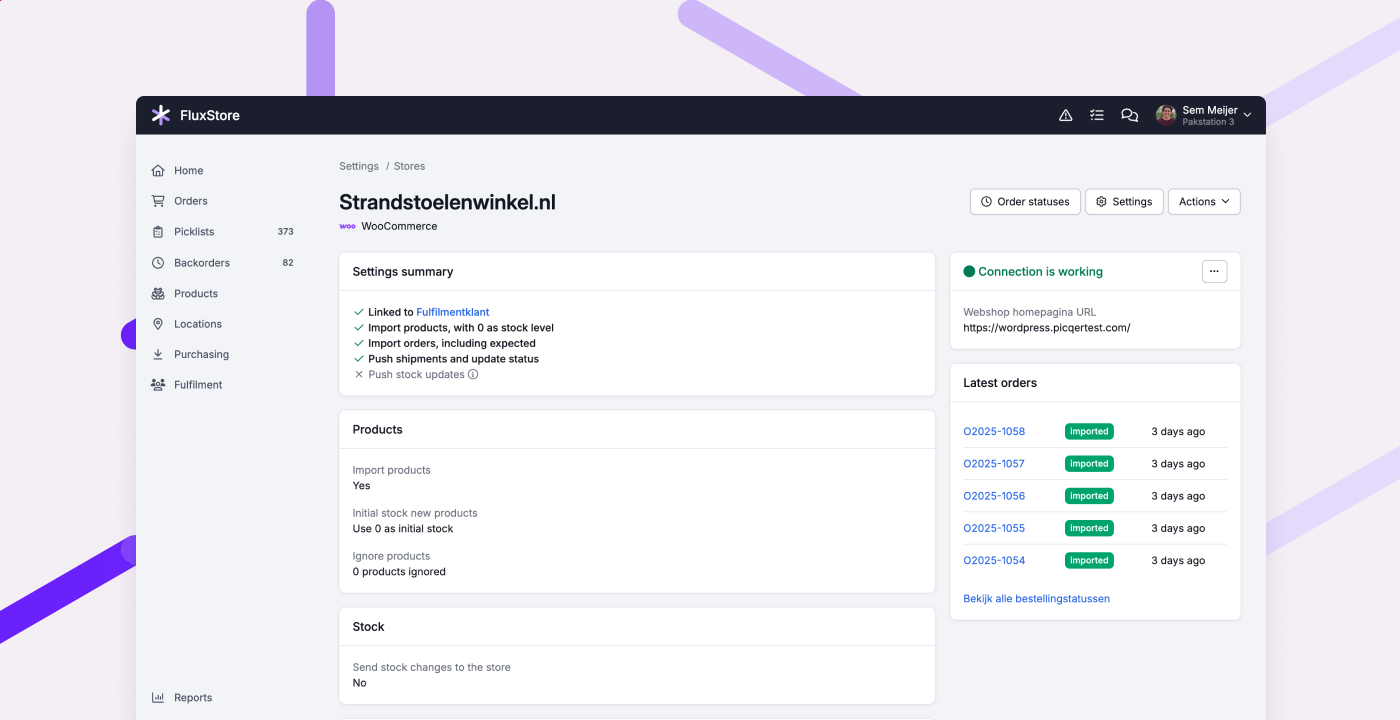
Sometimes you just want to quickly review your connected store and adjust settings where needed. On the redesigned store page, you can now see at a glance how your store is configured, whether the connection works correctly, and whether orders are coming through as expected.
Connection settings now have their own section, separate from the other store settings. This makes it easier to keep an overview and helps prevent unwanted changes. We also added more explanations next to each field, so it’s clearer what each setting does and how to fill it in.
Connecting stores: first connect, then configure
Connecting new stores is simpler than before. The process now consists of two steps: first connect, then configure. We guide you through each step, and before activating the integration, we show a summary of your configuration and what will happen after activation. This way, you can connect a new store with confidence.
Connecting stores from the fulfilment portal
Fulfilment customers can now also connect their own store directly from the fulfilment portal by connecting it. As the fulfilment company, you remain responsible for configuring the integration. This not only saves time but is also more secure than sharing login details. More information
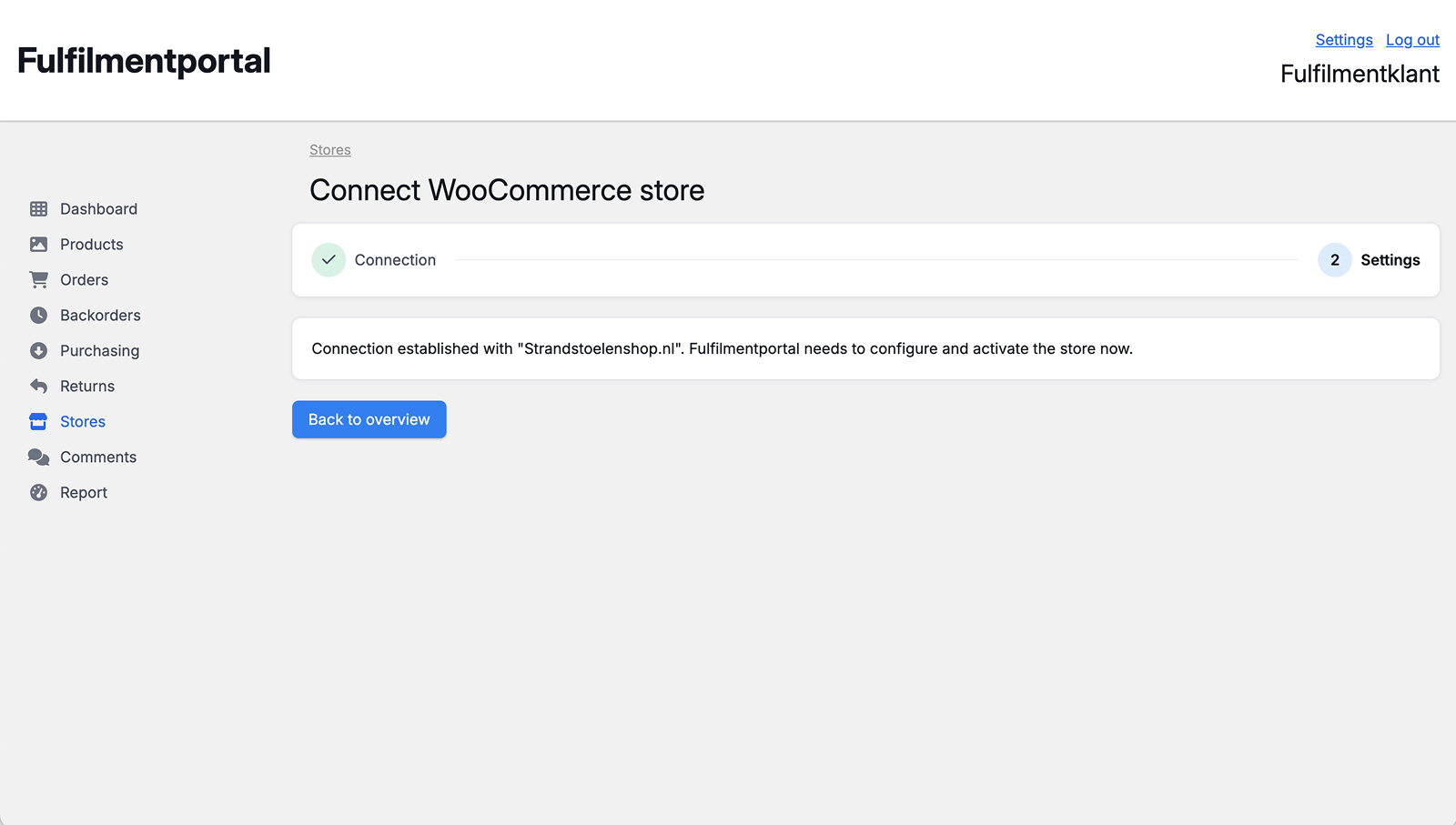
Other improvements
- Ampere shipments are now correctly forwarded to Bol.
- Paused picklists are automatically printed again once resumed.