How to process returns efficiently
In recent years, we have seen a significant increase in online orders, with a peak of 83% growth in 2020 compared to 2019. More shipments also mean more returns. For many online retailers, processing returns is a pain point. Returns take time and mistakes often happen during the process.
By critically evaluating every step of your returns process, you can implement optimizations that make processing returns faster and more accurate. Using return solutions like Returnless and Sendcloud helps automate parts of the process, saving time and reducing errors.
Prevent returns
The least time-consuming return is the one that never happens. You can prevent returns by ensuring the product information on your webshop is as clear and complete as possible. This helps customers avoid ordering products that don't meet their expectations. Make sure specifications are accurate and complete: What are the exact dimensions? What material is it made from? How much power does it use? And so on.
Photos should give a clear representation of the product. This includes showing accurate colors and scale. If you sell clothing, provide context like “Model wears size M and is 180 cm tall.”
Place return info in the right spots
Of course, you can never eliminate all returns. In that case, the returns process should be as smooth as possible. A return begins with the customer finding the return instructions. Clearly placing return information in multiple places prevents confusion and unnecessary questions to your customer service team.
Include return instructions in the order confirmation email, on a dedicated section of your website, and inside the package on the packing slip or as a separate return form.
Use a smart return form
In a digital world, paper return forms feel outdated. You can streamline your return process by using a smart return form on your webshop. This allows many parts of the process to be automated, including sending automated email updates about the return status.
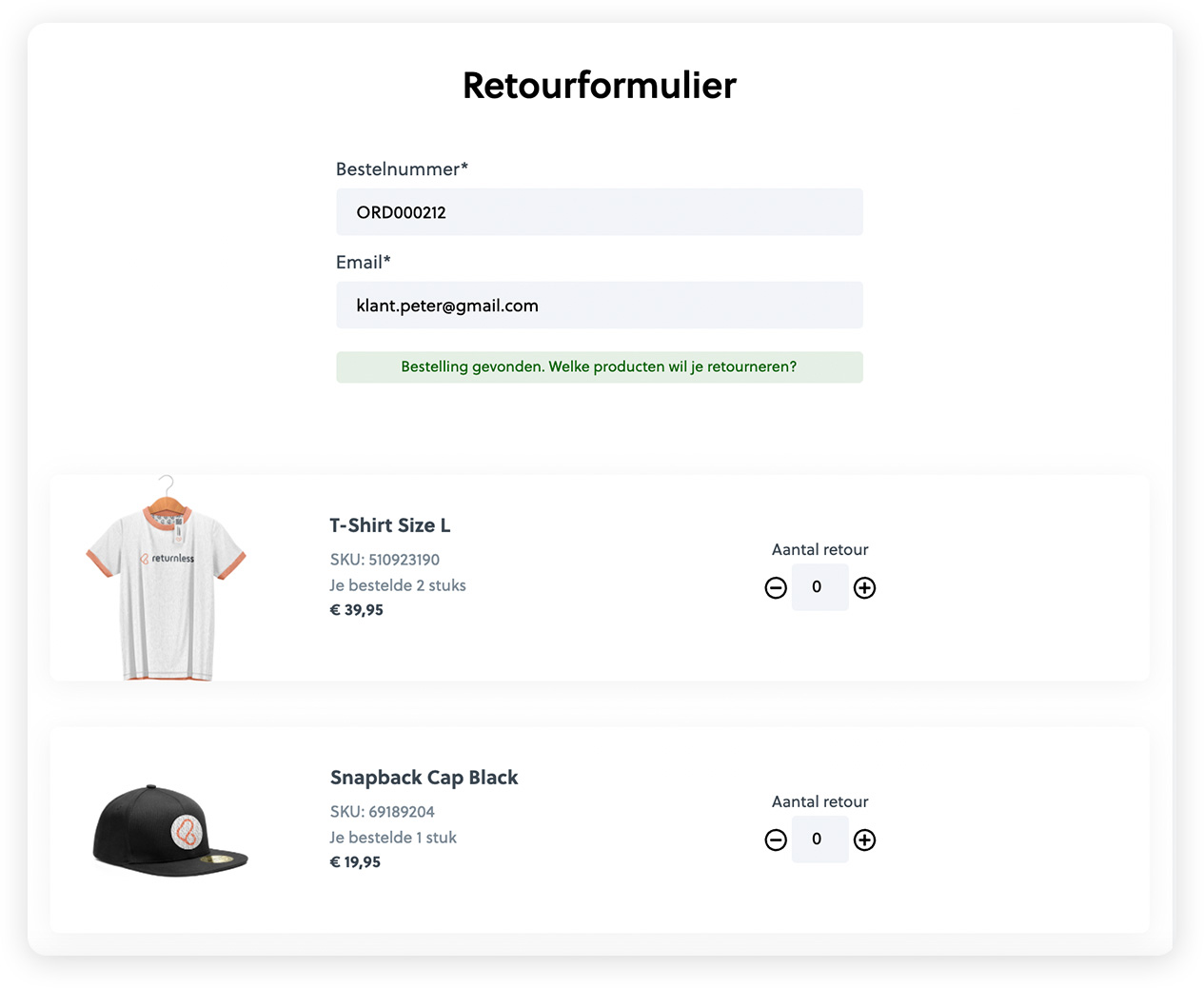
You can build your own smart return form integrated with your warehouse software, or use ready-made solutions like Returnless or Sendcloud. With these tools, your customer can easily register a return. After entering their order number and email address, the product data is automatically retrieved. The customer selects the return reason, and based on custom triggers you can offer specific responses:
- If a product is too small, offer the same product in a larger size.
- If the product is damaged, request a photo first so your team can assess it remotely.
This gives you better insight into incoming returns and may prevent unnecessary shipments.
Offer flexible shipping options
Using a return solution allows you to offer more flexible return shipping options. You're no longer tied to a single carrier. You can define your own rates and let customers choose their preferred carrier.
If the customer doesn’t have a printer, they can scan a barcode from their phone at a drop-off point where the label is printed for them. Alternatively, include a printed return label in the package so the customer can simply attach it and drop off the parcel.
Know which returns are on the way
As a retailer, it's useful to know in advance which returns are on their way. That way, you can prepare for busy periods. As soon as a return is registered via the smart form, it appears in your return portal.
You can see all the relevant data and anticipate what needs to happen. For example, if a customer indicates that an electronic product is not working, you’ll know that it will need to be tested when it arrives.
Keep the customer informed
Once the customer has shipped the return, keep them informed about the status of the process. This reduces customer service inquiries.
Send a confirmation when the return is received, when it is being processed, and when it's completed. Also communicate when the customer can expect their refund. If you use a return solution, these notifications can be sent automatically.
Organize your warehouse process
When returns arrive at your warehouse, decisions need to be made about what to do with the items. Consider the following questions:
- Is the product in new condition and resellable?
- What should be done with damaged items?
- Does the product need to be repackaged?
- Does it need additional testing?
- Should it be reported to the supplier?
By establishing clear guidelines in advance, your warehouse staff knows exactly what to do with different types of returns.
Process return information in Picqer
One of the benefits of Picqer is having a central location with all the necessary information, accessible from anywhere. Since returns are a crucial part of the customer journey, Picqer includes a returns section to manage them efficiently.
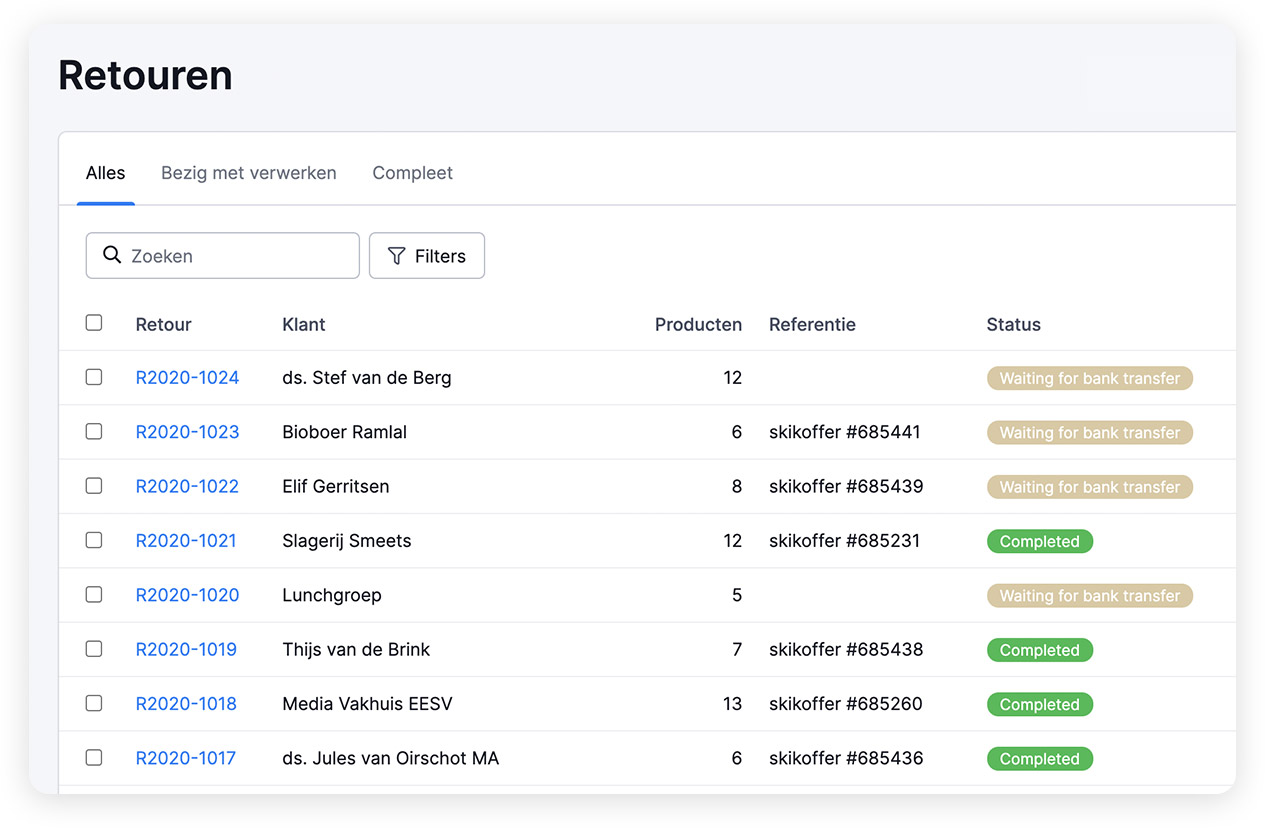
This section shows the return status, reason, product details, and allows you to add replacement items. If a customer calls about a return, your customer service team can instantly see the return status without needing to ask warehouse staff.
You can also integrate Picqer with Returnless, so returns are automatically pre-registered in Picqer. Want to know more? Read about the Returnless and Picqer integration.
Get started
You want to make returns as smooth and effective as possible, for both your customers and your team. Hopefully, this post has inspired you to optimize your return process, saving time and avoiding unnecessary mistakes.
Picqer Session: Processing returns efficiently
On Thursday, April 29, we’re hosting a new Picqer Session. This session focuses on the topic of returns. Marijn Prijs from Returnless will cover:
- How online retailers can best manage returns
- The benefits of an optimized returns process
- Practical tips and solutions to make returns more efficient


