New integration: Sendy
You can now connect Sendy to Picqer. Sendy is shipping software that helps you send orders quickly and easily. Orders are automatically converted into shipments, and the matching shipping labels are printed directly from Picqer.
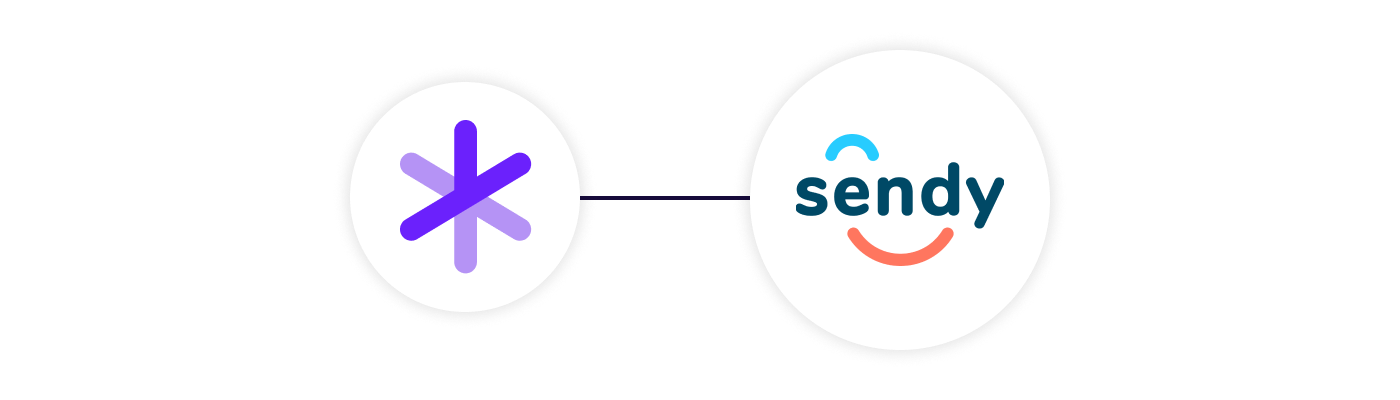
What is Sendy?
Sendy’s shipping software makes your shipping process fast and simple. Orders are automatically converted into shipments with the carrier of your choice. The correct shipping labels are printed, and Track & Trace information is retrieved. Packed parcels can be picked up or dropped off at a nearby pickup point. Any customer questions about the shipment can easily be answered using the software.
What can you do with the integration?
- View all orders and their shipping status in one system.
- Use rules in Picqer to apply the correct shipping profiles.
- Orders are automatically converted into shipments with the matching label, which is printed directly from Picqer.
- Track & Trace information is automatically synced back.
- Answer customer questions about delivery directly in the software using Mijn vraag.
How to connect Sendy and Picqer
You don’t need any technical knowledge to set up the connection. Start by creating a free Sendy account, then connect Picqer from within your Sendy account. The step-by-step instructions are in our help article. Want to know which carriers and rates are available through Sendy? You can find that here.


