New: Pausing
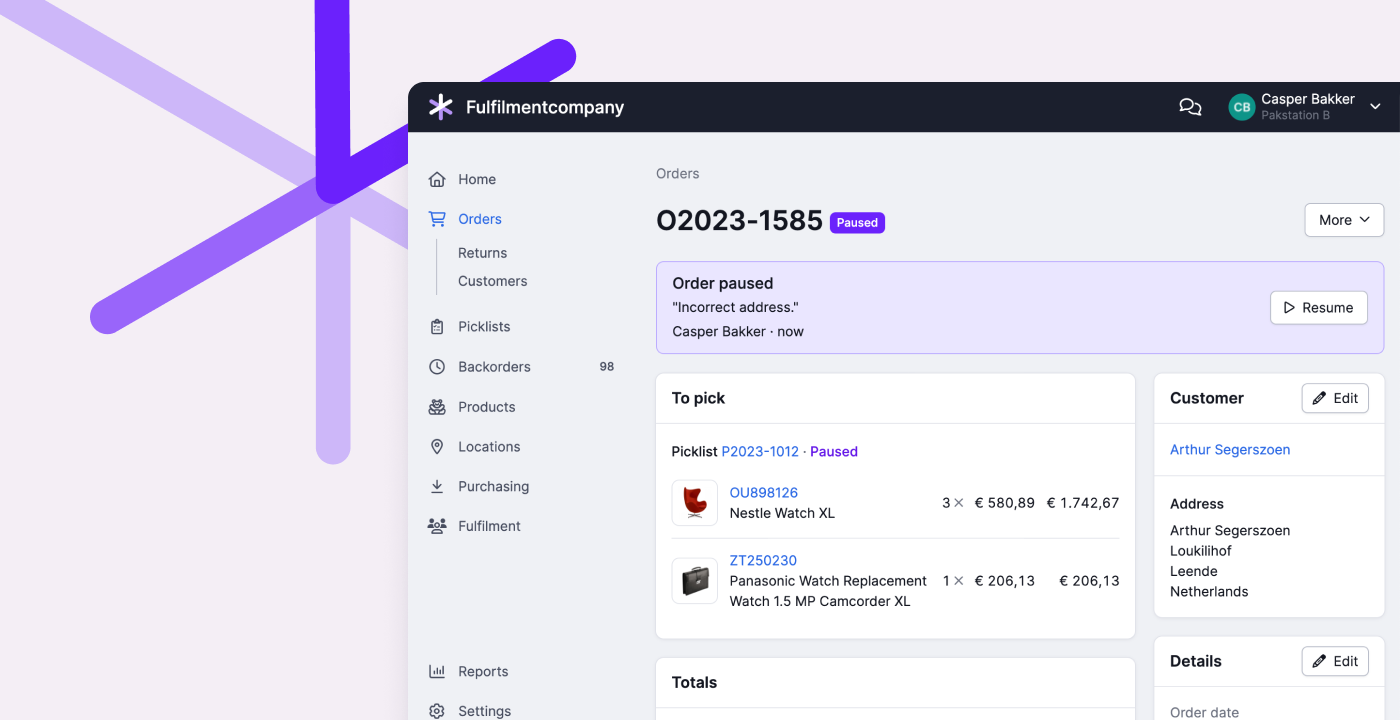
You’ve probably encountered this before: you can’t properly process an order. The house number is missing, the product is nowhere to be found, or the customer wants to make a last-minute change. Often, you have to rely on a colleague to solve the issue, but in the meantime, you want to remove the order or picklist from the process.
That’s why we’re introducing Pausing. It’s like snoozing, but for dealing with problems. Can’t proceed with an order or picklist? Then you pause it. We take the order out of your normal workflow until you or your colleague has solved the problem.
Paused orders and picklists are listed separately, along with the reason. This makes it clear to everyone what still needs to be processed and what requires extra attention.
Snoozing remains available for picklists that don’t have any issues but need to be sent later.
Pausing provides more clarity and peace of mind by giving problem cases a clear place in the process. This way, everyone can trust that they won’t be forgotten.
Want to know more about Pausing? You can read all about it in our help center.


