New receipts: receive products more smoothly and quickly
We have made receiving a purchase order a lot smoother. The first people using it have told us that receiving is now much faster. Super cool! That was our goal.
In our excitement, we enabled the new version for everyone on July 22 without informing you first. That was the wrong order, sorry about that. We’d now like to explain how it works.
Get in the flow
Receiving a purchase can take hours, especially with a large shipment. In the new receipts, you add products directly to the stock, product by product. This way, your colleagues can start working with the received products right away while you unpack the next box. Since you no longer have to sort out all the products first, your workspace stays organized.
Receiving products is now even faster and much more organized. Since the stock of each product is updated immediately, we can directly ship the pending backorders of the product we've received.
Receiving in Containers
Since you add products directly to stock in the new receipts, you can now also receive them in a container. This is a temporary stock location for moving products internally. A container can be anything, such as a crate, rolling cart, or a series of small bins.
Always know where your products are
In an ideal workflow, you always want to know where your products are. This starts when you first see the products, as soon as you take them out of the box or off the pallet. For the time between registering them and putting them away in their final location in your warehouse, a container is ideal.
At the receiving table, you register the products in the container, such as a cart or crate. Your colleague can then take that container to the warehouse to store the products. By using the container, everyone can see, at any time, where the products are.
Picqer has done a great job with the receipts, and the result is impressive. Processing incoming products is now even smoother!
How does it work?
The screen is divided into two parts: the products you expect are at the top, and the products you have already processed are at the bottom, in a logbook.
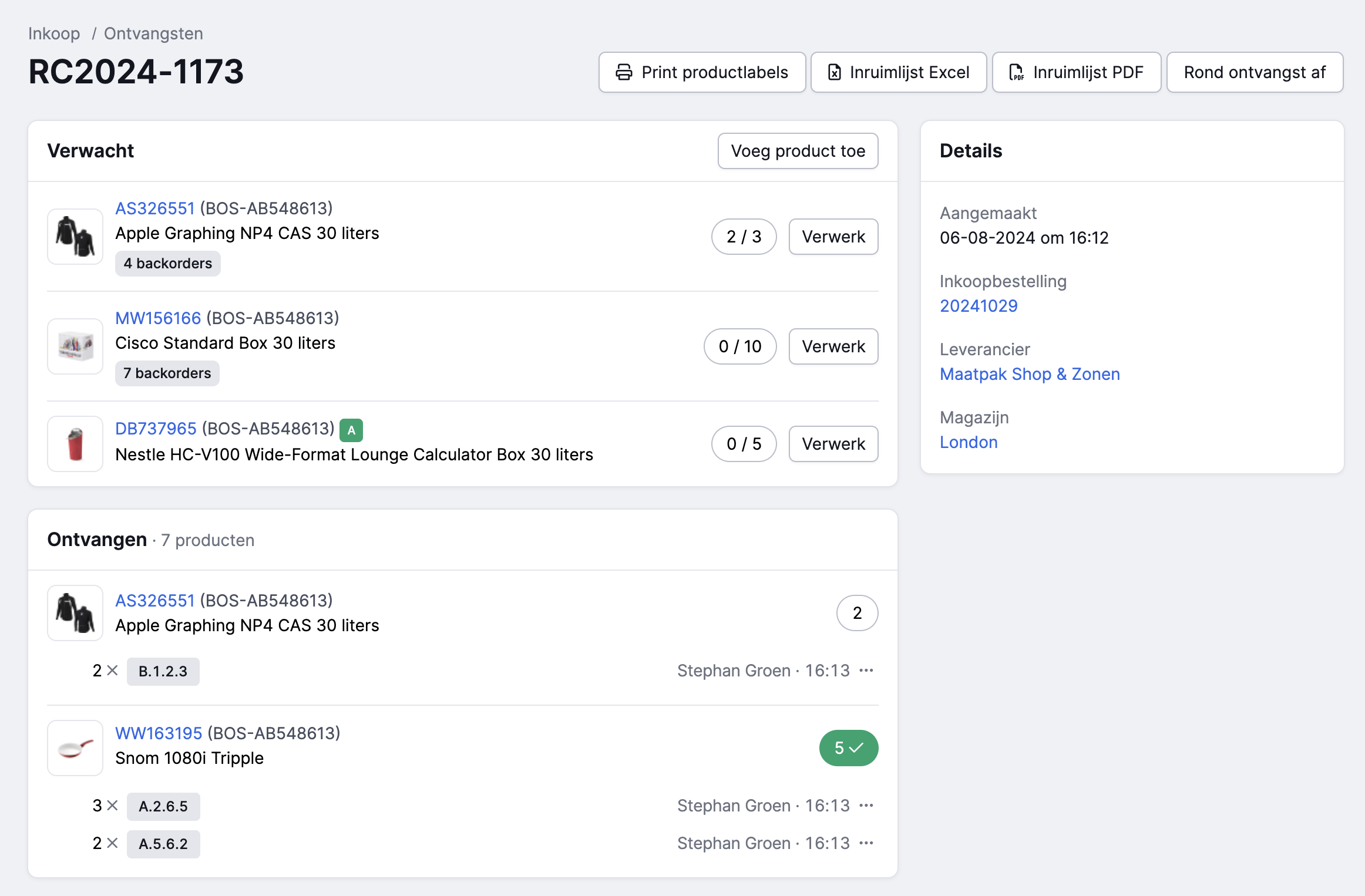
The product you scan or select opens in a pop-up with all the information and more options. This allows you to easily check if the product is correct and receive it at the right location. By displaying the product you currently have in your hands in a pop-up, we were able to remove many options from the overview, making the interface cleaner.
Once you receive the product, it is immediately added to your stock. This means it can be used right away for picklists, backorders, or for internal transfers.
This workflow is the same on the web as in the mobile app.
Distributing products across multiple locations and containers
During receiving, you can directly distribute a product across multiple locations or containers. For each product, you choose where to register it and the quantity. The quantity you have already registered moves to the logbook. At the top, you can see how many you still need to receive. Even if multiple colleagues are working on a receipt simultaneously, you can see who has received which product at which location.
You can register products directly at a pick or bulk location, or first in one or more containers and then transfer the stock from the containers to the permanent locations. From now on, you transfer stock after receiving from the container instead of from the receipt. This way, you can add multiple receipts or returns into the same containers and then scan the container to easily transfer the stock to the final locations in your warehouse.
Correcting mistakes
Did you make a mistake while registering? Since products are now added directly to stock, adjusting quantities is more difficult. That's why we've added a ‘reverse’ button, which moves the product back up so you can receive it again.

API changes
The API has also been updated to the new receiving method. We have kept the data as consistent as possible, especially for closed receipts, as these are most often used in the API. However, the receiving process has changed for the new workflow. View the API changes.


