How do you stay organized when selling products across multiple channels?
Many ecommerce businesses sell products through multiple channels. You might have several webshops, or run a foreign domain alongside your Dutch store. Or maybe you sell on a marketplace like Bol, or from a physical store.
So how do you stay organized? And do you really need a separate warehouse for each channel?
With Picqer, all your orders are shown in one overview
It can feel chaotic quickly when switching between different tools where orders come in. To be sure you don’t miss anything, it brings peace of mind to see everything in one clear overview. That’s exactly what Picqer offers. You can connect as many sales channels to your account as you like. Picqer then pulls in all your orders from the various channels and displays them in a single view. Since Picqer is cloud-based software, any new changes are updated in real time.
Rob and Roelof run the company Nutcrackers, which includes the webshops Ditverzinjeniet.nl and Cadeau.nl. They started with Ditverzinjeniet.nl, and later added Cadeau.nl. The warehouse software they used at the time could not scale with them, since it didn’t allow for connecting multiple webshops. That was a must-have feature during their search for a new system. Picqer checked all the boxes, and after a test period, they made the switch!
All products in one warehouse
Everything that happens in your warehouse is now managed through Picqer. The big advantage is that you can store all products in a single warehouse. There’s no need to organize your stock by sales channel, because Picqer focuses on the physical location of a product during picking, not its brand or category. Picqer also tracks stock levels per product per location. Once an item is part of a picklist, it is reserved, so you can be sure it will be available when you reach that location.
What if your product range grows?
You don’t have to walk through the warehouse looking for empty spots. In Picqer, you can see which locations are occupied and which are free. This makes it easy to add new products, assuming you have the physical space. Just place the products in an empty location, enter the location and quantity in Picqer, and you're done. There’s no need to brief your pickers about new items, since the picklist will show them exactly where to go.
Using Picqer in a physical store
You can also use Picqer in your brick-and-mortar store or showroom, alongside your webshop. When a customer wants to take a product home, you can manually create a new order in Picqer at checkout. For this to work well, it’s important to have a solid workflow in place, so Picqer knows the order doesn’t need to be shipped. Keep the following in mind:
- Add a manual shipping method with a profile like "store." Select this profile when processing in-store purchases.
- Want your customer to receive a different email, more fitting for store pickups? Add a new email template with custom text and packing slip, then choose it when creating the order.
- It’s helpful to create a "store" tag. All tags show in the order overview, so you can see where orders came from, and they can also be used for setting up rules.
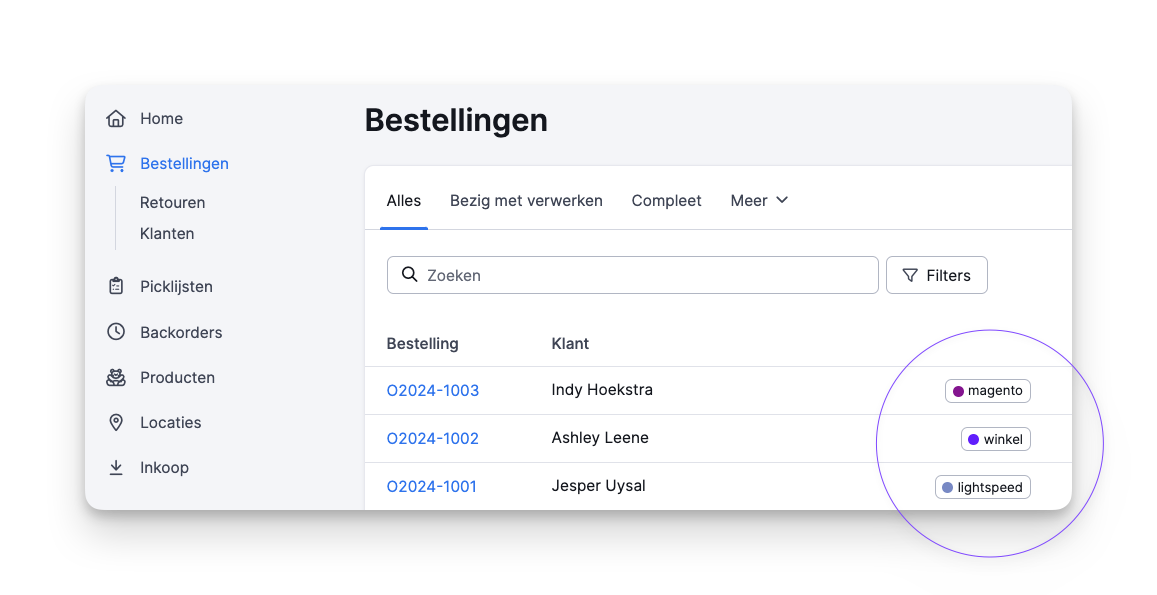
Customer portal tailored for B2B
If you sell products to businesses, use Picqer’s customer portal. Business customers can see real-time stock availability and place orders directly with you. They also get access to the status of their previous orders and any backorders. No need to process B2B orders manually via email or phone.


