Customising the fulfilment portal
Through Settings > Fulfilment portal, you can add your own logo, text, and link. These customisations are visible for all customers with access to your portal.
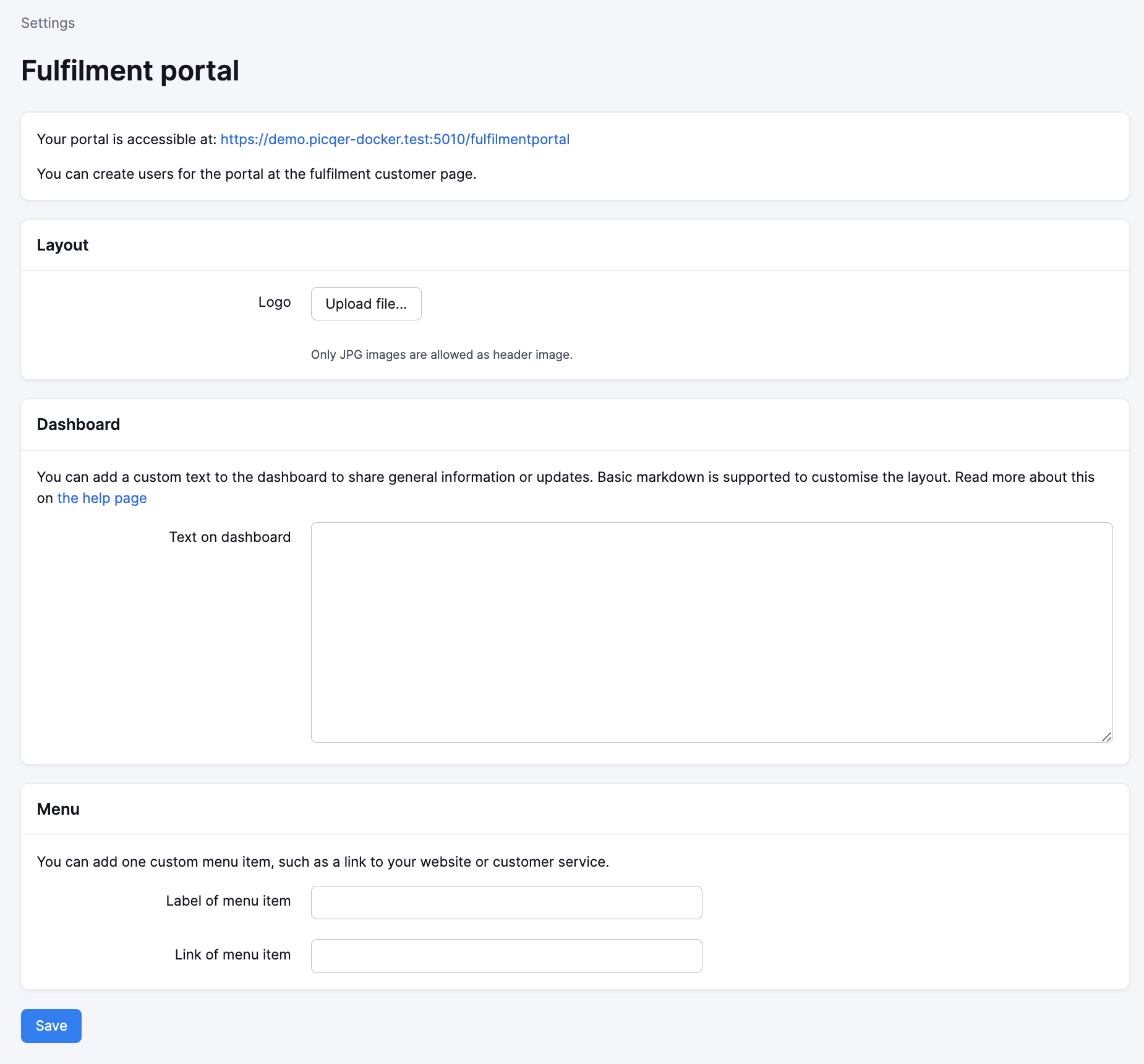 The fulfilment portal can be customised on this page.
The fulfilment portal can be customised on this page.
Your own logo
By default, the name of your fulfilment company as set under Settings > Company details is displayed in the top left corner of the portal. To replace this with your own logo, add it as JPG image.
Custom text on the dashboard
Add a custom text to the dashboard to share general information or updates. Headers, lists, links, and more can be created using basic markdown. Below is an example:
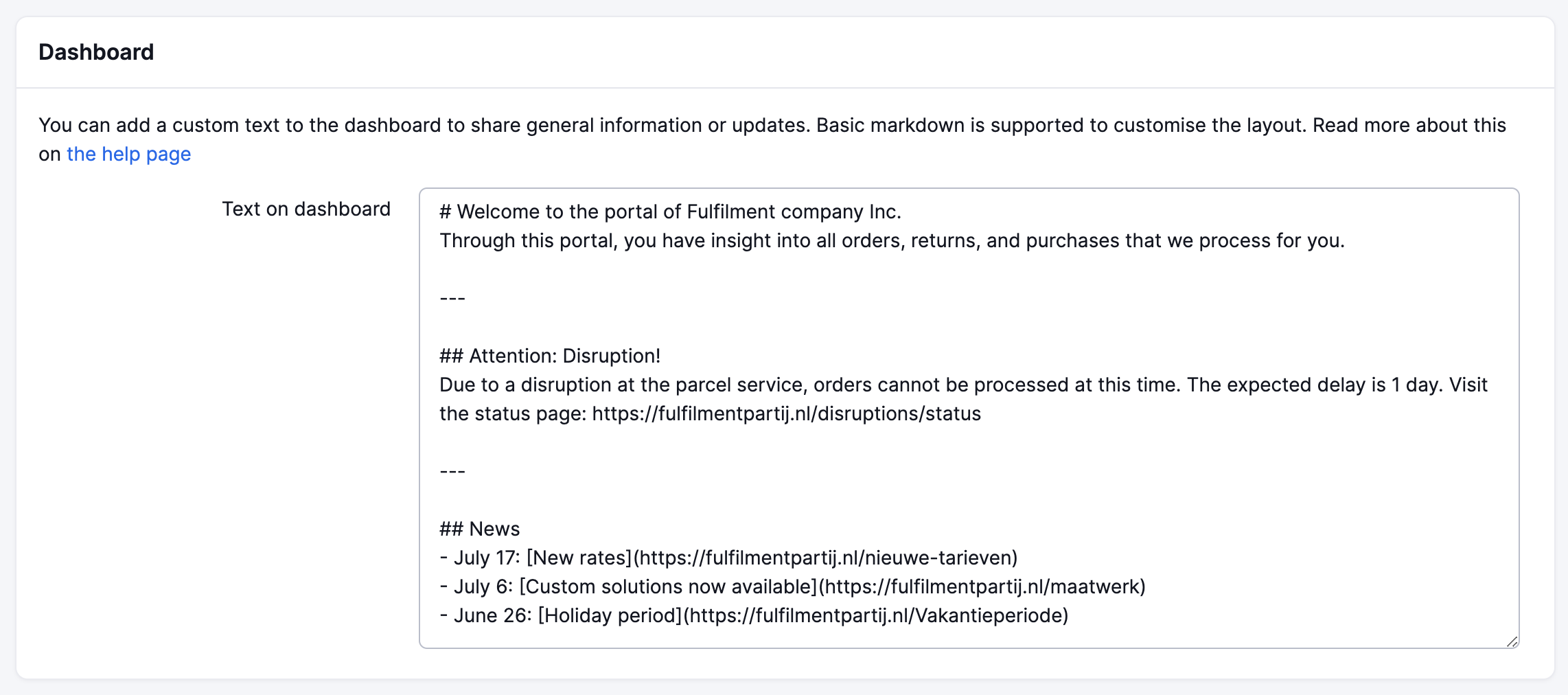 The text formatted in markdown.
The text formatted in markdown.
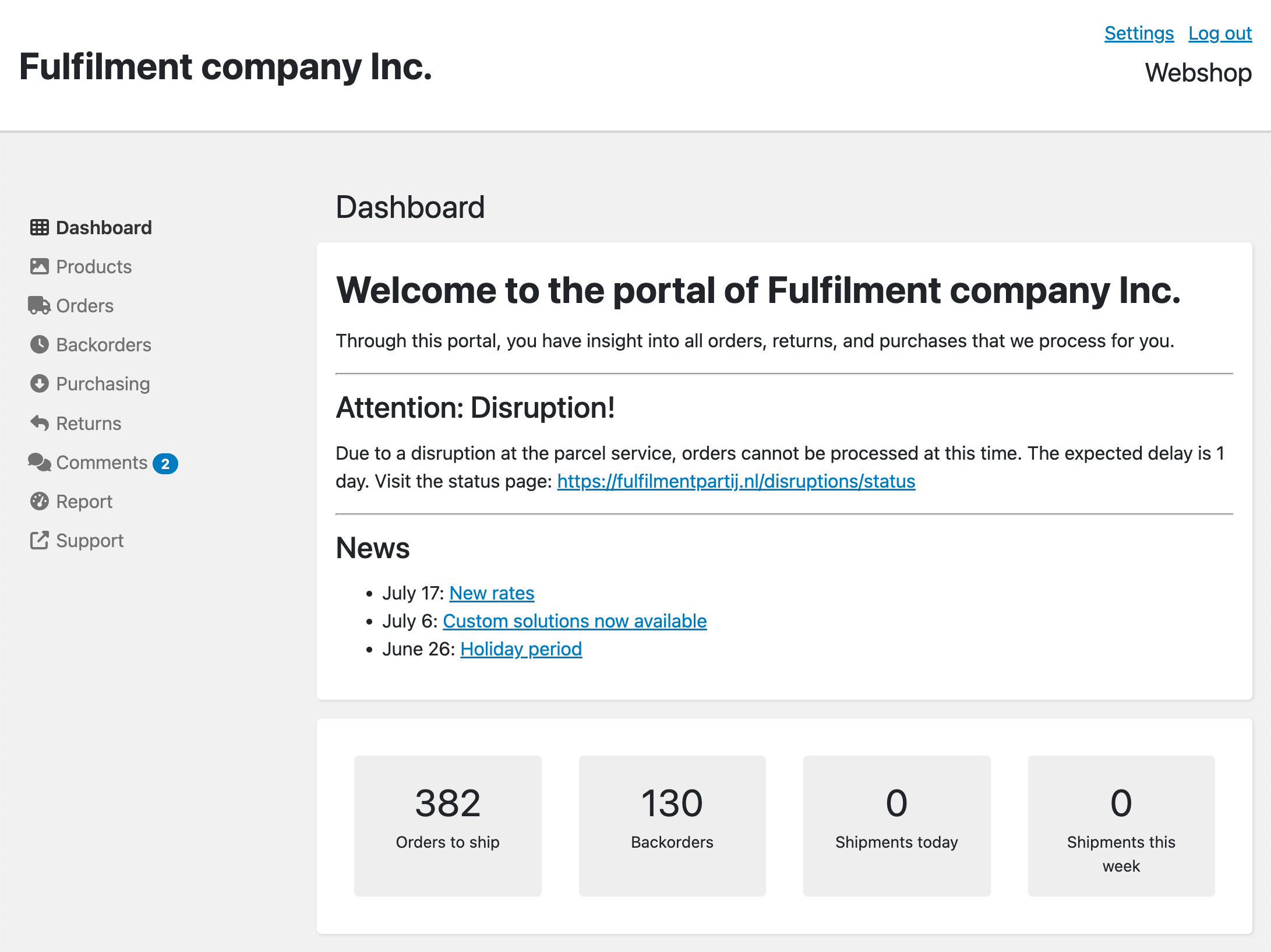 In the portal, the text will appear as shown.
In the portal, the text will appear as shown.
Custom link in the menu
A custom link can be added to the portal, such as to your website or customer service. This link is displayed at the bottom of the menu (in the example above, we have added "Support").



