Packing Table Hardware
At the packing table, products are given a final check and are being packed. Picqer assists you in this process of completing the order.
Sidenote: this video is only available in Dutch.
Hardware per Packing Table
In addition to packing supplies like tape and boxes, we recommend having the following hardware at each packing table:
- Desktop computer with a barcode scanner
so you can process picklists real-time and Picqer can verify your packed products - A4 printer
to print picklists or packing slips. Additionally, for international shipments, customs documents sometimes need to be printed on A4 - A6 label printer
to print shipping labels directly during packing
Computer
The computer can be simple. Picqer runs through your web browser, so it doesn’t require a high-spec computer.
For optimal performance, we recommend at least:
- Core i3 or i5 processor
- 4GB RAM
- Monitor at eye level
- More than 4 USB ports (printers often malfunction when connected via USB hubs, so connect all peripherals directly to the computer)
- Wired network connection (Wi-Fi in your warehouse is always slower than a wired network connection)
Picqer works with any operating system, but for the computer connected to the printers, we recommend at least Windows 10 for the best support.
Barcode Scanner
The best value-for-money scanners are those from Zebra. We have selected 3 types that work best for a typical e-commerce warehouse:
- Zebra DS2278 - a robust wireless scanner that you can easily use with large products around your packing table
- Zebra Li2208 - a more affordable basic scanner with a cable, but just as good in quality as the above
- Zebra DS9308 - a stand-alone scanner like those at supermarket checkouts, ideal for small products that you can hold in front of the scanner
You can purchase these scanners directly from us in the Picqer Shop.
Avoid barcode scanners that cost less than 100 euros. Due to the used technology, they don’t work on all materials (such as shiny packaging) and perform poorly in a dark warehouse.
A4 Printer
If you want to print pick lists or packing slips, or if you ship internationally, you need an A4 printer at each packing table.
While choosing your printer, consider the following points:
- Choose a laser printer. It works faster and more cost-effectively than inkjet or LED, and is always waterproof.
- Connect the printer via a wired connection, either USB or network cable. Printers connected via Wi-Fi take longer to start printing.
- Look at both the purchase price as the toner price. Often, more expensive printers (300+ euros) are much cheaper per page in toner use.
- Pay attention to "time to first print" and "pages per minute". This indicates how fast the printer can print in practice.
A6 Printer for Shipping Labels
For printing shipping labels, we recommend the Zebra ZD421d. These are sturdy, reliable printers with high speed.
The Zebra ZD421d and the labels are available in the Picqer Shop.
Many carriers can provide shipping labels in ZPL format, which can be printed quickly and in perfect quality on Zebra printers. Therefore, we always recommend official Zebra printers for warehouses.
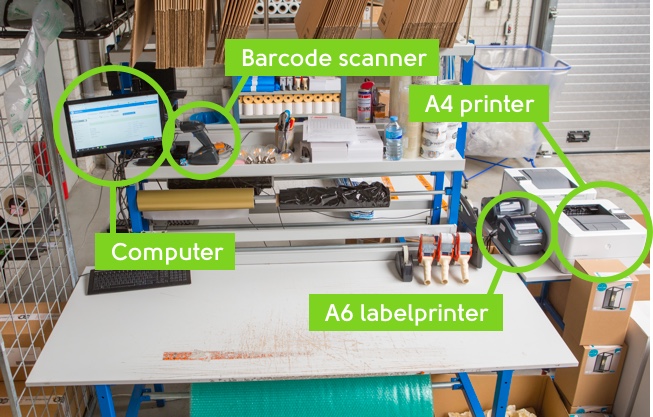
Optional: Printer for Product Labels
Product labels are much smaller than shipping labels. Therefore, we recommend using a separate printer for product labels so you don't have to constantly switch rolls. More information on suitable printers and labels.
Optional: Touchscreen
During picking and booking receipts, Picqer also works perfect with touchscreens. It might even work a bit faster than using a mouse.
Here are suitable touchscreens from Coolblue for a Windows computer.



