How does the Public Status Page work?
With Picqer's Public Status Page, you give customers real-time insight into the status of their order.
Benefits of the Picqer Status Page
- Customers can immediately see whether products are in stock after placing the order
- The status page always works the same, regardless of the source of the order
- Customers have one complete overview of the order, even if it is delivered in multiple shipments
How it works
Each order has a unique status page link. When the customer visits this link, they instantly see the current status of their order.
For example, if part of the order has been shipped and the customer clicks “Show products”, the following will be displayed:
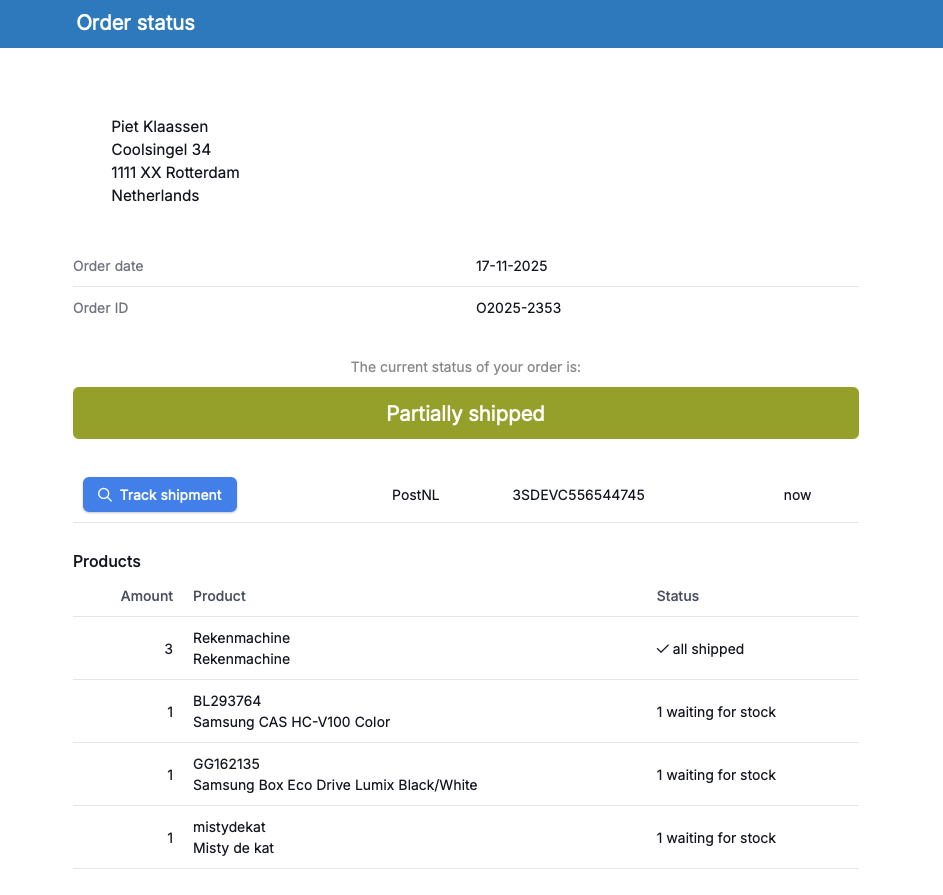
How to use it
- The link to the status page is automatically included in emails sent from Picqer, such as the order confirmation and customer notification when a pick list is completed.
- Via the API, you can retrieve the status page link to include it in your webshop or in your own emails.
- At the moment, you can only change the color of the (default blue) top bar. You can adjust this in the theme colour of your template.
Security
The page can be visited without a password. Due to the structure of the link, it is safe to use. The page is not indexed by search engines, so there is no risk of customer data leaking. Users who try to guess links are automatically blocked.



