Shopware Plugin
The integration between Picqer and Shopware basically works without a plugin. Picqer retrieves new orders from your Shopware store via the Shopware API every 15 minutes.
To send orders to Picqer in real-time, you use the Shopware plugin. Your store will then immediately send notifications to Picqer as soon as the status of an order changes, so that Picqer can import it within a few seconds.
Activate plugin
Install the Picqer Shopware plugin by using composer:
composer require picqer/shopware-plugin
Log in to your Shopware admin and navigate to: Configuration > Plugin manager > Management > Installed
Configurate your plugin here
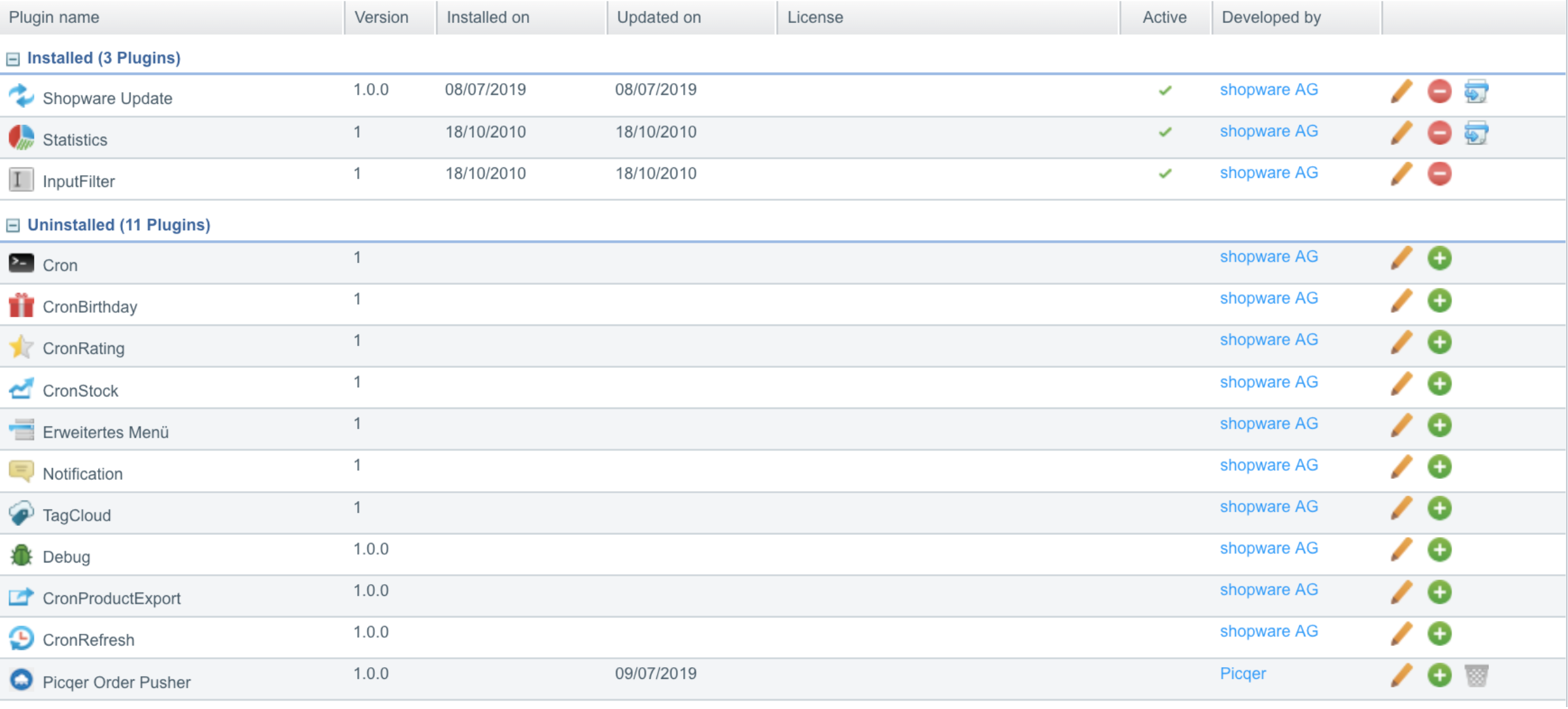
In the Plugin overview you now see ‘Picqer Order Pusher’. Click on the green plus sign to install and activate the plugin.
You will now be asked if you want to empty your cache. Click on 'Yes'.
Click on the pencil to open the configuration of the plugin. Insert here your Picqer Subdomain. This is the prefix of your domain name at Picqer. Example: do you log in on test.picqer.com, then you fill in 'test' here.
You find the Connection key in Picqer under Settings > Stores > your Shopware store. Copy this and paste in this field.
You are now ready. From now on your new orders will be immediately passed on to Picqer.



