November 22, 2023 – by Erik de Vries
Changelog: Process returns with containers and other updates
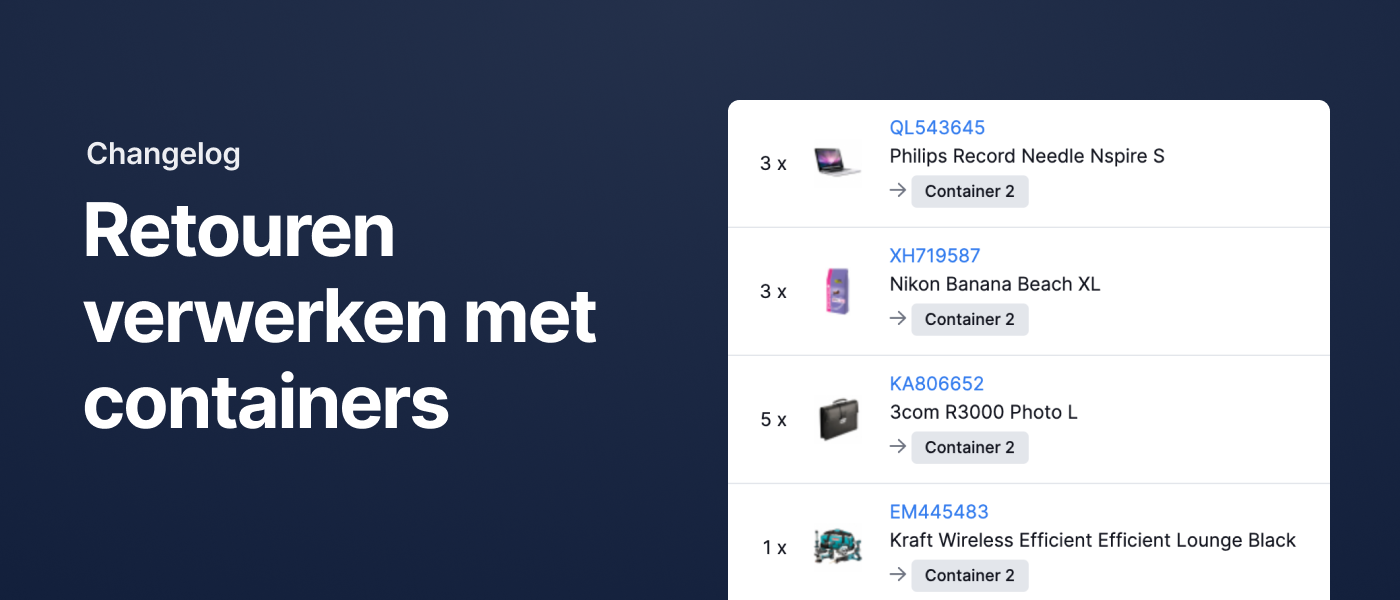
Process returned stock using containers
In October, we introduced something new: Containers. They let you move products using carts or trolleys while keeping track of where your inventory is during the transfer. The stock level of the original or linked locations stays accurate throughout the process.
Containers were already available when using replenishment advice, and now they can also be used when receiving a return.
When processing a return, you can now choose where to register the products once they’re added back into stock. This can be a container, the associated location, or no specific location at all.
Other improvements
- We’ve added support for Magento 2 integration with two-factor authentication.
- Budbee and DHL pickup points are now imported from Shopify orders and automatically passed on to the carrier.
- The updated main navigation now includes a separate “Locations” menu item. From there, you can access locations and containers.
- Our API now allows you to read and update the replenishment levels for pick stock.
- Fulfilment companies can now filter by fulfilment client on the receipts page.
- Fulfilment companies can now filter by fulfilment client when exporting shipments.
- We’ve added the webhook
products.stock_on_location_changed, which triggers whenever stock is updated at a specific location. - When a product is added to an order using rules, we now include the product price. This ensures customs information is accurate for non-EU shipments. If you prefer to add the product as free of charge, as before, use the new action "Add free product by product code".
- We now ignore any gift cards in Lightspeed orders. This allows Lightspeed orders that include a gift card to be imported successfully.
- The existing webhook
orders.status_changednow also triggers when the order status changes from “Expected” to “Draft”. - For Magento 2 orders, we now copy the phone number from the shipping address. If that field is empty, we use the phone number from the billing address instead.


