No more searching for products
In a small warehouse with just a few different products, it’s easy to remember where everything is. Experienced pickers in larger warehouses also find their way around, often because they’ve worked there for years or the product range rarely changes. But what happens when your webshop grows, your assortment expands, or you need to train new team members?
Wasting time searching for products is inefficient. And you don’t want your operations to rely too heavily on the people who simply “know where everything is.”
Picqer is warehouse software designed specifically for webshops. With Picqer, you no longer need to memorize where products are. You can link products to warehouse locations within the software, giving you a complete overview of your inventory at a glance. This helps you stay organized and process orders more quickly.
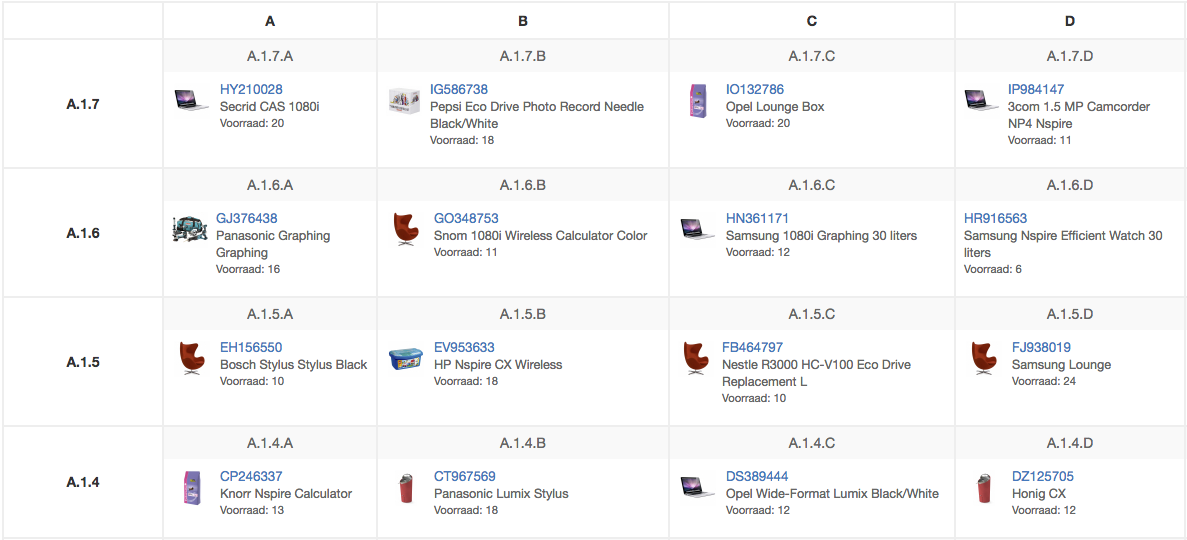
Picqer guides you to the right location
Not needing to search for products starts with proper location management: knowing what’s stored where and what the status of each location is. You could try tracking this in Excel, your accounting software, or sometimes even in your webshop backend. But to efficiently pick orders, you'd need to either pick directly from those tools or juggle multiple systems — neither of which is ideal.
With Picqer, you can manage locations and pick orders all in one place. Each location (like an aisle, shelf, or bin) is assigned a location number. That way, one or more products can be linked to every specific location.
Picqer tracks the location of products in real time, as well as whether a location is occupied or available. This makes storing or moving products much easier. When it comes time to pick orders, Picqer sorts the list in the best route for your warehouse. The picker goes directly to the suggested location and grabs the item based on the number shown. That means you don’t need to double-check that you grabbed the right item — even when products look similar.
Invest time in setting up location management
It does take time to set up your location management system for the first time. Depending on the size of your warehouse, it might take a full week to number every location. You can also choose to start small by numbering just aisles and racks. That way, pickers at least know the general area they need to be in. Next, you can set up Locations in Picqer, which usually takes about a day.
It’s also important to properly register any new products that arrive later. To help pickers avoid searching for locations themselves, we recommend clearly labeling every space in your warehouse. Mark pallet areas on the floor, hang zone numbers overhead, and label every bin with location labels — all printable directly from Picqer.


