Picklist batches method
When you create a new batch, Picqer automatically selects which picklists should be included. We try to do this as intelligently as possible. On this page, you'll learn how we do it.
Only unprocessed picklists
We only use unprocessed picklists in batches. Picklists must meet the following criteria in order to be included in a batch:
- Status is 'open'
- It is not part of another batch
- It is not assigned to a user
- No products have been 'picked' yet
- It is at least 1 minute old (so all rules have been applied)
Applying criteria
When creating a batch, you specify which criteria the picklists must meet.
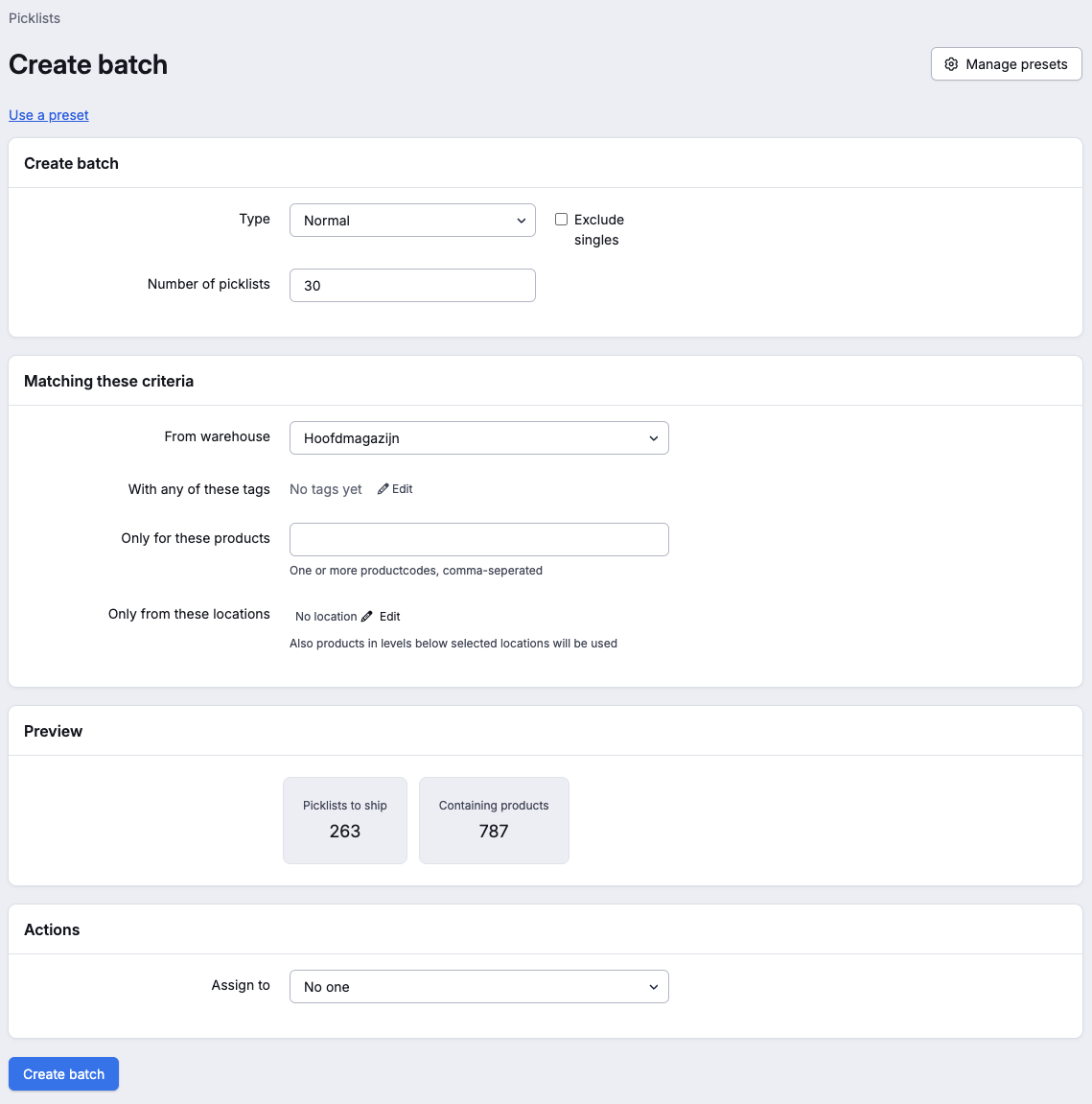
This is how the different criteria work:
Type
Containing these tags
Only for these products
Only within these locations
Additionally, there's an option to specify that only some products from the picklist need to be within these locations. So if one product from the picklist is within the locations and another product is not, the picklist can still be included in the batch.
Sorting picklists
Next, under 'Preview', you can see how many picklists meet the chosen criteria. We will now sort these picklists to ensure that urgent and older picklists are prioritized. Here's how we do it:
- Picklists that are marked as urgent are prioritized
- Secondly, sorting is based on how long picklists have been open (oldest first)
Minimizing walking
Now that the list of candidates has been made, we will choose which ones will go into the batch. We do this intelligently, to minimize the distance between locations:
- We start with the first (top) picklist.
- Then we check if there is another picklist with the exact same products. If so, we add it to the batch. This is done so that you can pick this additional picklist 'for free', without having to do extra walking.
(At this point, Picqer also looks for other conveniences, such as other products in the same location or products that are very close. We regularly improve this part.) - We repeat step 2 until there are no more picklists with little to no walking distance between them. It's possible that a picklist contains products besides the ones that are also on other picklists in the batch. Because of this, new picklists can become eligible. We include all products that we need to pick anyway in this step.
- If there are no more picklists with little to no walking in between, we go back to step 1: we select the next picklist and repeat the process.
This means that if you create a batch of 25 picklists, we might not choose the first 25 picklists. By selecting intelligently, we ensure that you walk less, allowing you to process as many picklists as possible in a single day. However, we always ensure that urgent picklists are included first in the batch. This way, they can be processed as soon as possible.



