PostNL GlobalPack
With PostNL's GlobalPack, you can send shipments to countries outside the EU Customs zone. Using this, you need to provide PostNL with information about the contents of your package so that the correct customs duties can be calculated.
Preparation
To use GlobalPack, you need the following:
- Working connection with PostNL, including a filled 'GlobalPack barcode range'
- All products must be assigned an HS Code and a Country of origin
- For Automatic Printing, you must have an A4 printer set up for Shipping Documents, which will print the customs papers
Creating Shipments
Once the preparations are done, you can use the PostNL v2 integration to create shipments as usual. If a GlobalPack shipment is required for the country, Picqer will automatically create it for you.
About the Required Documents
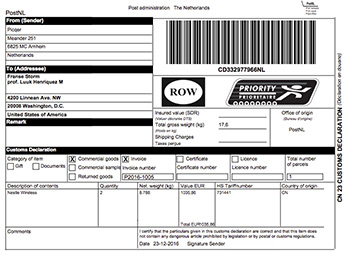 For shipments within the EU Customs zone, you will only need a single A6 label on the box. However, if your package needs to go through customs, you will need more documents.
For shipments within the EU Customs zone, you will only need a single A6 label on the box. However, if your package needs to go through customs, you will need more documents.
For PostNL, you will need a total of 3 documents (2x CN23 customs declaration and a Commercial Invoice). Picqer will combine these into a single document with 2 A4 pages for you.
Because of this, with Auto Printing, in addition to an A6 printer for shipping labels, you should also set up an A4 printer for shipping documents. When you create a GlobalPack shipment, Picqer will automatically print the necessary documents on the connected A4 printer.
Sign the documents and place them in a transparent envelope on the box.



