Stock strategy and order levels
With stock strategy you can tell Picqer per product when a product needs to be purchased. With this data Picqer generates purchase advices.
Stock strategy
You can set a stock strategy per product: only purchase this product if there are backorders or keep this product in stock? If you have multiple warehouses, you can set the strategy per warehouse.
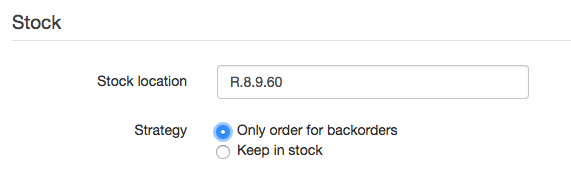
Only order for backorders
If you set the strategy to "Only order for backorders", Picqer will only advice to purchase this product if there are backorders for this product. When the stock arrives at the warehouse, it will be directly assigned to this waiting customer.
For example, if you have 3 backorders for a product, Picqer will advice to purchase 3 items.
Keep in stock
When the strategy is set to "Keep in stock" you can provide an order level and an increase stock to amount.
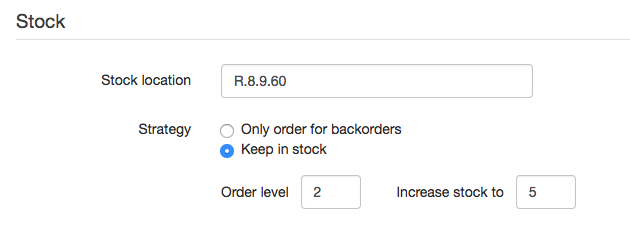
Picqer will advice to purchase this product if the stock is on or below its order level. Picqer will purchase enough items to get the stock level to the amount set in increase stock to field.
Examples
| Free stock | Order level | Increase stock to | Purchase advice |
|---|---|---|---|
| 0 | 0 | 1 | 1 |
| 2 | 2 | 3 | 1 |
| 3 | 8 | 15 | 12 |
Excel import and export
The above mentioned stock strategy is not in full effect when dealing with Excel imports or exports. There are 2 differences between Excel and Picqer itself. This is to keep the Excel the same as was before, we will update the Excel in the future.
Different field names
- 'Order level' is shown in the Excel column 'Purchase at'
- 'Increase stock to' is shown in the Excel column 'Desired amount'
Lower order level
There is no column for the strategy itself. If the order level is 0, it means only purchase when there are backorders.
If the order level is 1 or higher, it means keep in stock.
Also, we only advice to purchase if the free stock is below the order level. For example: if the order level is 4, we will only advice this product is the stock is 3 or lower.
This is why you will see an order level of 1 item more then you see in the Picqer interface. For example: the product page will show order level of 3, the Excel will show an order level of 4. In both cases it means, purchase if the stock is 3 or lower.
API
The API also still works as it was before, like the Excel imports. This is why you see the stock_level_order field 1 item higher then you see on the product page. And a order level of 0 in the API means: only purchase for backorders.



