Virtual Composition
Virtual compositions are assembled products with parts on different locations in the warehouse. The stock level of a virtual composition in Picqer is based on the stock level of the different parts of the composition.
A virtual composition doesn’t have own stock. Is a part not available, the whole composition will go in backorder.
Useful information
- A composite product has it's own productcode.
- A composite product is sent as one product. Every part needs to be available for it to be sent.
- You can only remove composite products when they have never been ordered yet. If there has been an order, you can only inactivate the product (like normal products).
- You can’t change the producttype when the product has stock.
- It is not possible to ship the parts of a single composition from multiple warehouses, the available stock for the parts needs to be in a single warehouse.
Order virtual compositions
Once you order a virtual composition, Picqer will add the different parts of the composition to the order once the order has been processed. In the concept order you only see the composite product. Once your order has been processed you see the different parts. This works the same for virtual compositions ordered from the store or through the API.
Virtual composition on picklist
On your picklist you see all parts of the virtual composition and their location. You scan every part individually to make sure every part will be sent.
The packing slip for the customers only shows the ordered product. So they only see the assembled products, not the different parts.
This is how you create a virtual composition
Navigate in Picqer to Products > New product
Fill in the general data and go to Producttype:
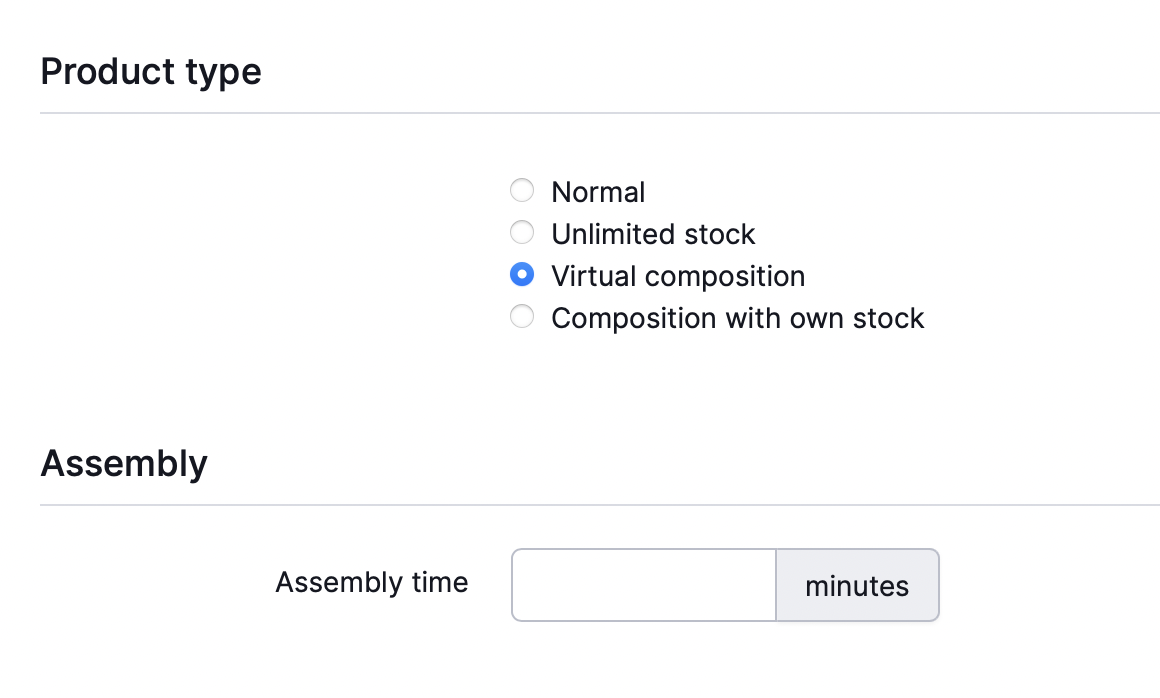
Choose Virtual composition.
Under Assembly you can set the expexted assembly time if desired.
After saving the productpage will be shown:
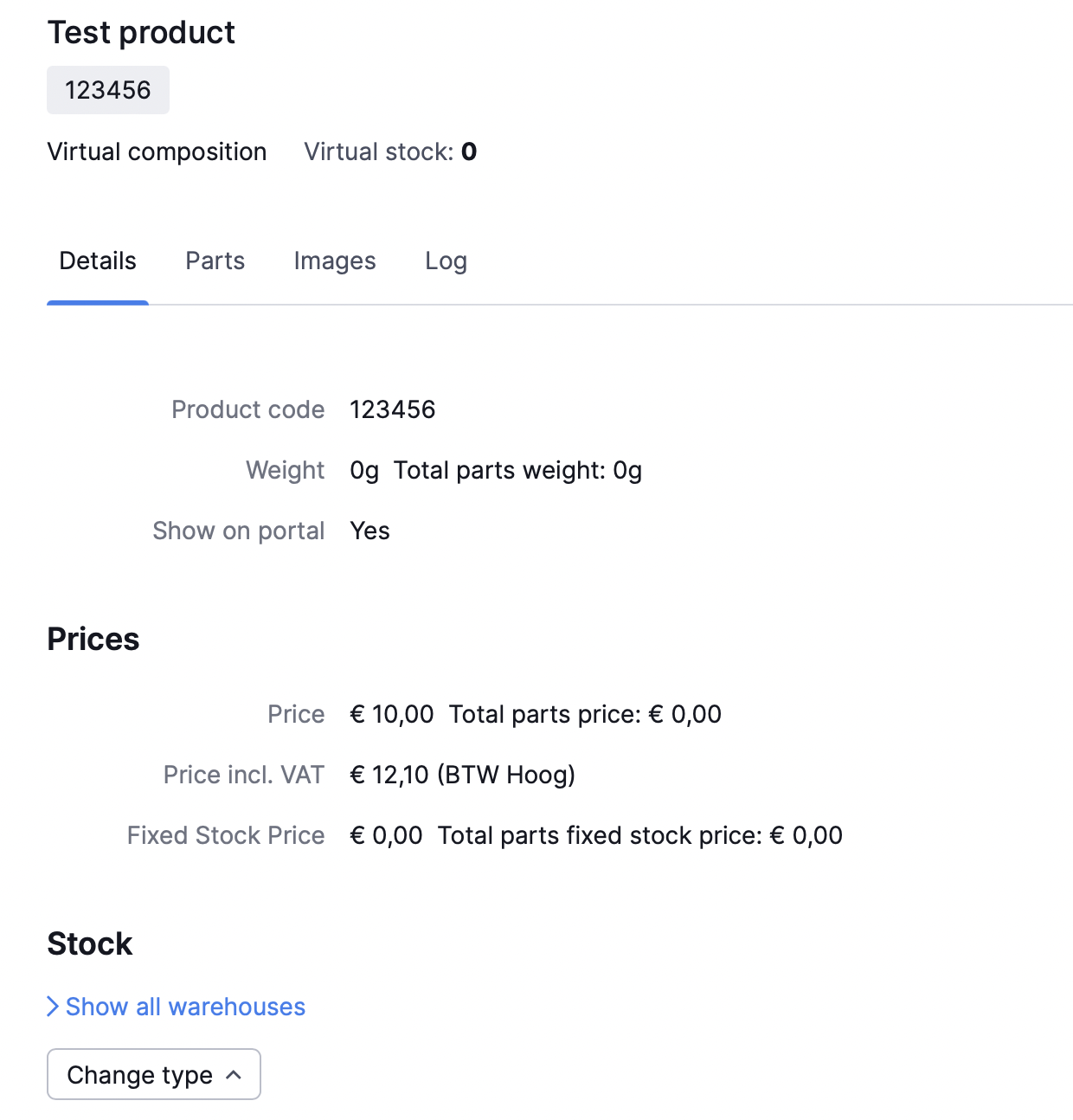
Under the tab Parts you can add the different parts of the composition. You can also fill in how many of each item you need.
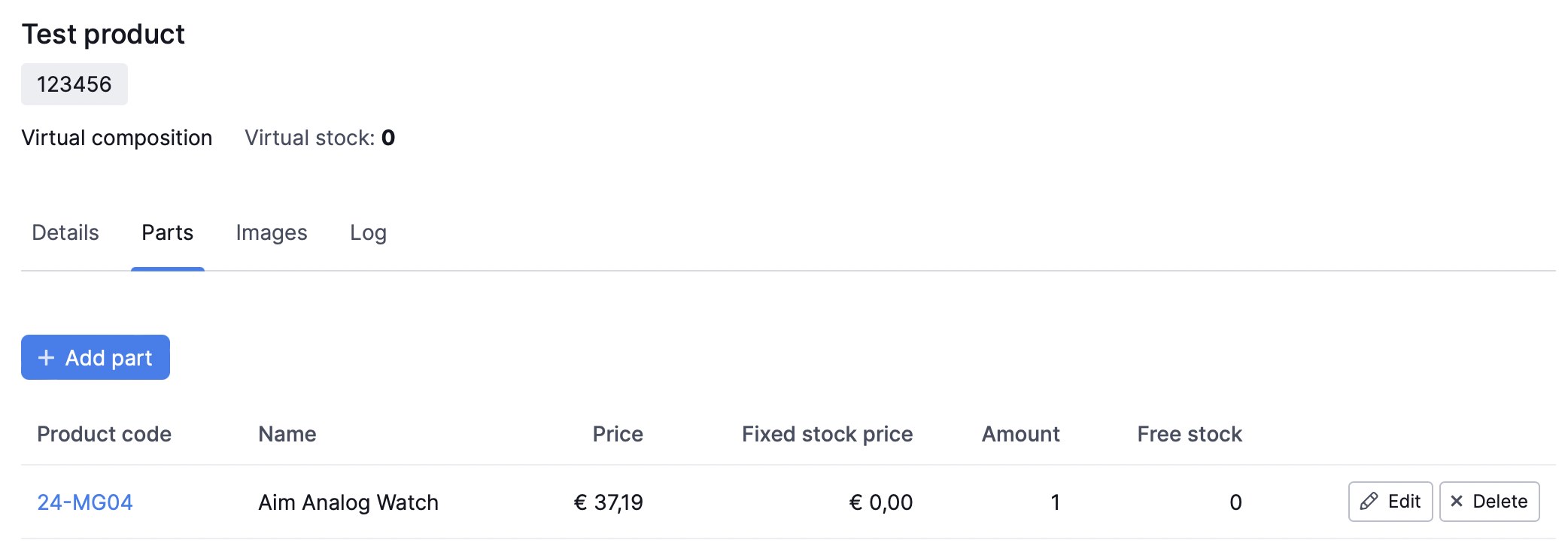
Edit composite products
Afterwards you can change the composite product by clicking on Edit product in the upper right corner. You can change for example the productcode, name and price. Through the tab Parts you can change your assemblement.



