Compositions with own stock
For compositions with own stock, you produce the product in advance. The assembled product is therefore ready-to-use in stock in the warehouse. You run production to maintain stock levels.
Useful information
- A composite product gets its own product code. Picqer sees this as a separate product.
- If one of the parts is not available, the whole product will not be shipped.
- You can only remove composite products if they have never been ordered yet. If that is the case, you can only make the product inactive.
- You can no longer change the product type if it is in stock.
This is how you create compositions
Navigate in Picqer to Products > New product
Fill in the details and go to Producttype:
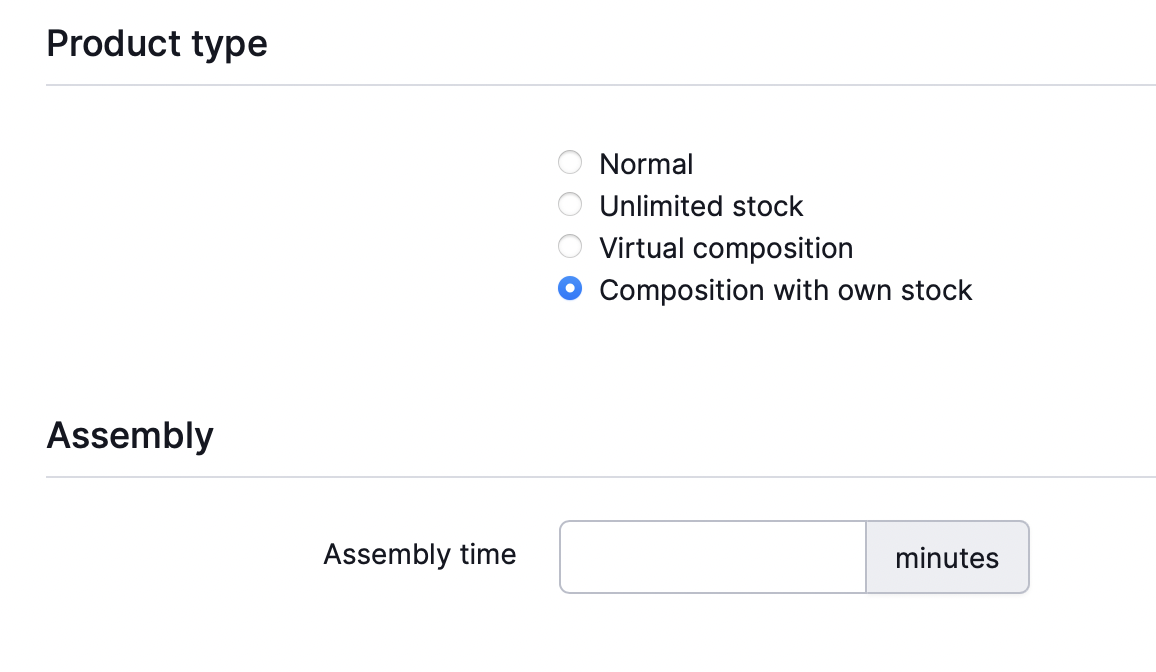
Choose Composition with own stock.
Under Composition you can choose to fill in an assembly time.
You can now see Stock.
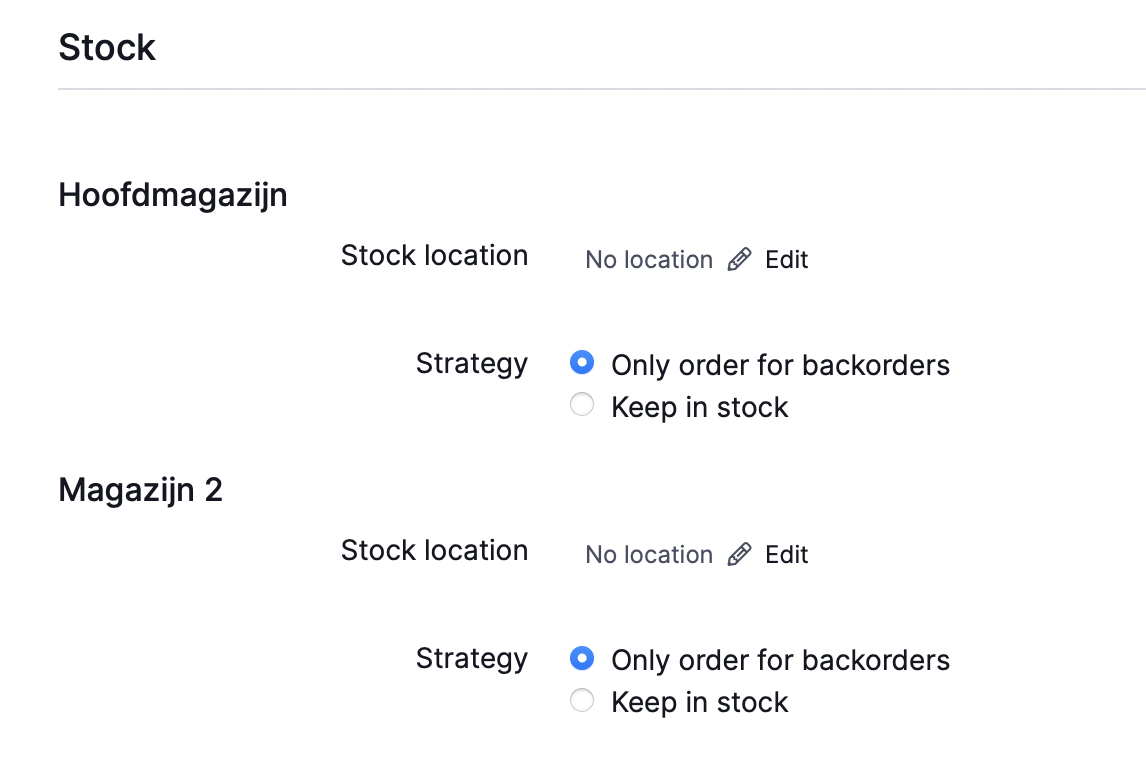
Under Stock you can select the stock location, including the strategy you want to use. This is the location in the warehouse where the fully assembled product is located.
After saving you will see the product page. Under the tab Parts you can add parts of the composition.
Register production
To bring the stock of the composition up to standard, you run production in advance. You can register this with the button Register production:
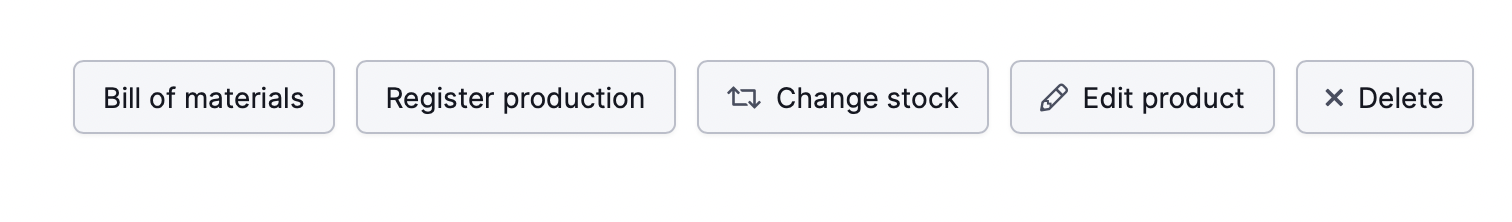
If you click here, you can specify the number of composite products that you have produced in the next screen:
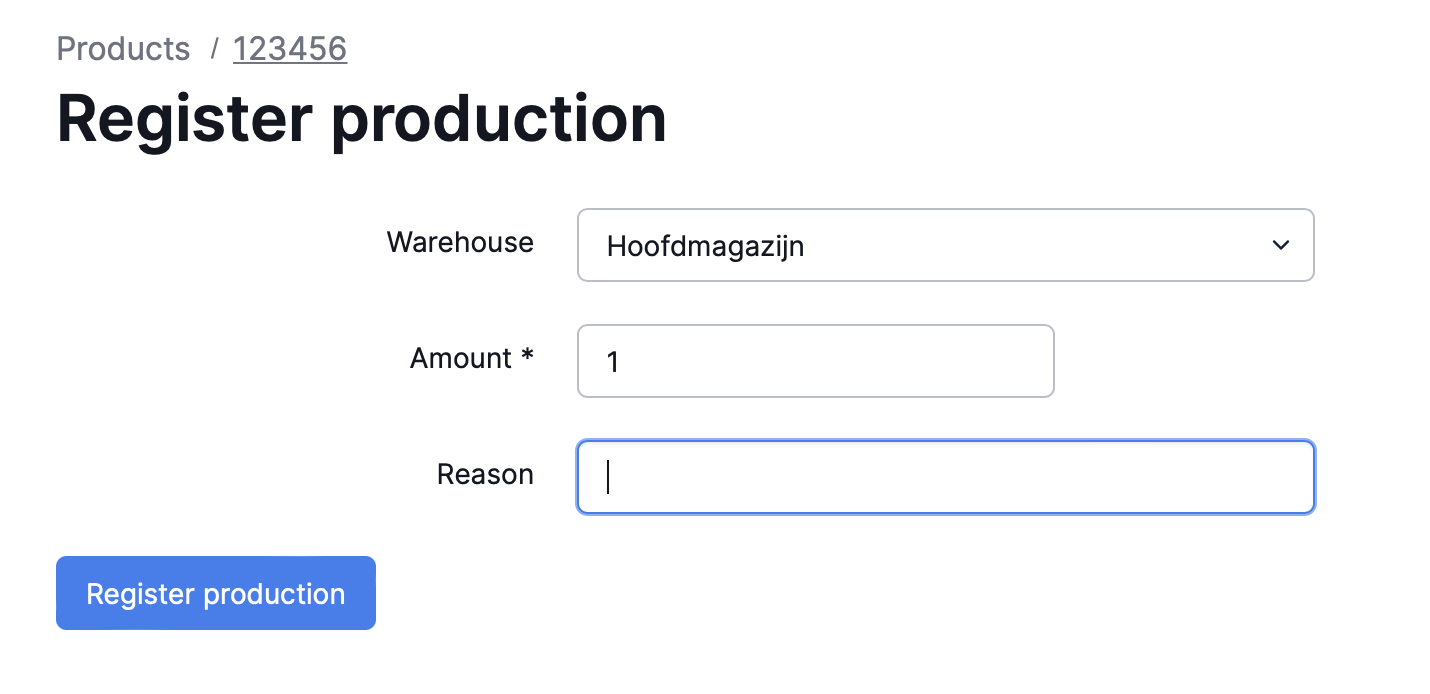
After registering the production, Picqer updates the stock automatically. Both the composite product and the individual parts.
Edit composite products
You can adjust a composite product afterwards by clicking Edit product in the right corner. For example you can change the product code, name and price. Via the tab Parts you can change your composition.



