Location selection for picklists
A product's stock can be stored at multiple locations. When creating a picklist, Picqer selects which location to use.
On this page
Locations for picklists
On the product detail page, under the "Stock" heading, you can see which location Picqer considers first for a new picklist. This is only visible when a product is stored in multiple locations within the same warehouse. In that case, the location that is considered first is marked with a special icon.

The picklist always specifies the exact location you should use. When picking the product and completing the picklist, Picqer deducts the stock from the listed location.
How is a location selected?
Picqer selects a suitable location based on the following steps:
- Does the product have only one pick location? Then we use that location.
- If a preferred location is specified for this product, it will be used, provided there is sufficient stock available.
- We use as few locations as possible. If 3 units need to be picked, we prefer locations with 3 or more units in stock.
- If a location is already being used for other picklists, we use that same location. This reduces the number of different locations you need to visit in a day and makes it easier to group batches.
- Next, we use temporary locations so they are emptied first.
- Then we use locations with the lowest stock, as these contain likely open boxes/pallets and will reduce the number of required locations quicker.
- If all locations have equal stock and none are being picked from yet, we use them in alphabetical order: B.2.5 before C.1.9.
- If there is not enough stock at pick locations and picking from bulk locations is allowed, we select a suitable bulk location using the same rules above.
Examples
Some examples and the decisions made:
Location: B.12.88 – stock: 7 – on picklists: 3
Location: C.07.01 – stock: 3
In this case, we use location B.12.88 because it is already used on picklists.
Location: B.12.88 – stock: 7
Location: C.07.01 – stock: 3 – temporary location
Location: C.07.05 – stock: 1
In this case, we use location C.07.01 because it is a temporary location.
Location: B.12.88 – stock: 10
Location: C.07.01 – stock: 10
Location: C.07.05 – stock: 8
In this case, we use location C.07.05 because it has the lowest stock.
Location: B.12.88 – stock: 10
Location: C.07.01 – stock: 10
Location: C.07.05 – stock: 10
In this case, we use location B.12.88 because all stocks are equal and it comes first alphabetically.
Specifying a preferred location
As described above, Picqer automatically chooses the picking location through an automated process. Sometimes, you may want a specific location to be considered first by Picqer as a picking location. You can specify this per warehouse on the product's detail page in the overview of linked locations.

When a preferred location is set, it is indicated by a "pin" icon with a "checkmark" inside the pin. This is different from the regular "pin" icon, which is visible on the location that is chosen when no preference has been set.
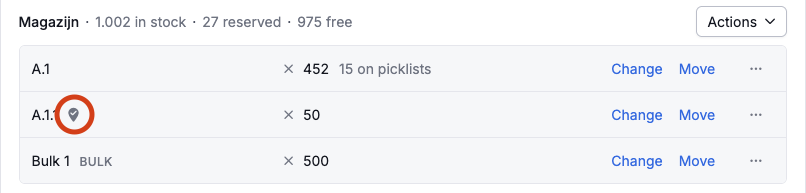
Bulk locations can only be set as a preferred location if they are also allowed to be used as a picking location.
Stock in containers
Containers are locations used to move stock through your warehouse. Because this stock is currently being moved and the container’s position isn’t always known, Picqer will never automatically select a container on a picklist.
If all stock is in containers, the ordered products will remain in backorder and no picklist will be created. Once the stock is moved from a container to a location, the backorders can be converted into picklists.
If a user moves stock from a listed picklist location into a container, the container name will be shown on the picklist.



