New to the team: Hugo
Last month, Hugo joined Picqer. He’s happy to introduce himself:
Hugo Zonderland
Hi! I’m Hugo and since March 1st I’ve been working at Picqer as a Developer on the product team.
Before joining Picqer, I worked for nine years at a web development agency in Arnhem, where I mostly focused on retail. During that time, I came into contact with many different types of warehouse software. This was always from the “outside”—I integrated these systems for clients. After working with many of these tools, I became really interested in warehouse software and wanted to be part of the mission Picqer stands for: making it easy for webshops and fulfilment companies to run their warehouse efficiently, effectively, and professionally.

I live in beautiful Arnhem along the Rhine with my girlfriend Melissa and our two chihuahuas, Beer and Bowie. In my free time, I enjoy going to the gym, diving into cryptocurrencies, cooking meals with friends, or dining at great restaurants.
A fun fact: the agency I used to work for was Logict, which was acquired by Casper and Stephan in 2014. Over the years, I provided support for that software. You could already spot early tests for Picqer in the Logict codebase—some of which I still recognise today. It’s fun to think that that acquisition helped fund the development and launch of Picqer, and now I’m part of the Picqer team myself.
I’m excited to start this new adventure, to learn a lot of new things, and to get to know our users.
A look back at the Webwinkel Vakdagen 2023
We had been looking forward to it for a long time, and last week it finally happened. We were at the Webwinkel Vakdagen with our updated booth at the Jaarbeurs in Utrecht. It's the perfect opportunity to meet online retailers and other e-commerce companies and share knowledge. We had many fun and valuable conversations—with webshop owners, Picqer users, and partners.
Both days of the event, our team of 10 colleagues was ready to talk about all things warehouse-related. Our booth was well attended and the great atmosphere made it a truly enjoyable experience. Check out the video impression:
Something for everyone
Our mission is to make it easy for every webshop and fulfilment company to run their own warehouse efficiently, effectively, and professionally. At the event, we spoke with both new webshop owners and those with more experience. They shared their passion for their businesses and the challenges they face in their warehouses. Because each situation is unique, we enjoyed discovering how we could help—sometimes by explaining how our software works, other times by offering a small tip for warehouse optimization.
Many current Picqer users also took the time to visit our booth. Some met us for the first time in person, while others stopped by to catch up. It was great to hear your experiences and learn more about what’s happening in your warehouses.
Picklist table stickers
This year, we introduced Picqer picklist table stickers. You might recognize this: utility knives, tape dispensers, and other tools that often go missing because someone walked off with them. These stickers help by giving every item a fixed spot on the packing table, so you always know where to find it. Want a free set of picklist table stickers for your packing tables? Request them here here.

The booklet Your warehouse deserves to shine with warehouse tips was also very popular again this year. With the tips inside, you can quickly take steps to make your warehouse more efficient. Don’t have a copy yet? Request one here.
Talks
This year, we gave two talks together with Picqer users. On Wednesday, Jesse from Go-in-style.nl shared how they improve their warehouse a little bit every day—and how that mindset is part of their company culture. On Thursday, Benne and Rens from Sound Factory talked about how they successfully optimized their warehouse amid the vinyl revival.
It was great to give our users the stage and hear how they approach warehouse optimization in practice. The sessions were well attended and we received lots of positive feedback. We hope we helped inspire others to optimize their own warehouses.

All in all, we look back on a successful event full of meaningful and enjoyable encounters.
See you at the next Webwinkel Vakdagen!
Changelog: Improvements to receiving in the app and other updates
In recent weeks, we’ve made several improvements to the Picqer app related to receiving products.
The app now supports more receiving workflows and makes it easier to move received products.
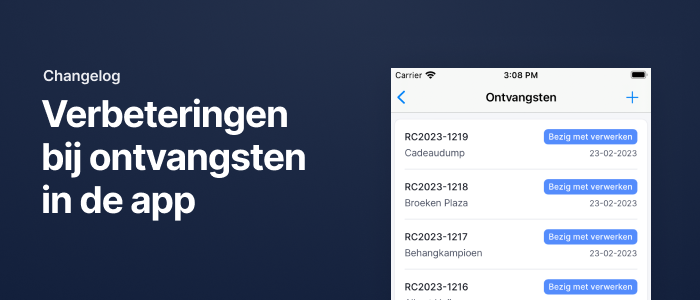
Create a new receipt
You can now create a new receipt for a supplier or fulfilment customer directly from the receipts screen. To use this, make sure you have the latest version of the app from the App Store (iOS) or Google Play Store (Android).
Add products to a receipt
You can now add products from multiple purchase orders to a single receipt in the app. It’s also possible to add products that are not listed on a purchase order.
Move products after receiving
After adding the received products to your stock, you can scan them to move them to the correct location.
While moving products, you can scan a location to assign the items to it. This is done automatically if the scanned location is not yet linked to the product.
Filter locations when linking
When manually linking a new location, you can filter available locations by availability, bulk status, or location type.
If you scan the barcode of an aisle, only the locations within that aisle are shown. This makes it easier to select an available location within the same aisle.
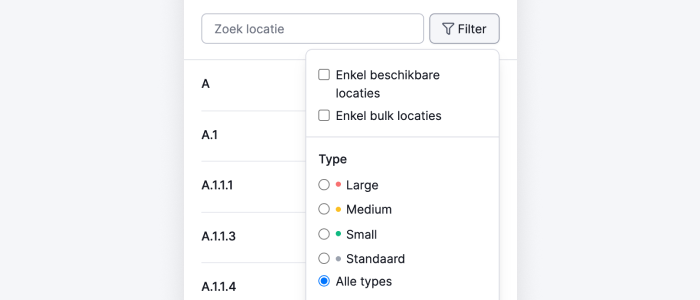
Other updates
New
- Import purchase prices in a purchase order.
- Display the AB(C) label on the product detail page in the Picqer app.
- Added PostNL product 6972 (international tracked letterbox parcel).
- Enabled Packs as an external shipping method.
- Enabled Parcel4You as an external shipping method.
Tweaks
- Barcode update for PostNL 4947 international shipments.
- Filter backorders in the API using
sinceidandsincedate. - Show a clear error message if you try to create an international PostNL shipment without prices.
Fixes
- Incorrect sorting of sub-locations in the location overview.
- Allow optional columns to be used as the first column when importing into a purchase order.
Picqer at the Webwinkel Vakdagen 2023
It's almost time! On Wednesday 29 and Thursday 30 March, the Webwinkel Vakdagen will take place at the Jaarbeurs in Utrecht. This year, we’ll once again be present with a stand. Plus, we’ll be giving two talks together with customers about warehouse optimization.
The Webwinkel Vakdagen is the largest e-commerce event in the Netherlands. With over 250 exhibitors offering e-commerce solutions and more than 200 talks scheduled, it's the perfect place to network and get inspired.
Stop by for advice or a chat
We’ll be available both days to offer advice about warehouse optimization or just have a friendly chat. We’d love to see you at stand 76.
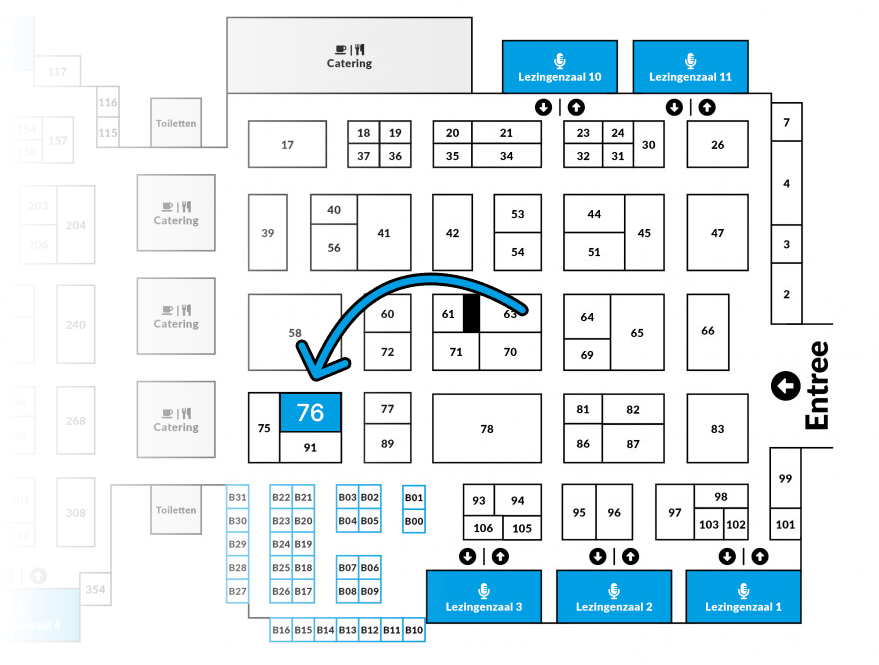
Changelog: Camera scanner in the app and other updates
You can now scan barcodes in the Picqer app using your device’s camera. This works in both the Android and iOS versions.
On screens where the camera scanner is available, you’ll see a barcode icon in the top right corner. Tap it to activate the camera and start scanning.
We’d love to hear your feedback on how this feature works for you.
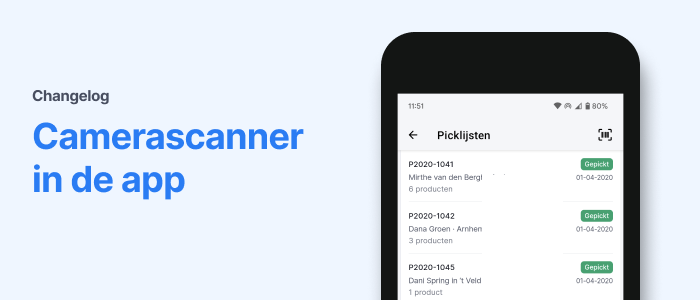
Learn more about scanning barcodes with the camera on our support page.
Other improvements and fixes
Alongside major new features, we continuously work on smaller improvements and fixes. Here's a selection of what we’ve done in the first weeks of the new year:
- New: You can now also create internal labels for singles batches.
- New: Using rules, you can snooze a picklist until the delivery day. This is useful for Same Day Delivery orders.
- Tweak: Comments from deleted elements, such as purchase orders, are now also removed from the comment overview.
- Tweak: All overview pages in the app now have a more consistent design.
- Tweak: Draft orders are no longer included in the purchasing advice.
- Tweak: Logins from the Picqer app are now also recorded and visible in the login overview.
- Tweak: Support for
beforeidin the orders API. - Tweak: Unsnooze picklists every minute instead of every 15 minutes.
- Tweak: Improved handling of marking untracked letter mail shipments to Bol.com as dispatched.
- Tweak: Support for Track & Trace URLs with more than 250 characters.
- Fix: Picqer app crashed after registering a receipt.
- Fix: Incorrect error message when deleting a product with a linked location.
- Fix: Delete button was visible for products linked to a return.


