Changelog: Redesigned product page and other updates
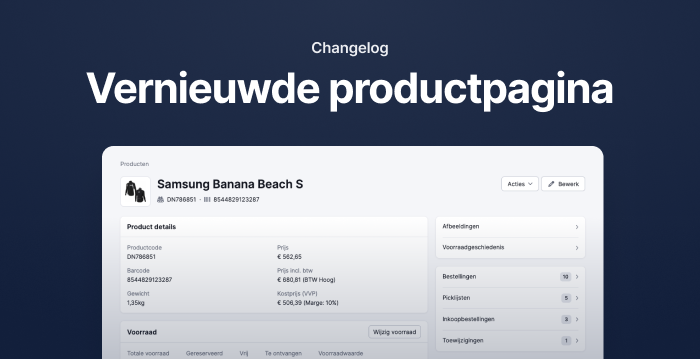
Redesigned product page
We’ve redesigned the product page. Information and actions that belong together are now grouped into cards, making the layout more structured and easier to scan. By using the available space more efficiently, you get a clearer overview of the product.
Just like with the updated pick list page, you can try out the new design via the experimental features page.
We’re curious to hear your feedback!
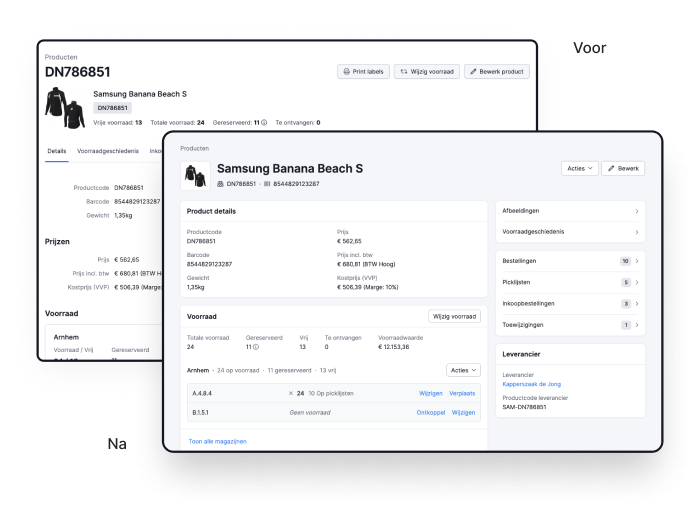
Automatic subscription adjustment
If your number of orders is increasing or decreasing, a different Picqer subscription might be more cost-effective for you.
Previously, you could manually switch plans when you expected a better deal. Now, we’ll automatically adjust your subscription retroactively if a different plan would have been cheaper in the past month. You’ll receive an email from us for each automatic adjustment, so you no longer have to worry about it.
Android app update
Version 2.4.0 of our Android app is now available. This update includes several changes that improve app stability. If you’ve been experiencing occasional crashes, we recommend updating to the latest version via the Google Play Store.
Other improvements
- You can now create a PrintNode account directly in Picqer. This makes it easier for users to get started with automatic printing.
- Fulfilment companies can now filter by fulfilment client on the returns page.
- When importing products using an Excel file, any country name entered (in the “Country of origin” column) is now converted to the ISO-3166-2 country code. This ensures integrations using this field continue to work properly.
- The Picqer app is now also compatible with the Honeywell ScanPal EDA5S. For full support of EAN13 barcodes, you need to adjust the settings of the scanner.
- We’ve added the new webhook
comments.created. This triggers when a new comment is added in Picqer. - You can now use product variables in the email template for shipping notifications. For example, you can include the total quantity or list the products and quantities in the message. Learn more about shipping notifications.
- In the app, you can now scan a location and link it to a product using the “Manage locations” option on the product page.
- If you use Shipping via Bol.com, there is now a setting to define which VVB orders should be snoozed. You can choose to snooze only if the consumer has selected a preferred delivery date. Be aware that this may result in orders without a preferred date being shipped too early. Bol.com may issue warnings for this. Read more about connecting Shipping via Bol.com.


