New to Our Team: Jamie & Stef!
Meet our new colleagues! Jamie and Stef have both joined the Support team. They’re excited to introduce themselves:
Jamie Offermans

Hi, I'm Jamie! Since mid-July, I've been working at Picqer as a Customer Success Manager. I live in Maastricht with my husband and our 1-year-old son.
I love enjoying good food, having long dinners, and cooking special dishes. But right now, my culinary masterpieces mostly consist of vegetable purées for my little one. I also enjoy spending time with family and friends—just soaking up the good vibes.
For the past 15 years, I’ve worked in various customer-facing roles, including support, sales, and customer success. I've helped shape customer success departments for logistics and accountancy-focused start-ups in Belgium and the Netherlands.
In my work, I'm process-oriented, and I enjoy the challenge of figuring out the most efficient ways to get things done. The common thread in both my work and personal life is 'people'. Whether it's colleagues, partners, or customers, I believe in providing great support and always being there for others. That’s what gives me energy.
Picqer has a very clear vision and does things a bit differently than other companies. Even though our team works entirely remotely, we are very engaged and always ready to help each other out. That sense of teamwork is what attracted me to Picqer.
Together with my wonderful colleagues, I look forward to ensuring that customers can make the most of Picqer and have a great experience working with us.
Stef van Hezik

Hi! My name is Stef, and I started at Picqer on September 16th as a Support Specialist. I live in Arnhem with my girlfriend and two cats.
When I'm not busy with home improvement projects, I enjoy strength training, going to concerts, or playing board and video games. I also love photography during vacations and special occasions.
For the past 8 years, I worked at DHL, helping customers navigate the business customer portal and DHL integrations (including those for Picqer).
I supported customers remotely and on-site, assisting with integration setups and providing demos of the business portal and integrations. For the last two years, I was co-responsible for developing these integrations and the business portal at DHL.
I often worked with customers who used Picqer. Their feedback was always positive, and I had great experiences when I reached out to Picqer myself. Picqer is an impressive product that truly helps its users. And if it's not the right fit for someone, Picqer is upfront about it, which I really appreciate.
Right now, I’m focusing on learning as much as I can about Picqer and warehouse processes. By really understanding the needs of our customers, we can take that extra step and make the right decisions together. With the experience I bring from my time at DHL, I hope to quickly become an active part of the team, providing even better support to our customers!
I’m looking forward to my first customer visit, to get to know you better and see firsthand how Picqer works in different warehouses!
New: Pausing
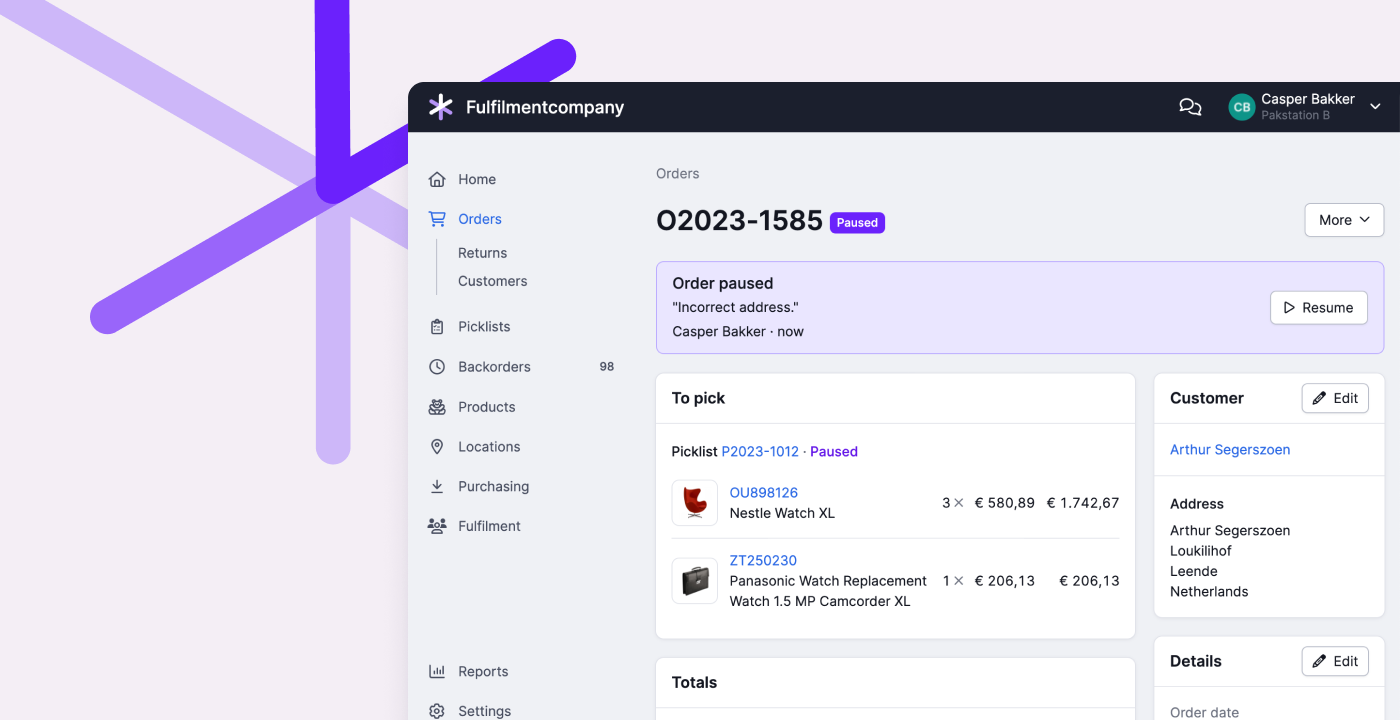
You’ve probably encountered this before: you can’t properly process an order. The house number is missing, the product is nowhere to be found, or the customer wants to make a last-minute change. Often, you have to rely on a colleague to solve the issue, but in the meantime, you want to remove the order or picklist from the process.
That’s why we’re introducing Pausing. It’s like snoozing, but for dealing with problems. Can’t proceed with an order or picklist? Then you pause it. We take the order out of your normal workflow until you or your colleague has solved the problem.
Paused orders and picklists are listed separately, along with the reason. This makes it clear to everyone what still needs to be processed and what requires extra attention.
Snoozing remains available for picklists that don’t have any issues but need to be sent later.
Pausing provides more clarity and peace of mind by giving problem cases a clear place in the process. This way, everyone can trust that they won’t be forgotten.
Want to know more about Pausing? You can read all about it in our help center.
Changelog: Status of webshop links and cancellations from Bol.com
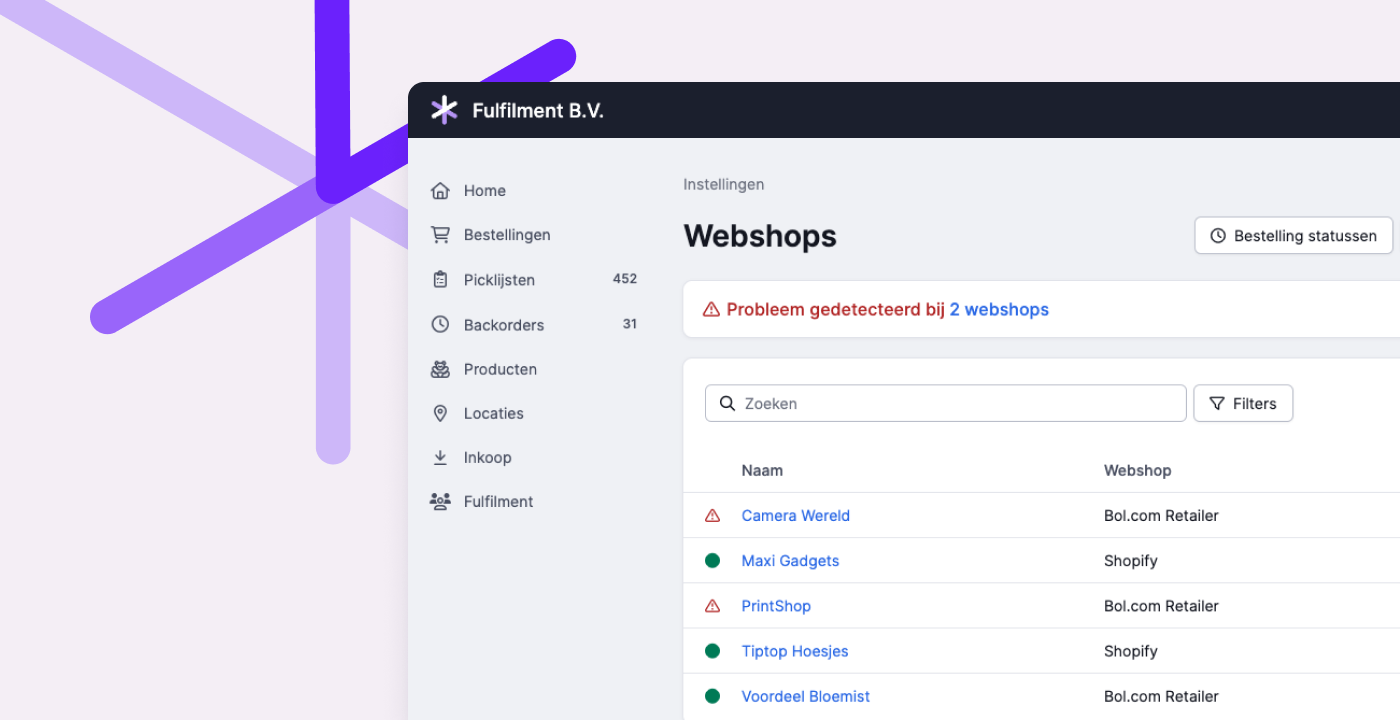
Always insight into the status of your webshops
The proper functioning of your webshops is crucial. If new orders are not processed, work piles up, and customers become dissatisfied. That's why we automatically monitor all your webshops and send a notification in Picqer to administrators whenever an issue is detected.
If you manage many webshops or don't work in Picqer all the time, it can be challenging to keep track of everything. Therefore, we have improved the insight into the status of your webshops in two ways:
- In the webshop overview, you can now see at a glance whether everything is working well or if there are issues that need to be resolved.
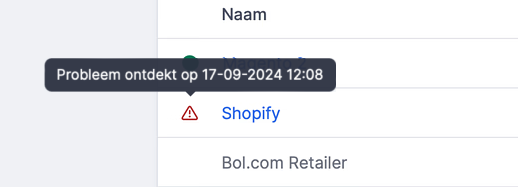
- The notification that you receive as an administrator when there is an issue with a webshop can now also be received by email. You can easily set this up via your account.
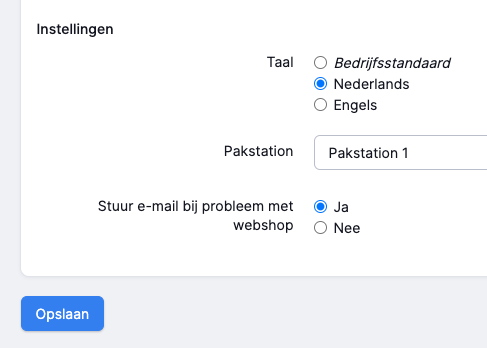
Cancellations from Bol.com
Orders that are fully canceled in Bol.com are now automatically canceled in Picqer. Previously, you had to check this manually and cancel the order yourself. This improvement saves you a lot of time and prevents canceled orders from being shipped.
For partial cancellations, you receive a notification so that you can adjust the products in the order yourself and prevent sending too many products.
Also, if an order has already been partially picked, you will receive a notification to ensure that the order is not wrongly shipped.
Other improvements
- Urgent and old picklists now get priority when creating a batch to prevent them from remaining open for too long.
- We have added a new integration with Cirro.
- For orders imported from Shopify, we now support importing the product name into Picqer.
- We have added a new API endpoint for registering a production of a composition.
- You can search in the order overview based on the customer's email address.
- In the shipments overview and on picklists, you can now see who created the shipment.
Looking back at Meet & Grill 2024

Our annual Picqer Meet & Grill was once again a fantastic day. The atmosphere was great, and it was a real pleasure to see and chat with all of you!
Casper kicked off the afternoon with a talk on the latest developments in Picqer. After that, Thomas and Muhammed from FRMWRK shared 8 valuable insights from their podcast Op weg naar 20 miljoen.
The spontaneous conversations that started during the talks and continued over drinks and food were a definite highlight. Thank you all for the energy and good vibes! See you next year for the 10th edition of Meet & Grill.

New integration: CIRRO E-Commerce
CIRRO E-Commerce is a shipping platform with a powerful transport network. The integration allows you to create shipping labels directly in Picqer with a single click, automatically announcing them to CIRRO E-Commerce.

About CIRRO E-Commerce
This platform stands out for its sorting facilities, its international partnerships with local teams in over 30 countries, and its strong transport network. CIRRO E-Commerce also offers customs clearance services.
Their transport network includes a variety of delivery partners, ranging from local businesses and bike couriers to internationally recognized carriers. With 15 hubs across Europe, they operate more than 100 routes connecting to last-mile delivery providers. In Europe, parcels can be delivered carbon-neutral upon request.
How the integration works
Connect Picqer with CIRRO E-Commerce to automatically create shipments within their platform. Once a shipment is created, shipping labels are printed and Track & Trace information is retrieved.
- Generate shipping labels with a single click, pre-announced to CIRRO E-Commerce.
- Retrieve Track & Trace information and automatically send a shipping confirmation to your customer.
- Use automation rules to apply the correct shipping profiles and delivery options based on order content.
- Take advantage of additional services such as label references, return labels, insurance, signature on delivery, Saturday delivery, and express options.
Connecting CIRRO E-Commerce to Picqer
To connect Picqer to CIRRO E-Commerce, you'll need an account with them. Already a customer? Contact the IT team. Want to become a customer? Get in touch with the sales team.
You can set up the integration via your Picqer settings by adding a new shipping provider. Then, add your shipping profiles with the appropriate settings so the shipping labels can be generated. Tip: always run a test order with a new shipping method before going live.
More info and setup guide
For more details on the integration, the full setup guide, and CIRRO E-Commerce contact information, visit our integration page.


