New Integration: Sendcloud Shipping Intelligence
Connect Sendcloud Shipping Intelligence to Picqer to optimize your delivery experience. With order data from Picqer, you can track shipments and carrier performance in real time.
You can establish the connection via Sendcloud. Please contact your Sendcloud representative for assistance.

About Sendcloud Shipping Intelligence
Shipping Intelligence (formerly known as Tracey) is a standalone module from Sendcloud. The module can also be used if you don't use Sendcloud shipping labels.
By integrating Shipping Intelligence with Picqer, shipment data such as order details and Track & Trace information are automatically exchanged. Using this data, Shipping Intelligence provides a real-time overview of all your outgoing shipments. At a glance, you can see the status of each shipment, including any issues like delays, damages, or address errors.
Additionally, you can integrate Shipping Intelligence with your customer service platform, such as Trengo, Freshdesk, or Zendesk. This allows you to automatically create support tickets for shipment-related issues. Your customer service team can then immediately (and possibly automatically) inform the customer about their shipment status.
Furthermore, the data is used to provide insights into carrier performance, making it easier to compare different carriers.
Benefits of Sendcloud Shipping Intelligence
- Work smarter and more efficiently with your customer service, reducing time spent on "Where is my order?" inquiries by 20%.
- Reduce the number of incoming questions about shipment status by 30% to 50% through proactive communication.
- Easily select the right carrier(s) and strengthen your negotiating position with various reports on the delivery performance of both your own and other carriers.
Integrating Sendcloud Shipping Intelligence with Picqer
First, generate an API Key in your Picqer account. Share this Key, along with your Picqer account URL, with your Sendcloud contact person. Your account will be set up for you, and together you will configure the carriers and settings so you can get started quickly!
Shipping Intelligence supports over 60 carriers across Europe and worldwide. If your carrier is missing, let your Sendcloud contact person know.
Are You Ready for Peak Season?

The final stretch of 2024 has begun—a festive but also hectic period. This season often brings added logistics challenges and stress, which is the last thing you need right now.
Our wish for you is to keep full control of your warehouse—even during peak season. That’s why we’ve put together tips below to help you prepare your warehouse, so you can enjoy this time, too!
Prepare Your Warehouse for Peak Season
✓ Clear Instructions
Let your team know in advance what you expect from them and any extra things to keep an eye on. Are there (temporary) changes in the warehouse? Are packages being gift-wrapped? What’s the protocol if something goes wrong? Write down the instructions, discuss them together, and post them in the warehouse for everyone to refer back to.
✓ Assigning Roles
Set up a clear task division: who does what, and who can you turn to for help? The clearer and more specific each task is, the more independently people can work—especially those helping temporarily. Share the task breakdown with everyone, so the team knows they can rely on each other.
✓ Training Extra Help
Are marketing colleagues, family members, or friends coming to help? Explain how the warehouse operates beforehand and hang up a map in a central spot. It’s also helpful to mark locations clearly, like with A4 sheets, so they can quickly find their way around.
Will they be using Picqer? It’s a good idea to start with a test order, so they can jump in confidently. Don’t forget to share login details or set up accounts for these people in advance.
✓ Packing Station Check
Check each packing station. Is all hardware working properly? Are the tools in place? Do any devices need charging? Are label printer rolls stocked? Do you have enough paper and ink? Is there ample packing material, and can it be easily refilled? If needed, set up additional temporary packing stations to ensure everyone has enough workspace.
✓ Order Inventory on Time
Expect longer delivery times from suppliers than usual. Make sure to have enough stock on hand, including packaging materials.
✓ Sync Inventory in Picqer
During peak times, you’ll likely see more orders than usual. This makes it extra important to keep stock levels synced between your store and Picqer. If you anticipate a rush, like with a flash sale, check here how to set up Picqer. Need assistance? Contact us anytime.
✓ Backup Shipping Provider
Shipping carriers are also extremely busy this time of year. Arrange a backup provider so you can ship with multiple carriers. Be mindful of any special shipping rates as well.
✓ Best Sellers Near Packing Stations
Reduce walking time for pickers by placing best sellers and discounted items near the packing stations. Don’t forget to update their locations in Picqer if you relocate them.
✓ Work Ahead
Prepare as many tasks as you can in advance, such as folding boxes or writing cards. If you expect high volume for a specific product, pre-pack a stock of that item in shipping boxes, so later, you just need to apply shipping labels. Tip: Bulk processing a singles batch in Picqer.
✓ Ensure Ample Walking Space
With more people in the warehouse than usual, keep pathways clear and ensure enough room for everyone to move around without getting in each other’s way.
✓ Spread Out Promotions
When you spread out promotions over several days, orders come in more gradually, allowing you to process them with ease and improving the chance of on-time delivery.
✓ Temporarily Adjust Customer Promises
If you can’t meet promises on your webshop, like “Order today, delivered tomorrow,” consider adjusting them temporarily or communicating this to customers. It helps avoid disappointments.
✓ Set Priorities
Some tasks can wait, like processing a return or an incoming order. Tackle these in bulk a few days later.
✓ “What if?” Scenarios
Prepare solutions for potential problems. What if the internet goes down? We have a 4G mobile router. What if the printer fails? The backup printer is here. What if a carrier has a delay? We can switch to another carrier. What if…? Solved!
✓ Keep the Warehouse Tidy
To work efficiently throughout the day, it’s essential to keep the warehouse clean and organized, including packing stations so that packages leave in good condition. Place waste bins and keep all cleaning supplies in one spot.
✓ Make It Fun Together!
A positive atmosphere during a busy season makes a big difference. Communicate well with each other, treat the team to a snack during lunch, play some music, and enjoy working together!

What Are Busy Days?
Below is a list of the 10 busiest days in Picqer from last year (2023) to give you an idea for the coming season.
- Black Friday 11-24-2023
- Cyber Monday 11-27-2023
- Sunday after Black Friday 11-26-2023
- Week before Christmas 12-18-2023
- Week before Black Friday 11-20-2023
- Day before Black Friday 11-23-2023
- Two weeks before Christmas 12-11-2023
- Saturday after Black Friday 11-25-2023
- Week before Christmas 12-19-2023
- Week before Black Friday 11-22-2023
You Can Count on Us!
Besides these tips, you can rely on us during the busy season:
- Before Black Friday, we double-check for any performance issues in Picqer.
- We don’t make major changes in Picqer that require adjustment.
- On busy days, we closely monitor our servers.
- Our Support Team is ready via email, for urgent matters, or visit our Help Center.
Get the Most Out of Your Warehouse
With years of experience and working with various warehouses, we’ve gathered lots of tips to help you make the most out of your warehouse!
New: keep your delivery promise with the Warehouse Dashboard
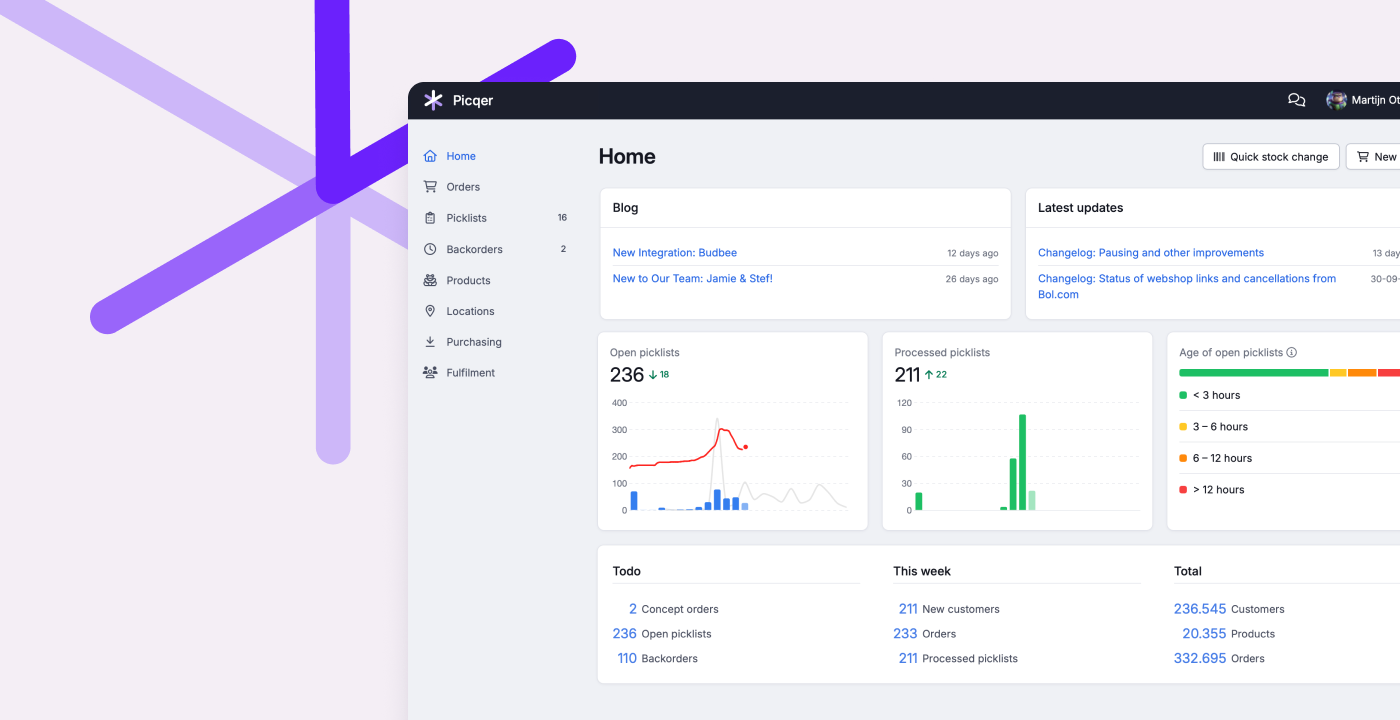
Your delivery promise is everything. As a warehouse manager, you want to know how things stand at a glance. That's why we’re introducing the Warehouse Dashboard on web and mobile. This dashboard answers three key questions:
-
Are we going to meet the deadline? (Open picklists)
The red line shows the number of open picklists throughout the day. Are orders being picked faster than new picklists are being added? The blue bars show the incoming lists, the gray line shows the average from last week. This way, you know if you’re on track for the deadline (cut-off) and what to expect in terms of workload. -
How productive are we? (Processed picklists)
This shows how many picklists have been processed today. Useful for monitoring productivity. Can we step it up, or should we ask for help? -
Is anything left behind? (Age of open picklists)
Here you can see how long picklists have been open. This way, you’ll quickly spot if anything’s delayed and gain a better sense of the time needed to process a picklist.
From now on, you'll start start your day with coffee and the Warehouse Dashboard. Upon arrival, you’ll immediately see what’s still open from yesterday, how much came in overnight, and what to expect for the rest of the day. Throughout the day, you can check the status as needed and adjust accordingly. This way, you keep your delivery promise without hassle.
To keep everyone informed on how things stand, all users can view the Warehouse Dashboardon web and mobile. After all, running a successful warehouse is a team effort.
We’re curious to hear your thoughts on the Warehouse Dashboard. Let us know!
New Integration: Budbee
Budbee is a parcel delivery service with an extensive network of parcel lockers and home deliveries in the Netherlands, Belgium, Sweden, Finland, and Denmark. You can print Budbee shipping labels directly from Picqer.
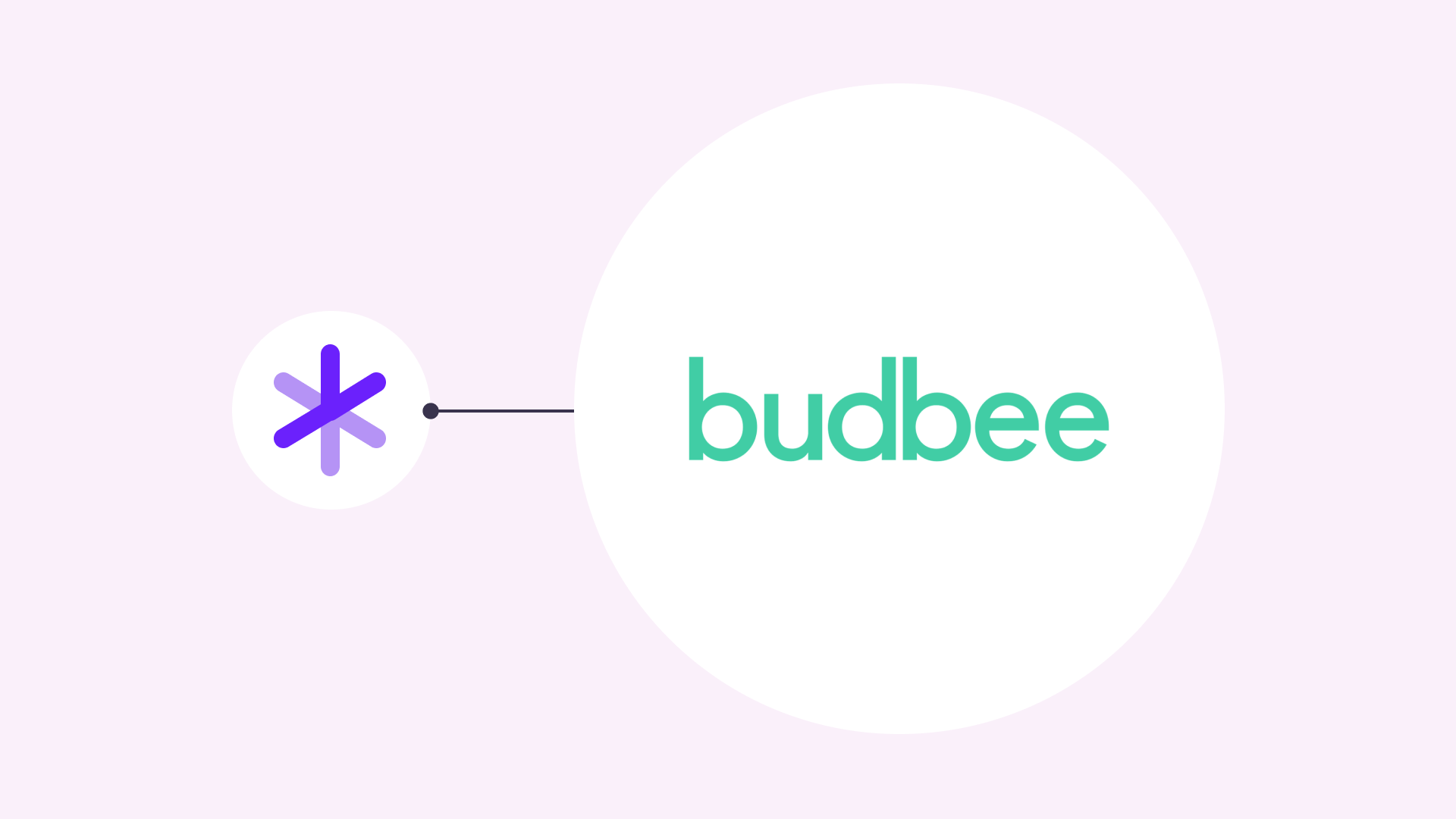
About Budbee
Budbee is a technology company based in Sweden with the mission to make online shopping easier.
Budbee is committed to shipping and returns in the most sustainable way possible, using electric vehicles and renewable diesel.
In the Netherlands and Belgium, packages are delivered to Budbee Boxes (parcel lockers). In Sweden, Denmark, and Finland, Budbee delivers to both parcel lockers and homes.
Budbee picks up the packages from your warehouse. The packages are delivered the same day or the next day between 5 PM and 10 PM.
Integrating Budbee with Picqer
With this integration, you can create Budbee shipping labels for parcel lockers or home delivery directly from Picqer.
First, register as a customer with Budbee, then add Budbee as a new parcel service in Picqer. Set up the shipping profiles and create a test order to check if the integration was successful.
Manage your entire warehouse from Picqer
Picqer is the only tool you need in your warehouse. You can easily connect your webshops, carriers, and other services to Picqer yourself. Everything that needs to happen in your warehouse is now managed through Picqer!
Changelog: Pausing and other improvements
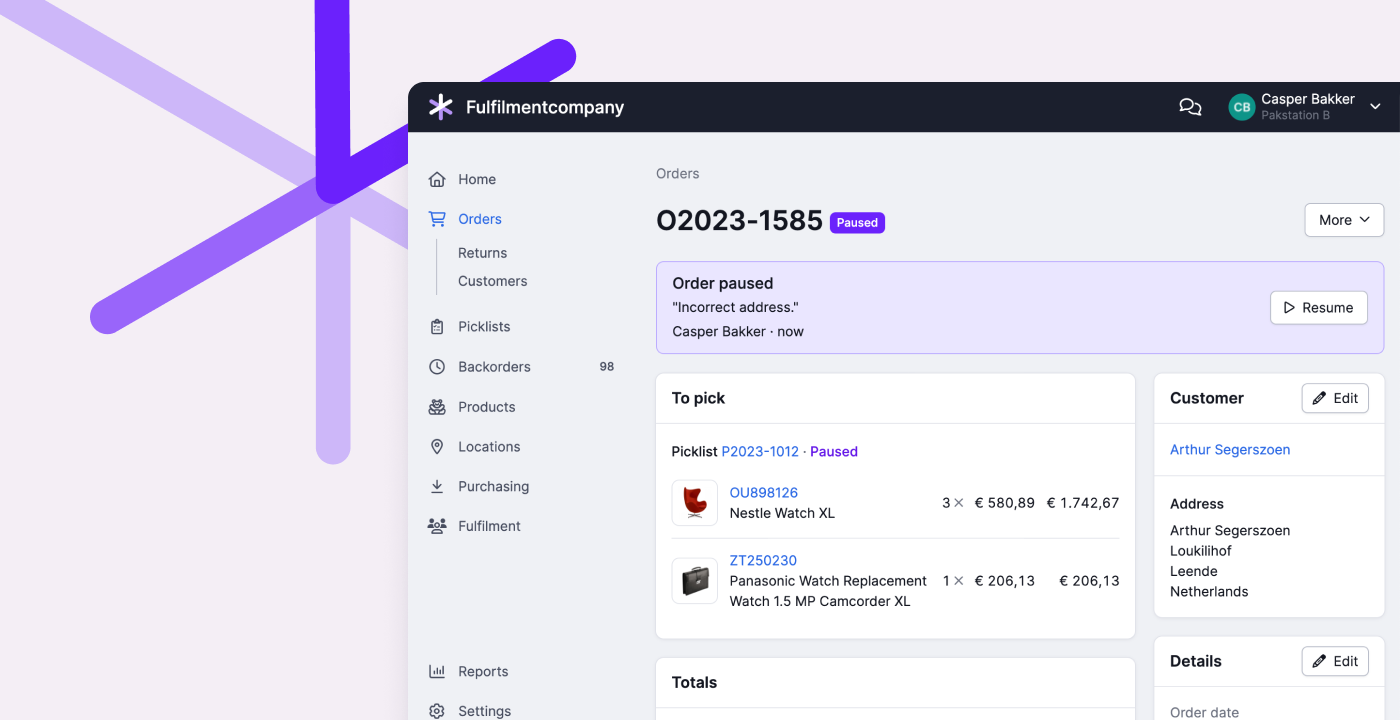
Pausing
Earlier this month, we introduced Pausing. Can’t proceed with an order or picklist? Then you pause it. We take the order out of your normal workflow until you or your colleague has solved the problem. Learn more
Other improvements
- When processing a return, we now try to use a bulk location if no pick location is known for a product. This prevents products from being unnecessarily booked to ‘no specific location’.
- When processing multiple returns at once, we now clearly indicate which products you cannot receive because they are inactive. You can easily view and adjust these products to receive them anyway.
- The login and password change pages now work better with browsers and password managers. This makes logging in easier, but just as secure.
- When using two factor authentication, we now ask for a new code on the logged-in device every 4 weeks, instead of weekly.
- You can now choose to make order fields accessible only via the API. This is useful when a field is not relevant for employees but is used to automate processes, for example.
- In the app, we now show an icon for items with a comment in all overviews. Product remarks from the web shop are now also visible on pick lists in the app.
- Fulfillment customers can now adjust the customer’s email address and phone number on an order in the fulfillment portal. Changes are visible in the order log. Fulfillment customers can now also adjust the customs information for a product themselves.
- In the ‘Receipts processed’ report, we now always show the supplier name.
- In the ‘Today’ report, we now sort purchase orders by the number of products received.
- When using the PostNL Magento 2 plugin, we now ensure that all delivery information is available as order fields. You can use these fields with rules to select the correct shipping profile in Picqer, for example.
- When there are issues creating a MyParcel shipment, we now provide more explanation with the error message if available.
In addition, we’ve fixed the following issues:
- When creating an order on the new order page, products were sometimes unintentionally added when changing the quantity. The set template for the customer was also not applied, and the price was not correctly imported when importing products.
- When removing products from a pick list, too many products could be removed.
- In the overview of snoozed pick lists, the same pick list was sometimes shown on multiple pages.
- For certain PostNL shipments to Spain and Portugal with product code 6972, 6350, 6550, or 6942, automatically printing the label caused issues. We’ve solved this by not printing automatically. You can now manually print the PDF label after creating the shipment.


