Start with the Picqer Classic app
Do you want to start a paperless picking process? The Picqer makes this possible. The Picqer app can be downloaded for iPhone and iPod touch via the iOS App Store. Search the App Store 'Picqer' or go directly to the Picqer app.
Installation
Install Picqer Mobile on your iPhone or iPod touch to use in your warehouse.
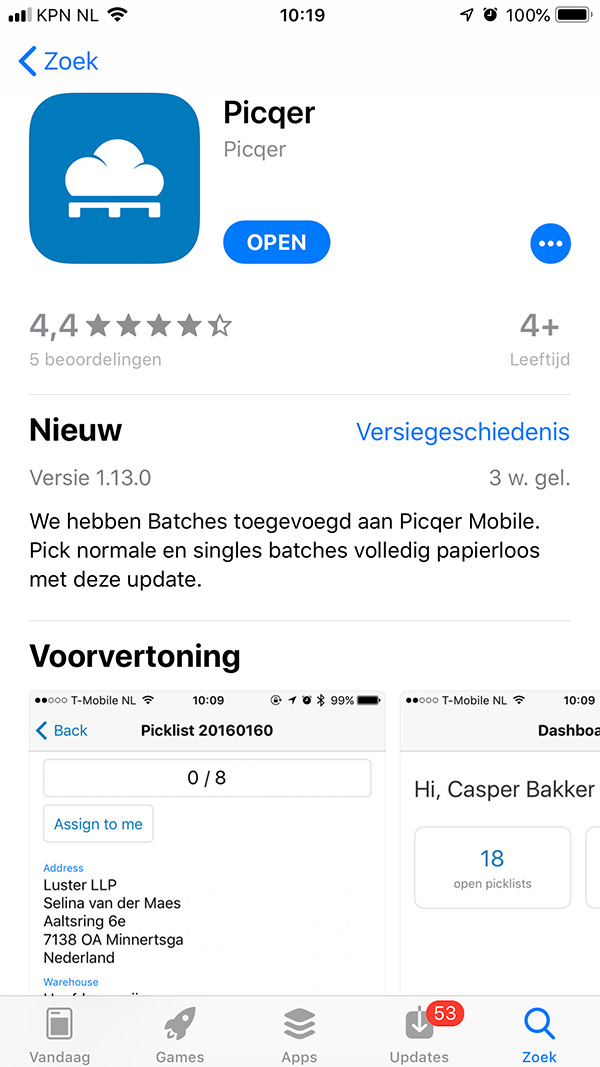
Login
Once you open the app for the first time, you will see the following screen.
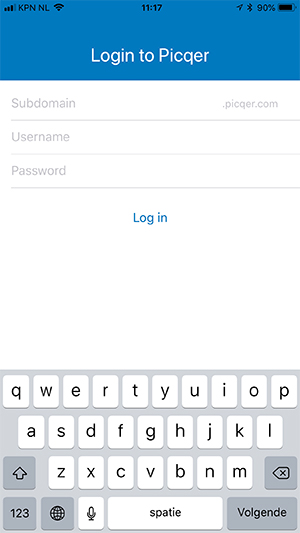
To log in to Picqer, enter the first part of the domain you use in the 'subdomain' field. So if your URL is “myshop.picqer.com", enter "myshop" here.
Then enter your username and password and click on login. You will arrive at the dashboard.
Dashboard
At the dashboard you see an overview of open pick lists and purchase orders.
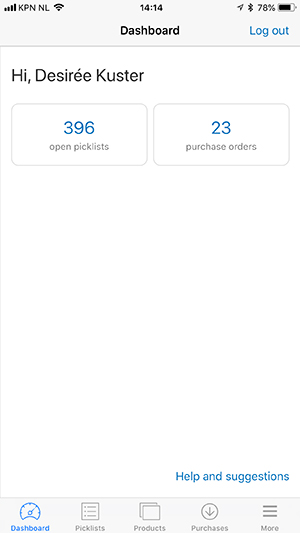
At the bottom you see the main navigation with which you can navigate to picklists, products and purchases.
Behind the heading 'More' you will find the locations and settings.



