Migration to 'Stock per location'
On 30 September 2020 we announced stock per location. In this article you can read how the transition goes.
When do I convert?
We will put out the new functionality in phases. In October 2020 we will convert a group of accounts every day.
In the dashboard you get to see on which date we convert your account. We will also send you that date by email.
Do you want to transfer sooner or later? Let us know then we can transfer you at the moment of your choice.
How long does it take to turn on?
Enabling the functionality may take some time depending on the number of products in stock. In some cases it can take up to 1 to 2 hours. In that time you can just work with Picqer, but we do not recommend to process picklists during the migration.
We turn it on early in the morning on the mentioned date, unless otherwise agreed.
What changes?
You will have access to all functionality associated with "stock per location", such as:
- Changing stock by location
- Changing stock between locations
- Bulk locations and restocking advice
- Picklists that send you to 1 specific location
- Receiving purchases at specific locations
- Overview "Stock without location"
For all products that have stock and 1 linked location, we move the stock to that location. For all open picklists we will link the location with the stock.
What should I do after the migration?
What we can't do for you is to move stock for products that have 2 or more locations linked together. Picqer doesn't know how many items are in which location. This stock will remain on "Stock without location", as you can see below.

Stock without location
Under Products > Tools > Stock without location you will see a list with all products that have stock but are not at a location. After the migration you will find all the products that Picqer could not automatically put on the right location. Usually these are products without a location or products with 2 or more linked locations. From this overview you can easily move them to the right location.
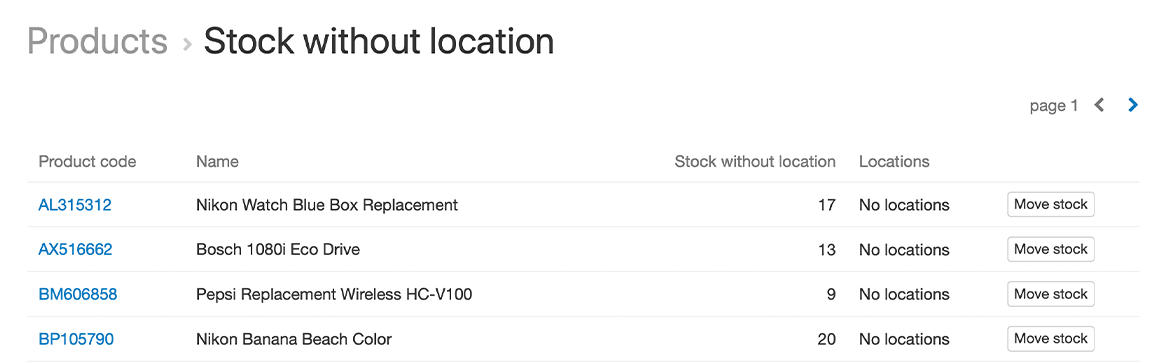
This overview is also a handy tool after the migration to check if all your stock is at a specific location.
Mobile app
For stock per location in the mobile app you need at least version 1.18.1. This is realeased on 1 October in the App Store.
API integrations
Do you have integrations via the API that also make stock changes? The API works in the same way for as much as possible, but if you have stock in multiple locations and you make stock changes via the API, there may be situations that no longer work.
Do you have stock for 1 product on multiple locations and no stock on "stock without location"? Then you can't use the API to decrease stock, because Picqer doesn't know from which location you have to decrease it.
Also, stock per location can no longer be a negative amount, where this was previously possible.



