Counting stock with the Picqer Mobile Stock Counting
To make stock counting easier we have developed the Picqer Mobile Stock Counting app.
How to download the app?
You can download the Picqer Mobile Stock Counting in the App store and use it on iPhone, iPod Touch and iPad.
Download the stock counting app
How does it work?
When you open the app you see the dashboard. Here you can choose to start counting your stock (Voorraad tellen) or to switch warehouses (Verander magazijn).
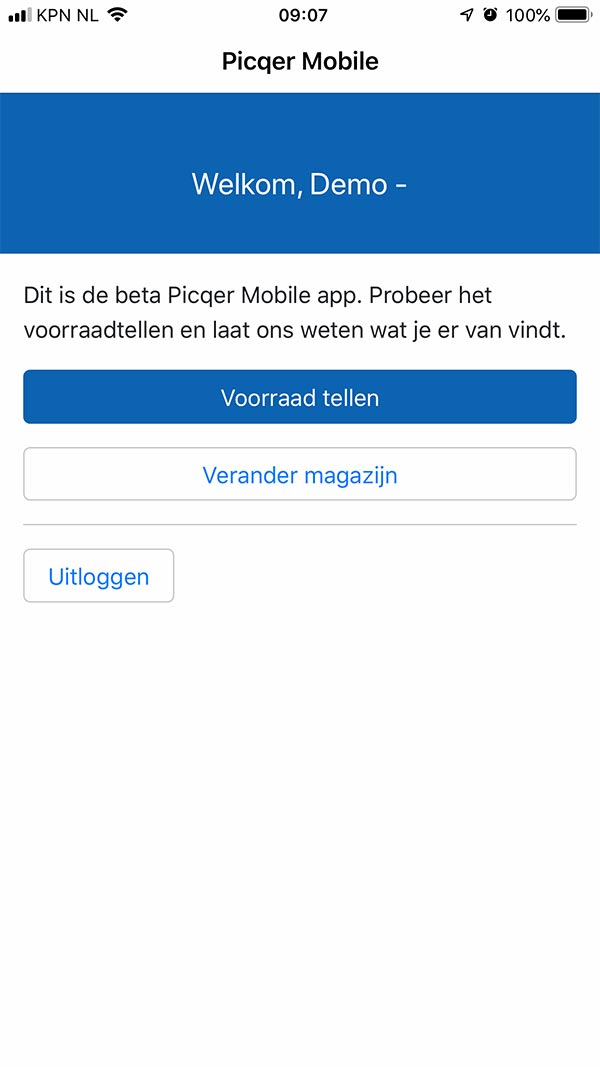
When you click on 'Voorraad tellen' (counting stock), you land on a screen where you can choose between 'manual mode' or 'guided mode' to start counting your stock.
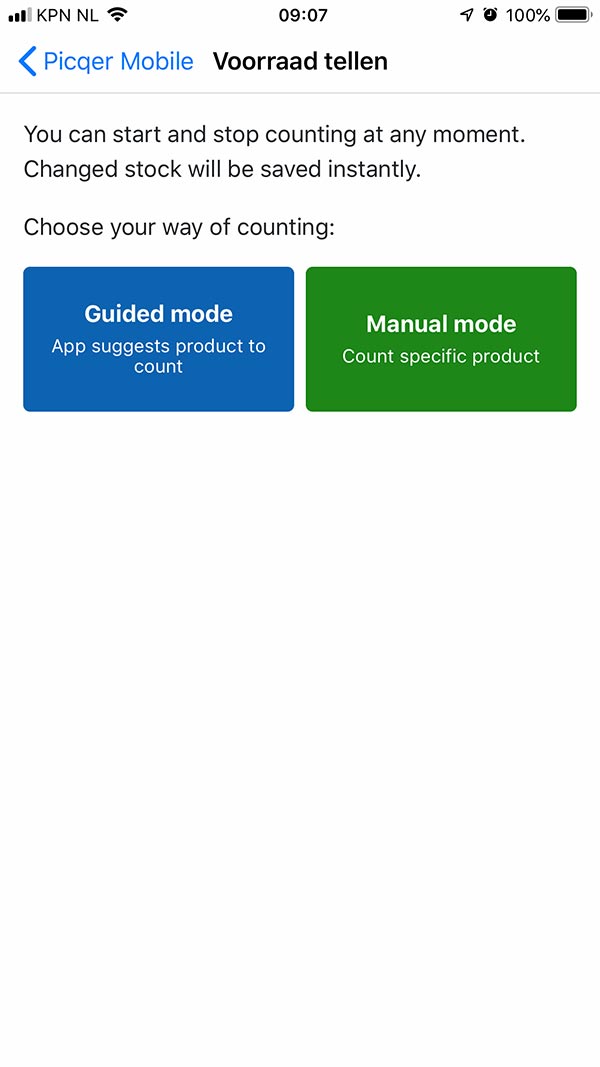
Manual mode
With tha manual mode you choose yourself which products you want to count by scanning the barcode of the product or you can search by name. When you scan a product, a screen with the presumed amount that should be on the shef appears.

After counting your stock you can adjust your stock number by clicking on the plus or minus button, or fill in the new amount by using the keyboard.
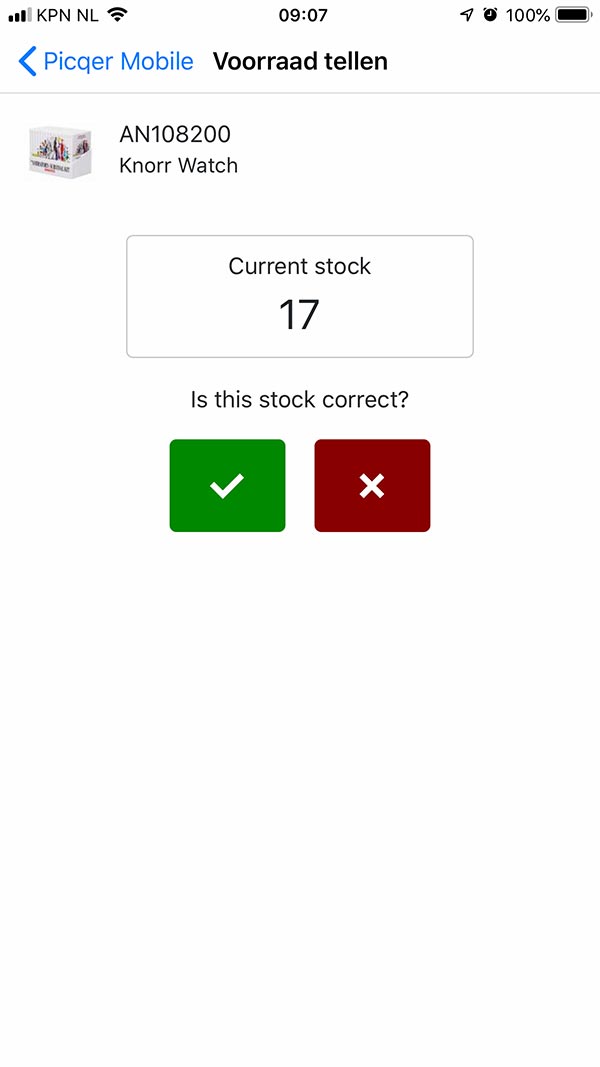
Guided mode
Through the guided mode the app decides for you which product should be counted. This suggested product is the olders, not counted product.
When you want to skip a product you can click the 'ignore' button. This product will then be snoozed for half an hour.
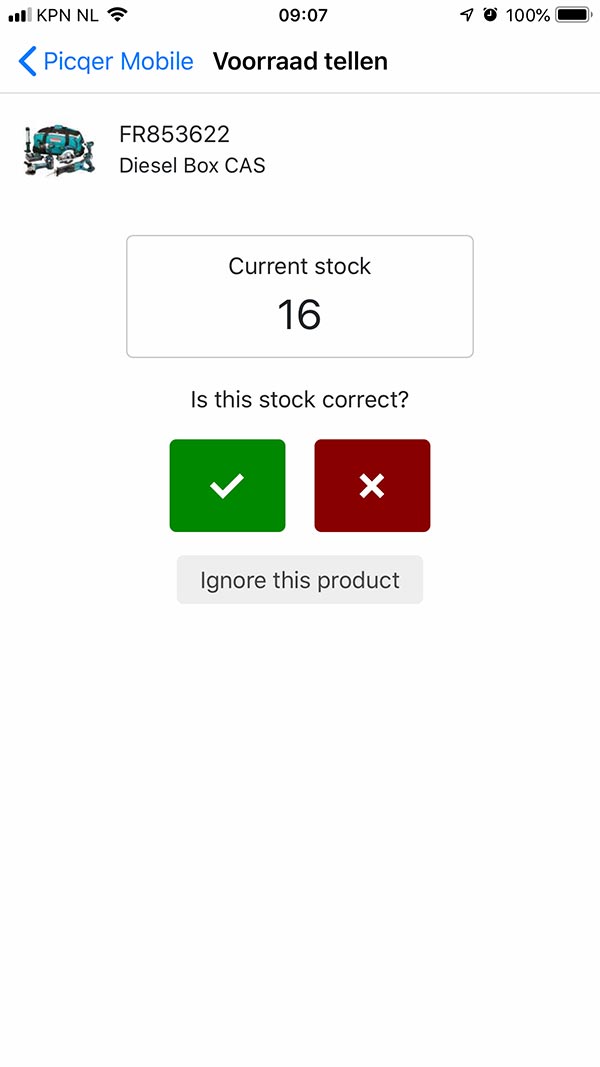
More Picqer Mobile
Do you want to process picklists and manage locations through your iPhone or iPod Touch? Then download our other Picqer Mobile app.



