Changelog
We continuously improve Picqer. Every few weeks, we publish a changelog with the latest improvements.
Changelog: Packaging and other improvements
Due to the summer season, this changelog is arriving a bit later than you're used to from us. But we haven’t been idle. Besides many small improvements, we recently launched Packaging, which was enthusiastically received by many of you.
Packaging
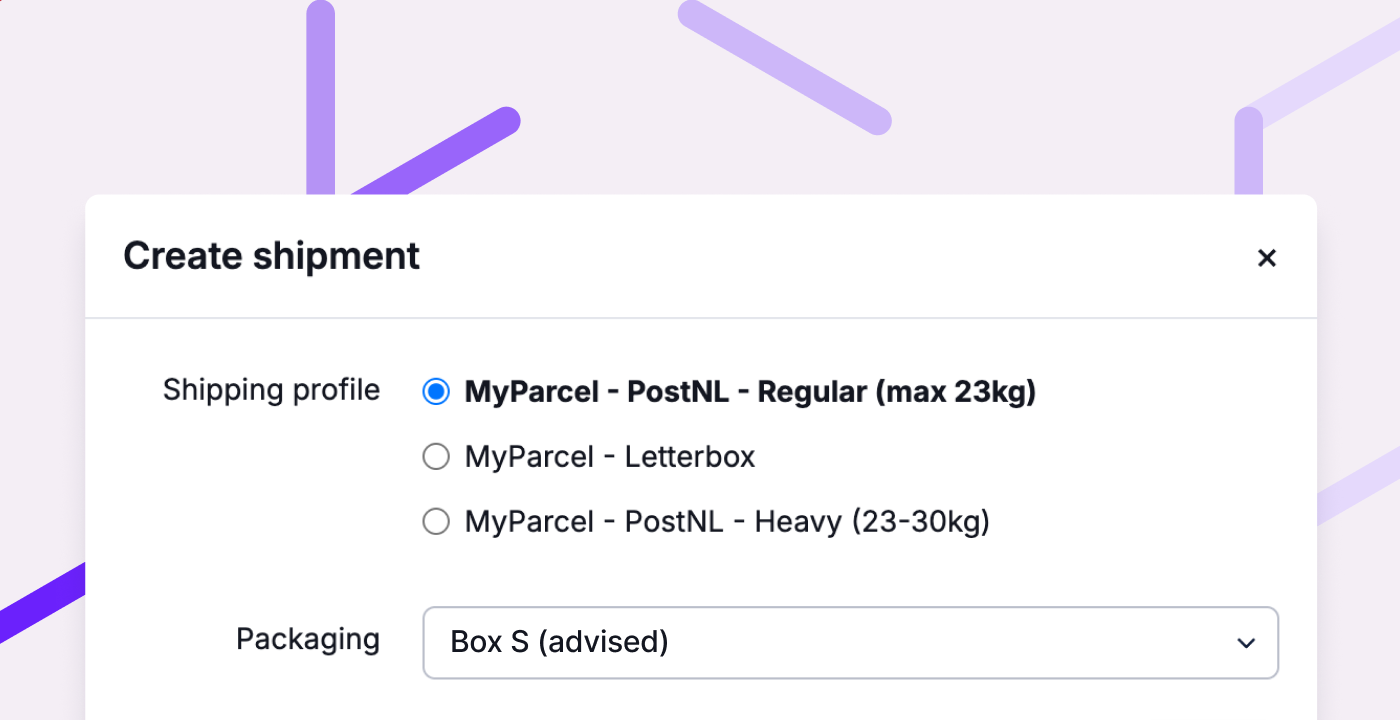
At the packing table, it can be tricky to determine which packaging you need for an order. Will it fit in a box? Is it okay to use an envelope? That uncertainty costs time and often leads to unnecessarily large shipments.
That’s why we recently launched Packaging. This feature makes it easy to quickly choose the right packaging and gives you insight into usage. Many customers are already using this feature. Curious? Check out the announcement and video about Packaging
Other improvements
- Picking batches with many products is now much faster in the app.
- You can now directly pause a picklist in the app when a shipment can’t be created due to an error.
- In the wizard, new locations now always get at least 2 characters in the name, even if you create fewer than 10 locations per level. This helps prevent issues when scaling in the future.
- The comment field now automatically expands. Handy for comments with lots of text or lists, so you can see everything you typed at once.
- Notes on purchase orders now use the same post-it style as customer notes on orders.
- You can now set a webhook for importing an order from a webshop. You can also use the API to query orders and filter returns by fulfilment customer.
Additionally, we've fixed the following issues:
- Shipments with UPS to the United States work again via SendCloud. The 'state' is now properly included when creating the shipment.
- Shipments to Ireland work again via SendCloud. We ensure that the required customs information is always included.
- The stock strategy is once again editable from the product page.
- When creating an order, we now only show warehouses that actually fulfill orders.
- Transfers are no longer unintentionally executed multiple times.
- When linking a location, we always select the correct warehouse.
- You can now send purchase orders again to suppliers with quotation marks in their names.
Changelog: Small improvements
Once again, we’ve made several small improvements to make your work easier.
- When selecting a pick location, we now also prioritise temporary locations. Curious how location selection works exactly? Read more
- You can now set which product fields you want to see on a Receipt.
- In the portal, fulfilment customers now have better insight into (purchase) orders, backorders, and shipments.
- The ‘Most Returned Products’ report now also includes products with the status ‘Received’.
- It’s now possible to create and edit containers via the API. More information
We also fixed the following issues:
- In the app, remarks are now shown for picked products as well, not just products to be picked.
- Under portal settings, you can now select all active warehouses for stock levels, not just warehouses that fulfil orders.
- On a cancelled order, we now show the original totals at the bottom instead of 0.
Changelog: Solve webshop problems yourself and other improvements
No major updates this time, but small improvements that make your daily work a bit easier:
- Missing orders due to an issue in your webshop? You can now fix this yourself by importing all unknown orders from the past 48 hours. And is the stock level in your webshop incorrect? You can now also send your stock levels to your webshop yourself.
- In Rules, you can now set the condition "Order time" in 10-minute intervals. This gives you more control over cut-off times.
- In a stock count, you can now see who created it.
- In the user overview, you can now search.
- When counting a location, you can now enlarge product images.
We’ve also fixed a few issues:
- When receiving products fails, we now clearly indicate what went wrong and prevent you from having to re-enter everything. Additionally, products are no longer mistakenly linked to the same available location.
- When importing products into an order, we now always use the correct prices from the selected price list.
- When correcting stock from a count, we now check whether you're allowed to link locations and whether it's an exclusive location.
- When changing a product to a type that cannot be purchased, the supplier information is now automatically cleared.
- When an order contains canceled products, this is now shown at the bottom in the totals.
Changelog: See who moved stock and more
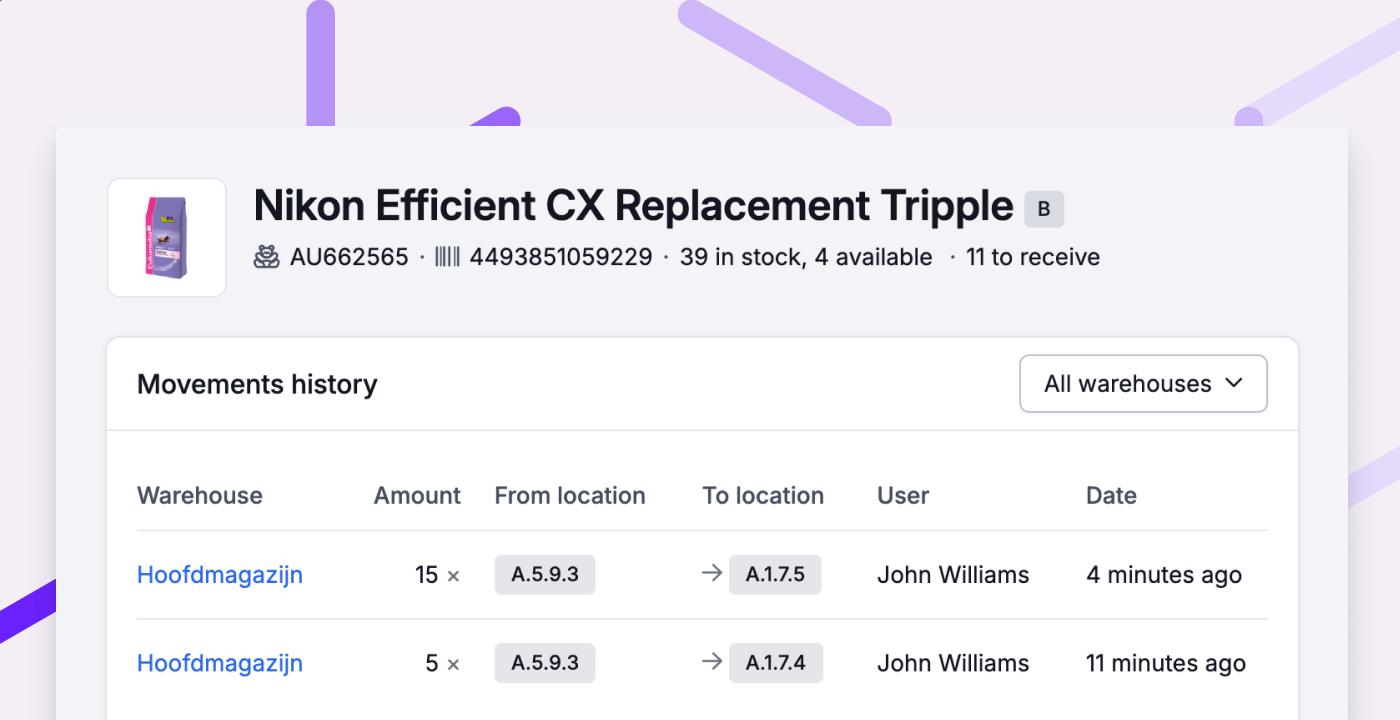
New: See who moved stock
The stock history now shows not only how much stock was moved and where it went, but also who moved it. This was a popular request that comes in helpful when reviewing why something was moved. You can also see who last used a container. This information is, of course, also available via the API.
Other improvements
- The stock history graph now gives a clearer view of a product’s stock over time.
- You can now change your Picqer domain (acme.picqer.com) yourself. Useful if your company name changes, for example. More information (Dutch)
- You can now set a webhook for cancelled picklist shipments.
- In the API, you can now filter (purchase) orders, backorders and picklists by fulfilment customer.
- Cancelled products are now shown more clearly on the order page.
- The product barcode is now included in the single order export.
- Fixed:
- When linking a product to a location in the app, a scanned location with child locations is no longer linked immediately. Instead, all matching locations are shown.
- MyParcel shipments with DPD, DHL and UPS are now correctly reported back to webshops. This was already the case for PostNL.
- Shopify orders processed across multiple pick lists are now correctly reported back to the webshop.
- Purchase orders containing compositions with own stock can now be edited again.
- When receiving a product, the linked location is now always preselected—even if it's a bulk location.
- You can now remove the expected delivery date from a purchase order.
- For orders imported as draft, stock is once again correctly allocated.
- When mentioning a colleague in a comment, the last typed word no longer disappears.
- Dates entered without dashes are now also correctly recognised.
Changelog: Recurring tasks and more
At the end of February, we launched Tasks. This feature was well received, and many customers asked for a way to automatically repeat tasks. That is now possible. Additionally, we have implemented many other improvements and bug fixes. Thank you for your feedback, as always!
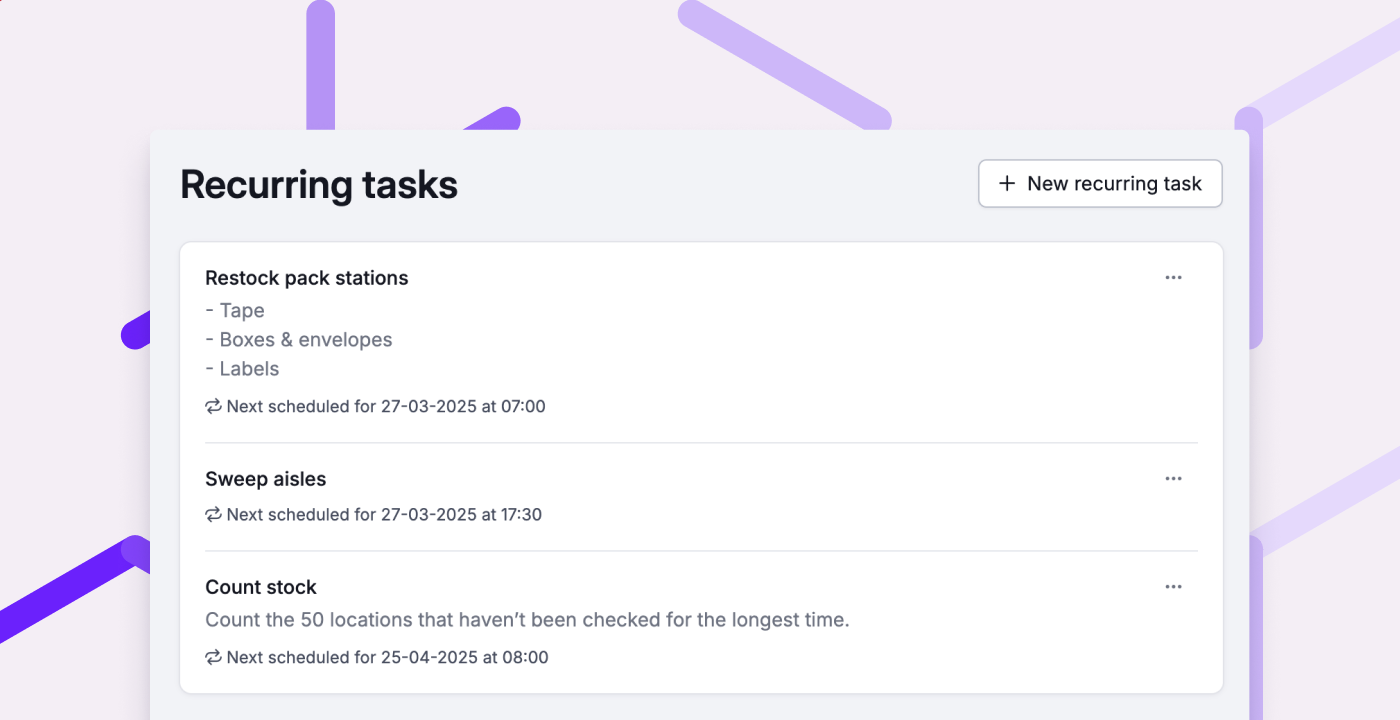
New: Recurring Tasks
You can now create recurring tasks. Useful if you, for example:
- Want to clean the warehouse every Friday;
- Need to restock packing tables daily;
- Want to count stock monthly.
When creating a recurring task, you choose the frequency and an optional deadline. The task is then automatically created based on these settings. Curious? Try it out
Other improvements
- A single order can now be downloaded as an Excel file, useful if your customers need this for accounting purposes.
- You can now also enable automatic label creation after manually picking all products. Previously, this was only possible after scanning all products.
- Product images can now be enlarged everywhere by clicking on them, such as in a picklist, receipt, or (purchase) order.
- Fulfilment: Products from a fulfilment customer can now only be added to a receipt if it is linked to the same fulfilment customer. This ensures that the number of received products per fulfilment customer is always reported correctly.
- Fixed:
- Shipments with GLS (all) and bpost (through Pakketpartner) are now correctly pushed to webshops.
- You can now process backorders in the app again after completing a receipt.
- When importing an order from Shopify, we now prevent cancelled fulfilments from causing incorrect quantities.
- The order log correctly shows changes made to the address or contact details again.
- When importing products into an order, the correct price from the customer's price list is now used.
- Preferences for AutoSplit and VAT are correctly applied again after selecting a customer for an order.
- Line breaks and links in customer remarks are now displayed correctly everywhere.
- Within an expected order, you can once again allocate stock or remove the allocation.
- Products without a specific picking location can now be removed from a pick list again.
- Products can once again be selected using the mouse during a quick stock adjustment or when adding components to an assembly.


