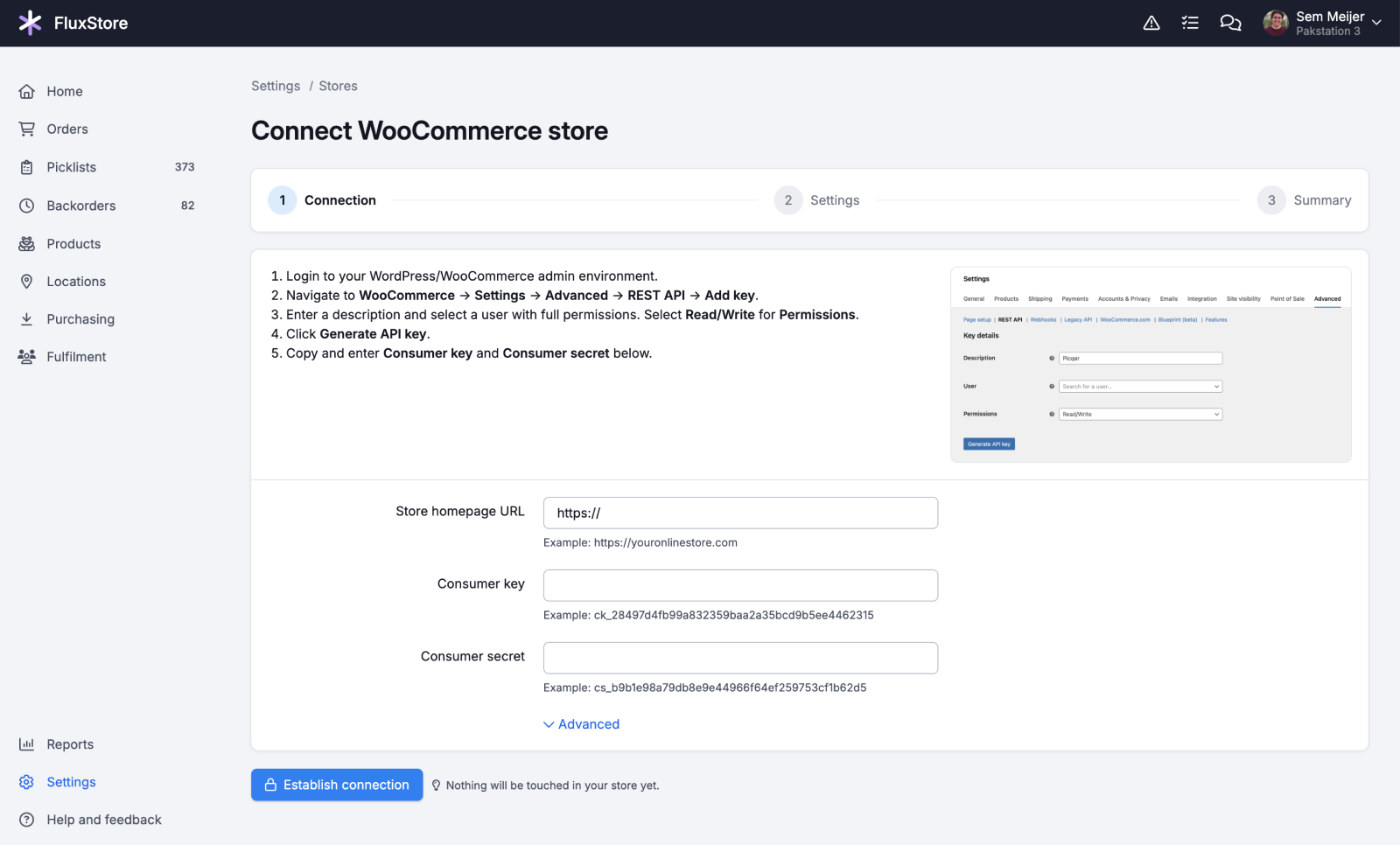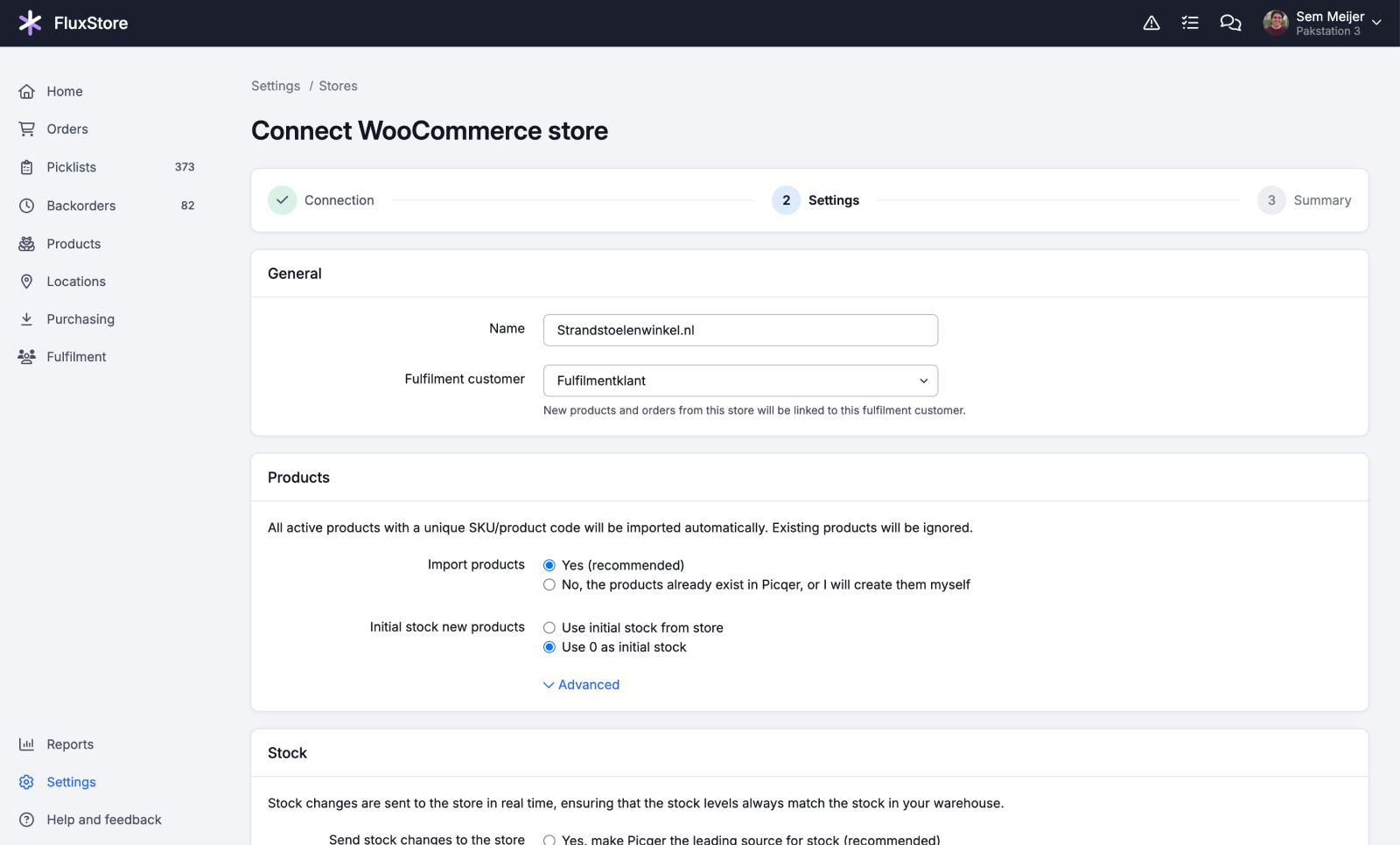Changelog
We continuously improve Picqer. Every few weeks, we publish a changelog with the latest improvements.
Changelog: improvements to containers and more
Over the past few weeks, we’ve shipped several improvements. In this final changelog of 2025, you can read what’s new.
Improvements to containers
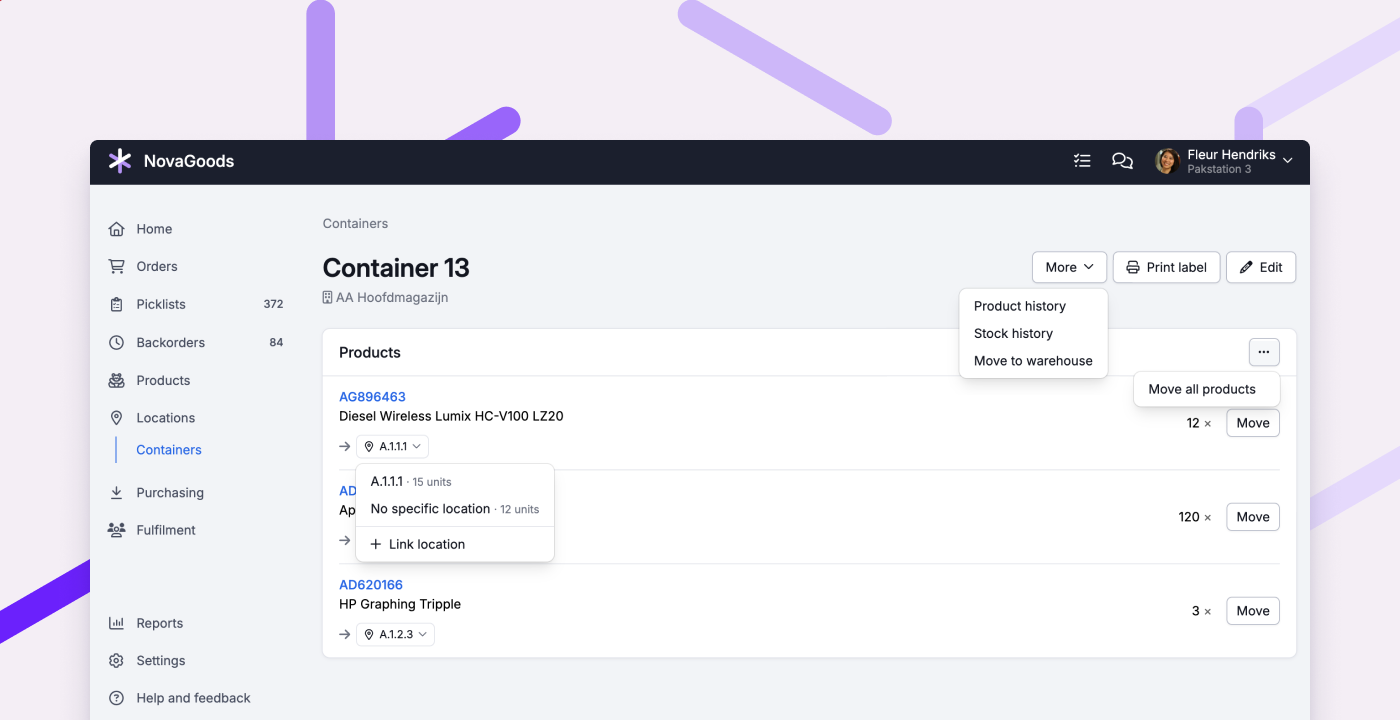
To make moving stock easier, we introduced containers 2 years ago. They help you keep track of what’s in transit, where it is, and where it needs to go next. More and more customers use containers for tasks like receiving products and replenishing stock. We’re seeing more and more customers use containers for things like receiving and replenishment. To make that workflow even smoother, we’ve improved containers in a few key ways:
Move all products from a container in one action
If a container contains multiple products, you can now move everything in a single action to 1 location or another container. This reduces repetitive work and speeds up put-away when you’re placing a box, pallet, or cart at once, or when merging containers.
Change location where stock should be put away
When you move stock to a container, Picqer automatically selects the linked location the stock should be put away in. You can now change this location yourself. Useful if a product doesn’t have a linked location yet, or if you prefer to put the stock away in a different place.
Move a container to another warehouse
Do you use containers to move stock between warehouses? You can now move the container to the other warehouse in one go, so you can continue with put-away there right away.
Other improvements
- PostNL pickup points are now supported for Shopify Advanced and Plus stores.
- Products now load faster when creating a purchase order.
- Fulfilment customers can now edit all product types in the portal.
- Receipts are now automatically completed after inactivity, making it clearer what’s still open and what’s already completed. We also now use the purchase date to determine which purchase order a product should be linked to.
- When importing products, we now take the default VAT group into account.
- When importing products from Shopware, the cover image is now used as the first image.
- When importing products from WooCommerce orders with status ‘pending’, stock is now handled correctly.
- When creating a new order, we now default to the country set on your Picqer account.
Changelog: easier store setup and connection
Over the past few weeks we’ve made several improvements under the hood to keep Picqer fast and reliable. We also made it easier to set up and connect stores, and fulfilment customers can now connect their own store. Here’s an overview of what has changed.
Redesigned store page and settings
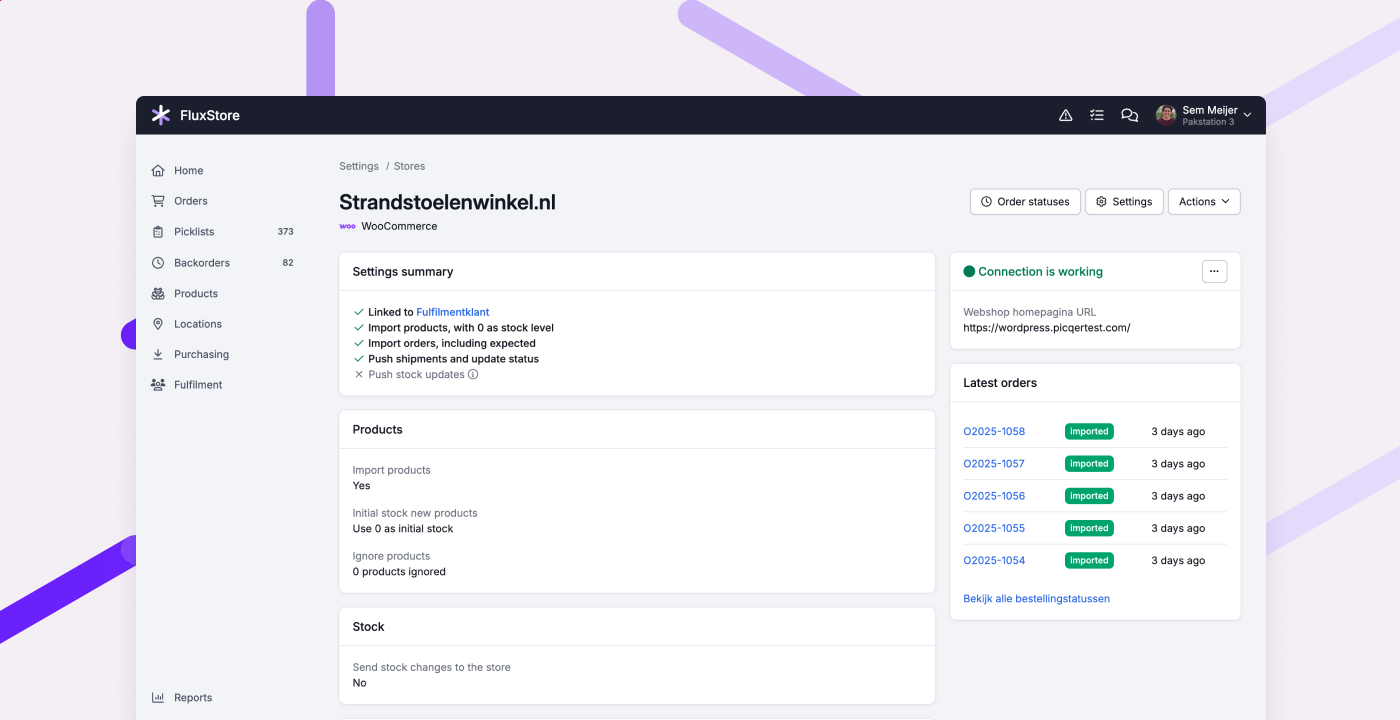
Sometimes you just want to quickly review your connected store and adjust settings where needed. On the redesigned store page, you can now see at a glance how your store is configured, whether the connection works correctly, and whether orders are coming through as expected.
Connection settings now have their own section, separate from the other store settings. This makes it easier to keep an overview and helps prevent unwanted changes. We also added more explanations next to each field, so it’s clearer what each setting does and how to fill it in.
Connecting stores: first connect, then configure
Connecting new stores is simpler than before. The process now consists of two steps: first connect, then configure. We guide you through each step, and before activating the integration, we show a summary of your configuration and what will happen after activation. This way, you can connect a new store with confidence.
Connecting stores from the fulfilment portal
Fulfilment customers can now also connect their own store directly from the fulfilment portal by connecting it. As the fulfilment company, you remain responsible for configuring the integration. This not only saves time but is also more secure than sharing login details. More information
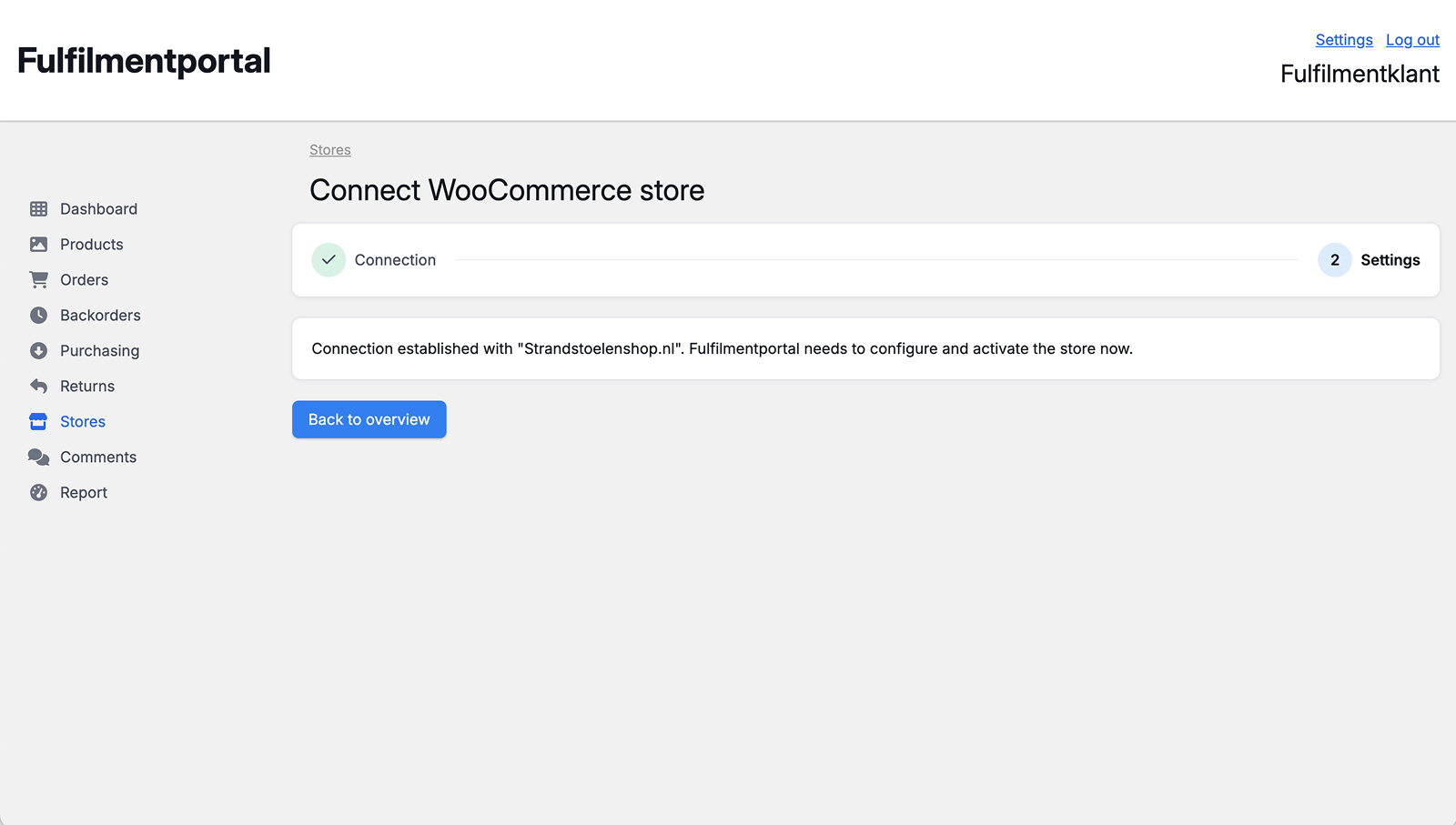
Other improvements
- Ampere shipments are now correctly forwarded to Bol.
- Paused picklists are automatically printed again once resumed.
Changelog: Preferred locations, easily cancel products and more
Over the past few weeks, we've made great strides. We recently launched a Tower for your warehouse. In addition, we introduced several improvements that make your daily work easier. In this changelog, you can read all about it.
Preferred locations and location notes
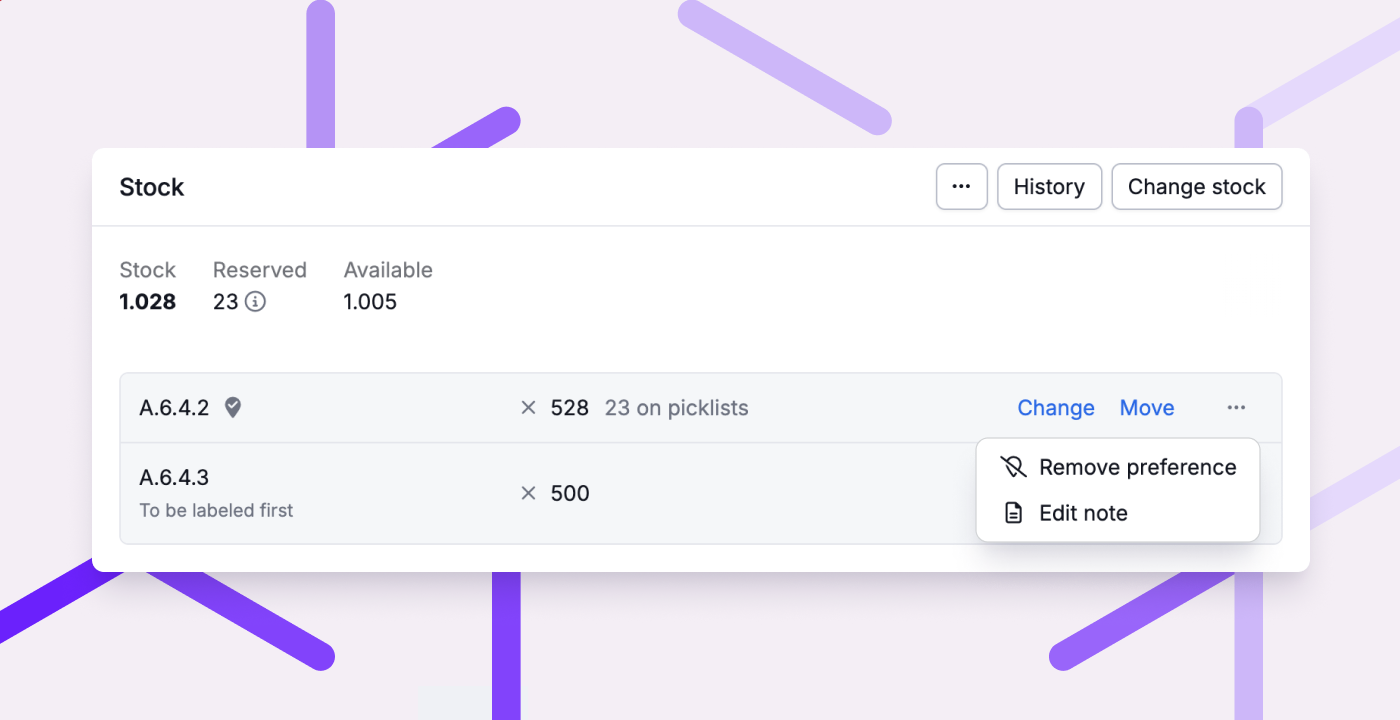
When stock of a product is spread across multiple locations, Picqer automatically decides from which location(s) to pick. Sometimes you’d prefer a different location to be used. For example, when you want to free up that location for another product. You can now enforce this by setting that location as preferred, so Picqer will use it for new picklists. If you don’t set a preference, you can now also see which location Picqer will consider first for new picklists. More information
In addition, you can now add notes to locations on a product level. For example, to indicate what should be done with the stock at a location, where it comes from, or why it has a preference. This way, it’s always clear what’s going on with a location, and you no longer need to rely on printed A4 notes.
Easily cancel products from order
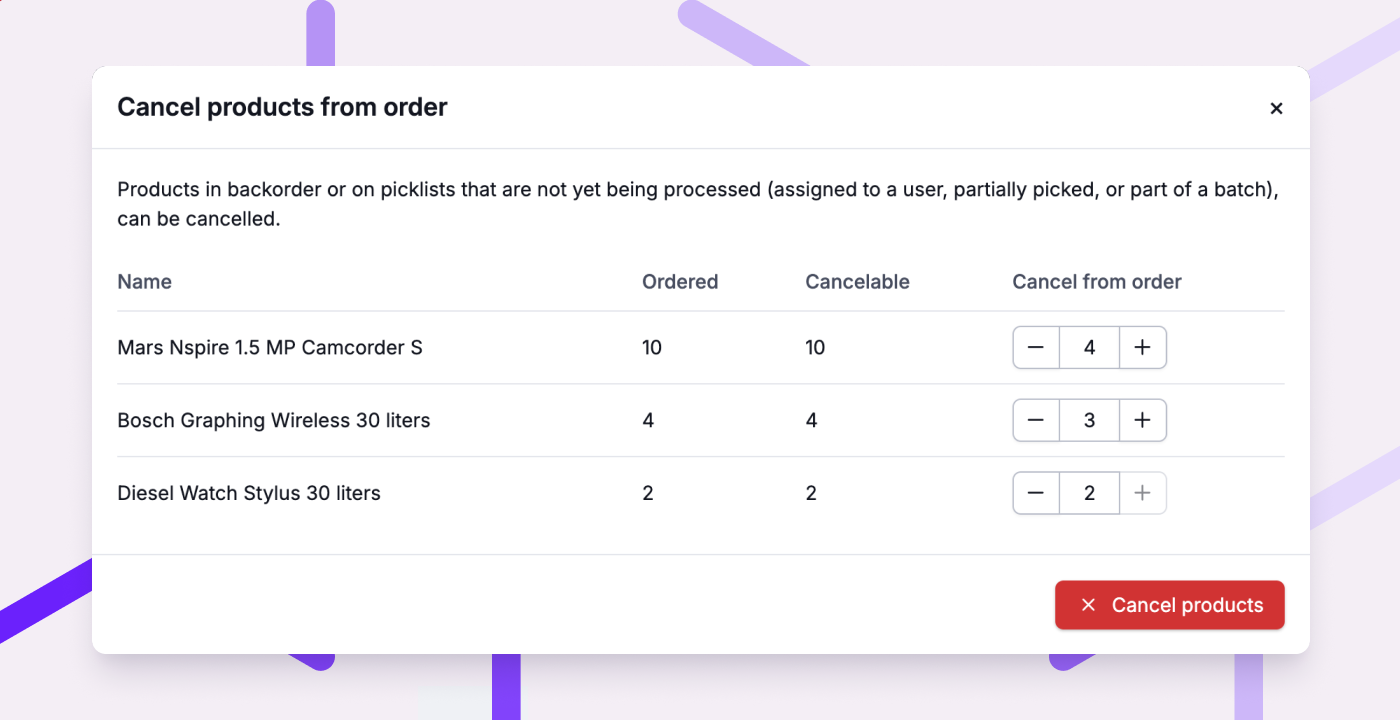
Sometimes you want to quickly cancel one or more products from an order. For example, if the customer changes their mind, or when a product is no longer available. You can now do this with a single action from the order page: Cancel products. It doesn’t matter whether the products are on backorder, on picklists, or both. Useful in the warehouse, and for customer service.
Other improvements
- You can now also remove virtual compositions from a picklist. Handy if you want to process them separately, or if a part can’t be found.
- Fulfilment clients can now set up a notification when a purchase order is marked as received. Additionally, they can edit product dimensions and weight themselves.
- With rules, you can now check the delivery address, delivery postal code, and other fields for numbers and letters. For example, you can detect orders without a house number and pause them.
- Purchase orders now show the total of received and expected products, underneath the total of ordered products.
- Invisible characters like spaces and tabs no longer affect search queries. And when searching for orders by email address, it no longer matters if you use uppercase letters.
- MyParcel shipments can now also be created for GLS. For UPS, you can now also choose ‘UPS Express’, in addition to ‘UPS Standard’.
- Pickup locations are now supported in combination with the WooCommerce V2 plugin from Sendcloud.
- Within a Movement, you no longer have to save changes before executing the transfer.
- Within the 'Orders' tab on a product page, cancelled products are now taken into account. This way, you always see what has actually been ordered.
- Via the API you can now filter orders and picklists by tags. It’s also now possible to retrieve the pause reason via the API.
We also fixed the following issues:
- Exporting large amounts of orders is fast again, as is exporting shipments for a single fulfilment client.
- The order log now correctly shows address changes made on the picklist.
- Within Receipts, the search field is no longer cleared after printing product labels.
- DHL Europlus shipments are once again created correctly via MyParcel.
- Virtual compositions can no longer be unintentionally linked to a location. And exclusive locations can no longer be linked to more than 1 product.
- Sending shipment updates back to Bol now works correctly for orders that are partly shipped directly (with different delivery promises), and partly via Bol.
Changelog: Virtual compositions in the fulfilment portal and more
Summer is coming to an end again. Hopefully, you were able to recharge well and prepare for peak peason. We haven’t been idle either. Besides many small improvements, this time we also have a nice update for fulfilment. You can read all about it in this changelog.
Virtual compositions in the fulfilment portal
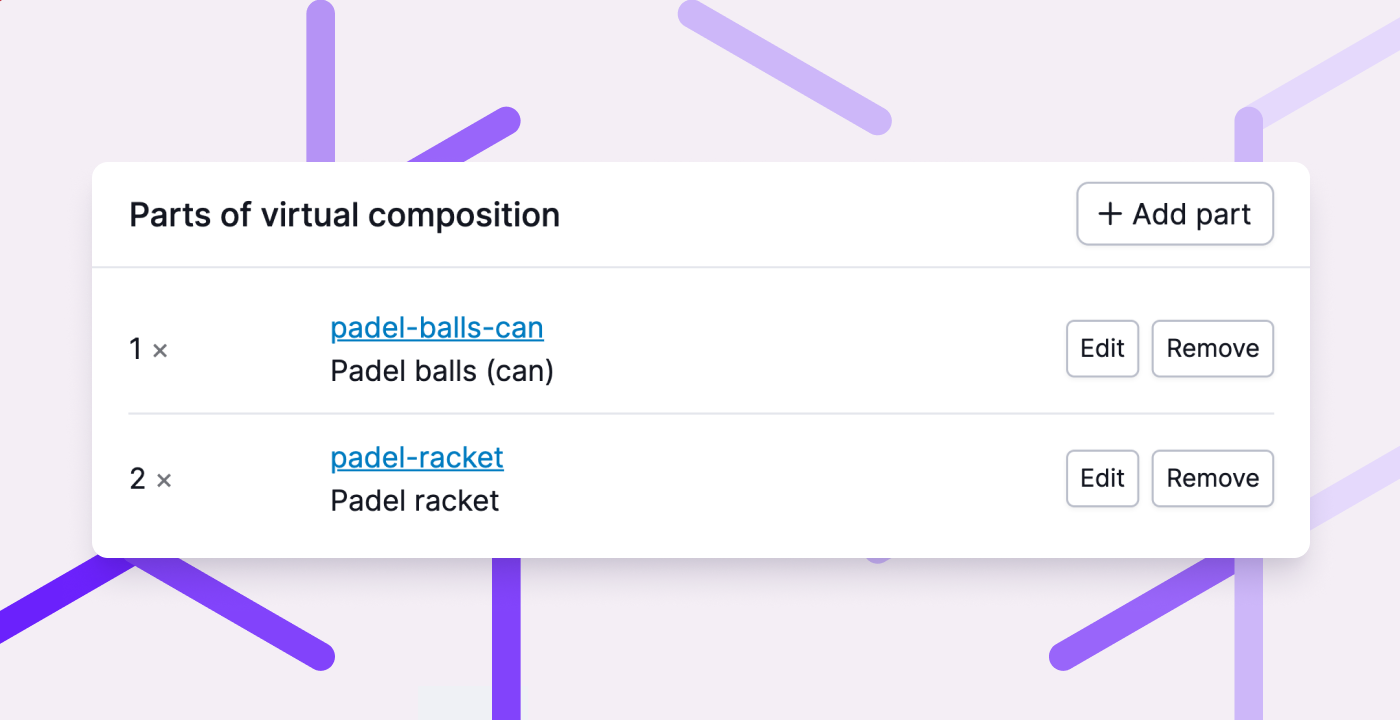
Fulfilment customers can now manage virtual compositions themselves in the fulfilment portal. In addition to modifying parts, they can also create new virtual composition and convert existing products. This means they no longer need to contact you as a fulfilment company. Less hassle for you, more convenience for your fulfilment customers!
Other improvements
- In the order log, we now also show changes to the address and contact details.
- For WooCommerce orders, we now also support Zineps pickup points.
- When reporting shipments back to CCV Shop, we now also provide the carrier so that the webshop can generate the correct track & trace link.
- Within a receipt, we now also remember the location or container for receiving all products. Additionally, scanning unexpected products works faster as well.
- When creating a return, we no longer automatically add cancelled products from the orders.
- When processing returned products from multiple returns at once, you can now also choose to add stock to a container or the linked product location.
- Within a return, you can now easily view and cancel backorders for replacement products.
We have also fixed the following issues:
- Product labels can once again be printed from all tabs on the product page.
- When adding products to a Purchase order or receipt, the search field is no longer reset when switching between 1 supplier and all suppliers.
- Within a receipt, we no longer allow reverting a received product if this would result in negative free stock.
- When importing an order from Magento 2 or WooCommerce, we now take into account the setting 'house number on a separate address line', so that the customer address is always stored correctly.
- When creating a return, we now always use the complete address of the order or customer, instead of a combination of both.
- When fulfilment customers create a purchase order via the API, the preferred warehouse is now also selected.
Changelog: Packaging and other improvements
Due to the summer season, this changelog is arriving a bit later than you're used to from us. But we haven’t been idle. Besides many small improvements, we recently launched Packaging, which was enthusiastically received by many of you.
Packaging
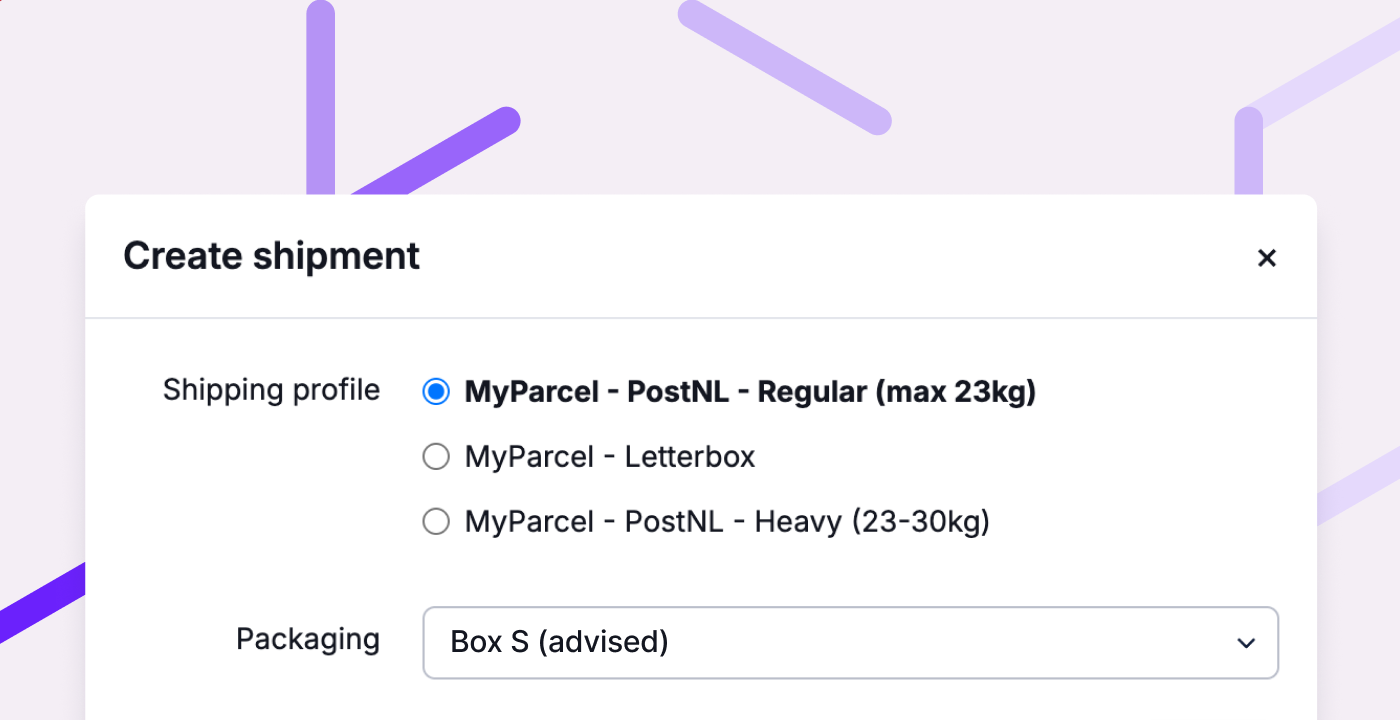
At the packing table, it can be tricky to determine which packaging you need for an order. Will it fit in a box? Is it okay to use an envelope? That uncertainty costs time and often leads to unnecessarily large shipments.
That’s why we recently launched Packaging. This feature makes it easy to quickly choose the right packaging and gives you insight into usage. Many customers are already using this feature. Curious? Check out the announcement and video about Packaging
Other improvements
- Picking batches with many products is now much faster in the app.
- You can now directly pause a picklist in the app when a shipment can’t be created due to an error.
- In the wizard, new locations now always get at least 2 characters in the name, even if you create fewer than 10 locations per level. This helps prevent issues when scaling in the future.
- The comment field now automatically expands. Handy for comments with lots of text or lists, so you can see everything you typed at once.
- Notes on purchase orders now use the same post-it style as customer notes on orders.
- You can now set a webhook for importing an order from a webshop. You can also use the API to query orders and filter returns by fulfilment customer.
Additionally, we've fixed the following issues:
- Shipments with UPS to the United States work again via SendCloud. The 'state' is now properly included when creating the shipment.
- Shipments to Ireland work again via SendCloud. We ensure that the required customs information is always included.
- The stock strategy is once again editable from the product page.
- When creating an order, we now only show warehouses that actually fulfill orders.
- Transfers are no longer unintentionally executed multiple times.
- When linking a location, we always select the correct warehouse.
- You can now send purchase orders again to suppliers with quotation marks in their names.