Changelog
We continuously improve Picqer. Every few weeks, we publish a changelog with the latest improvements.
Changelog: Improvements to comments, rules and more
Over the past few weeks, we’ve made a number of improvements to give you more control over comments and rules. Read all about these and other updates in this changelog.
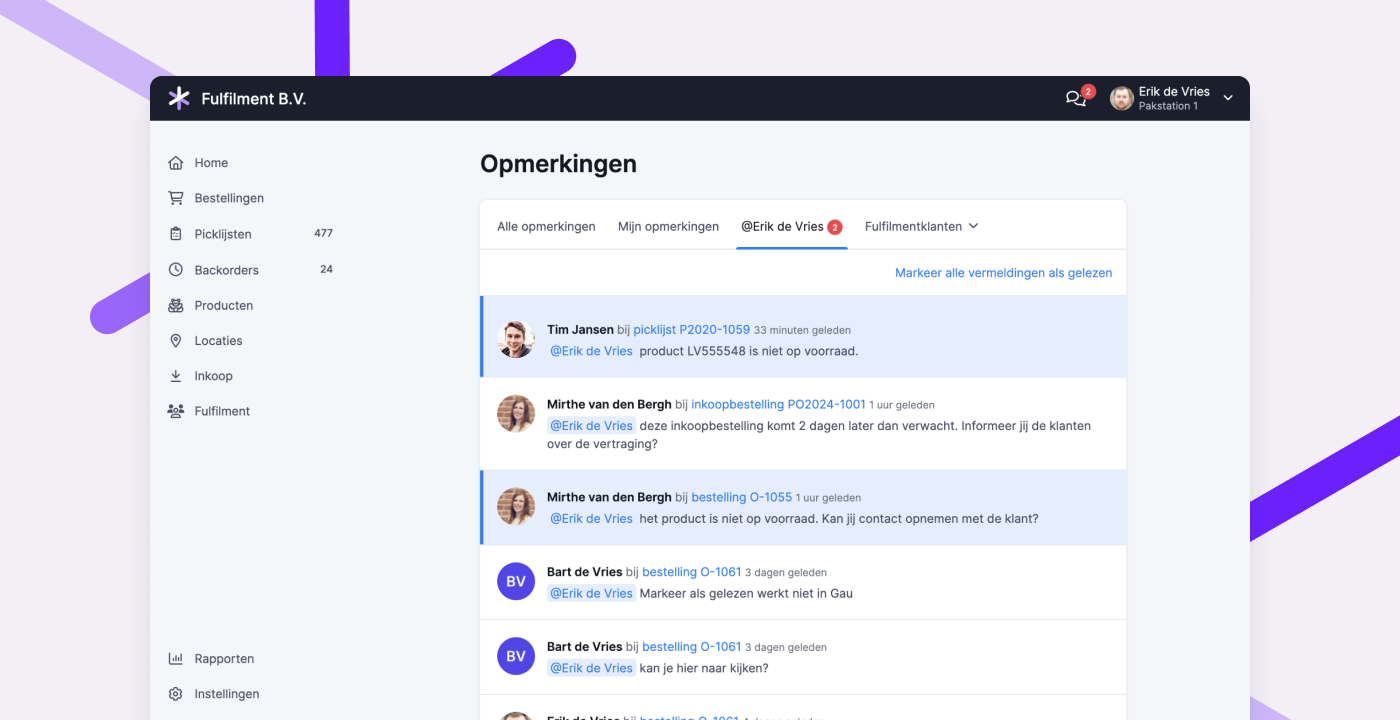
Improvements to comments
Comments help improve collaboration across your warehouse team. They’re useful for leaving notes so your future self and your coworkers know what was agreed upon or what happened and why. With an @mention, you can bring a message or question to the direct attention of a colleague or fulfillment client.
To make commenting even easier, we’ve introduced several improvements:
Better visibility for unread mentions
Previously, all mentions were marked as “read” as soon as you opened the mentions tab. We’ve changed that to help prevent unread mentions from being overlooked.
Now, mentions are only marked as “read” after you visit the page where the comment was posted. You can also manually mark mentions as read via the mentions tab by clicking “Mark as read” or “Mark all as read.” Unread mentions are highlighted in blue.

Easily mention colleagues in the app
Are you picking in the app and need to leave a comment or ask a question? You can now mention someone in the app by typing @ and selecting from the list. There’s no need to type their full name.

Better visibility of comments for fulfillment clients
In product, order, purchase and return overviews in the fulfillment portal, clients now see an icon when comments are present. This includes customer comments on an order.
![]()
Since most fulfillment clients don’t use the portal all day, it may take a while for them to see and respond to a comment. That’s why clients can now receive email notifications for mentions.
Add an email address in the fulfillment client’s profile to enable this. Clients can also manage their notification preferences on the new settings page in the portal. Email notifications are enabled by default and can only be turned off by the client.
These updates help fulfillment clients stay informed and respond faster when needed.
Read more about commenting in the fulfillment portal in this help article.
Commenting on a fulfillment client page
You can now add internal notes to a fulfillment client's page. These comments are only visible to your team, not the client, and can help document agreements or special arrangements.
View comments on canceled picklists
If you’ve enabled the experimental feature “Updated picklist and batch pages,” you can now view comments on canceled picklists. This lets you review why a picklist was canceled, if it was explained in a comment.
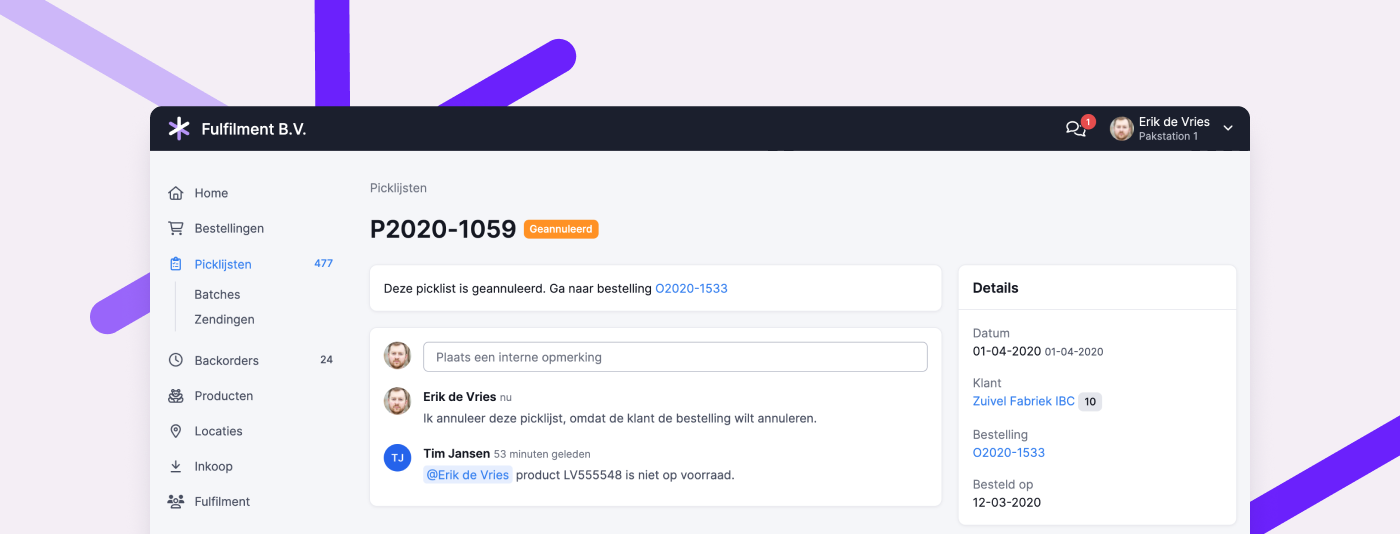
Improvements to rules
Rules let you automate parts of your workflow, helping you handle exceptions more efficiently. We’ve added a few features to give you even more control.
Use multiple warehouses and weekdays in rule conditions
For rules that apply to multiple warehouses or days of the week, you can now use the “is one of” or “is not one of” options. This allows you to select one or more warehouses or days, saving you from having to create separate rules for each.
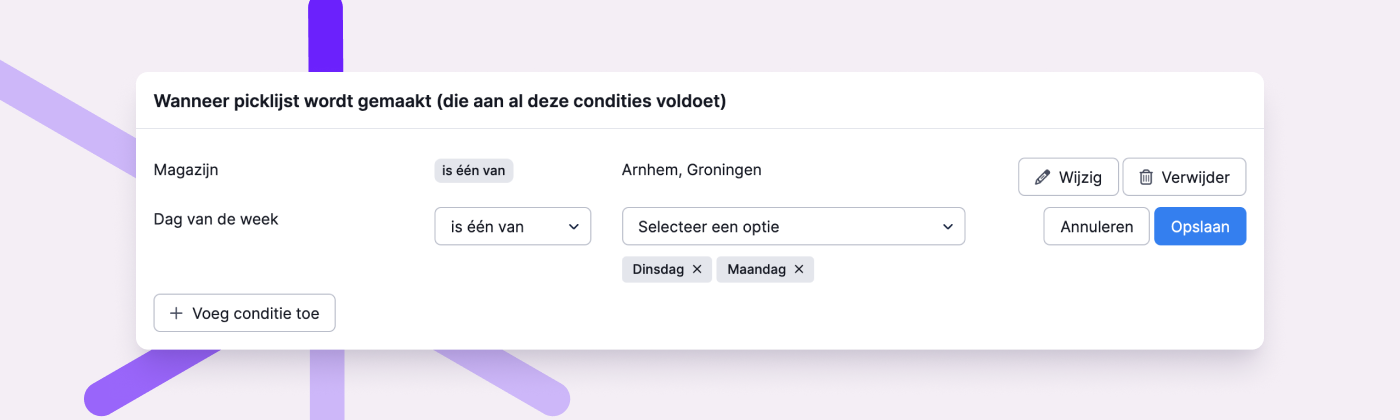
View rule details from an order log
You could already see which rules had been triggered in the log of an order. Now, you can also click through to view the rule itself, inspect the details, and adjust the configuration or execution order if needed.
Longer condition fields
The maximum number of characters for a rule condition has been increased to 2048. This allows you to enter longer lists, such as product codes.
Set a default time for snoozed picklists
Previously, picklists snoozed manually or through certain rule actions were automatically set to resume at 7:00 a.m. You can now define your own default snooze time under General Settings, giving you more flexibility.
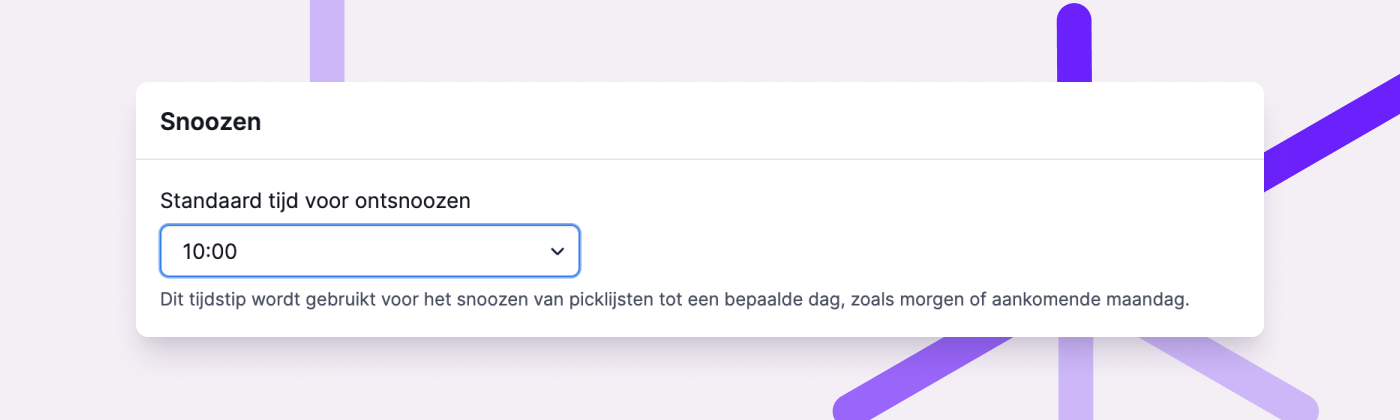
Other improvements
- When linking a picking container, you’ll now see the fulfillment client associated with the picklist. This helps you choose the correct container size.
- Customer comments from Shopware 6 are now imported with the order.
- If a picklist is canceled, any associated shipments will now be automatically canceled as well.
- If you’ve disabled automatic shipment creation in the app, it will no longer prompt you to create one.
- You can now see in the product log when and by whom a product was made active or inactive.
- Use the keyboard shortcut Ctrl + Enter (or Cmd + Enter on Mac) to submit a comment. It’s just a little quicker than clicking the “Post comment” button.
Changelog: New conditions and actions for rules, and more updates
In recent weeks, we’ve introduced several improvements for date and time-based rules. Read more about these and other updates in this changelog.
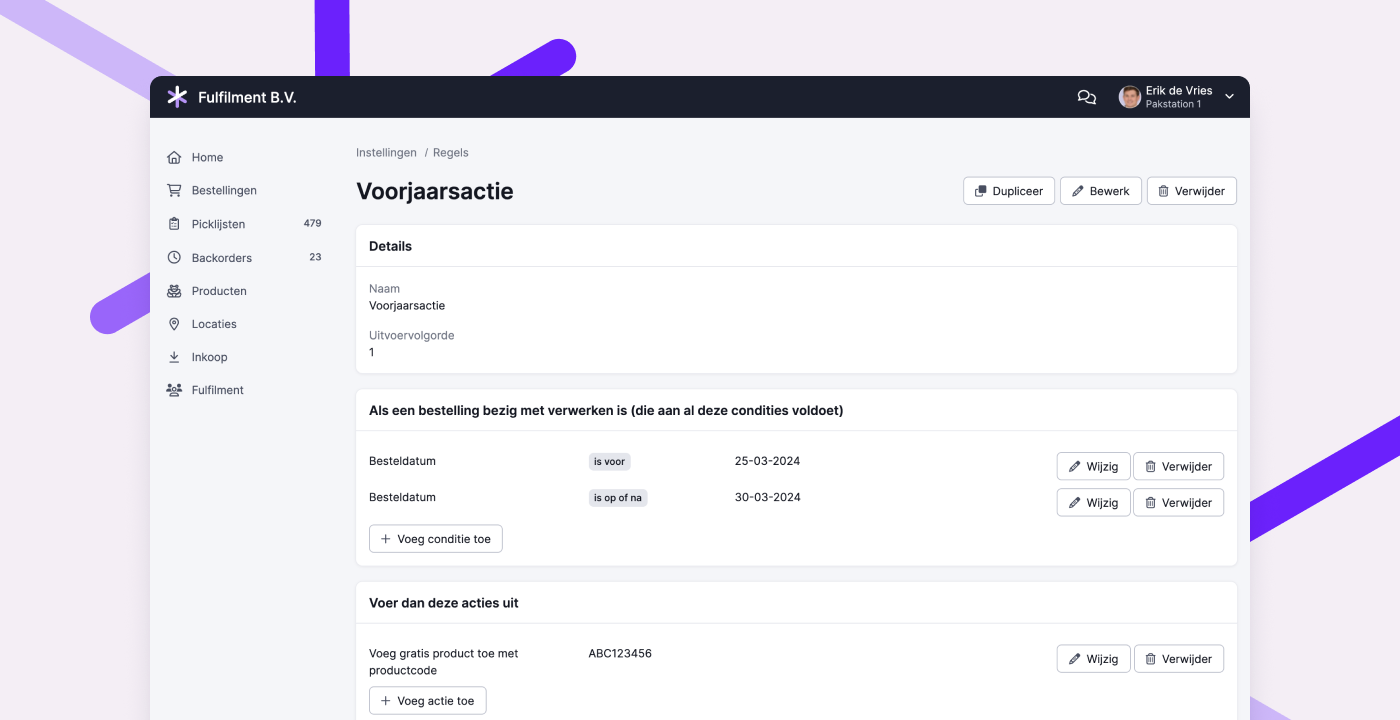
Conditions based on order date and time
You can now set specific order dates or times as rule conditions. For both, you can choose from two options:
- The order was placed before the date or time
- The order was placed on or after the date or time
You can combine multiple conditions to trigger actions during a specific time frame. For example, you could offer a free gift for orders placed during a promotional period, or apply a different shipping method depending on the time an order was placed.
Snooze picklists for a set number of hours or until a specific date
When snoozing a picklist using a rule, you can now specify how many hours it should be snoozed. You can also set a specific date to resume the picklist. This is especially useful for pre-orders that should only ship on or after the product release date.
More control over printing packing slips
Previously, packing slips were always printed automatically if a packing slip printer was set up at the packing station. You can now decide whether to print packing slips at all. Using rules, you can override that default setting. This gives you full control and can save a lot of unnecessary paper.
Read more in the help article on printers and packing stations.
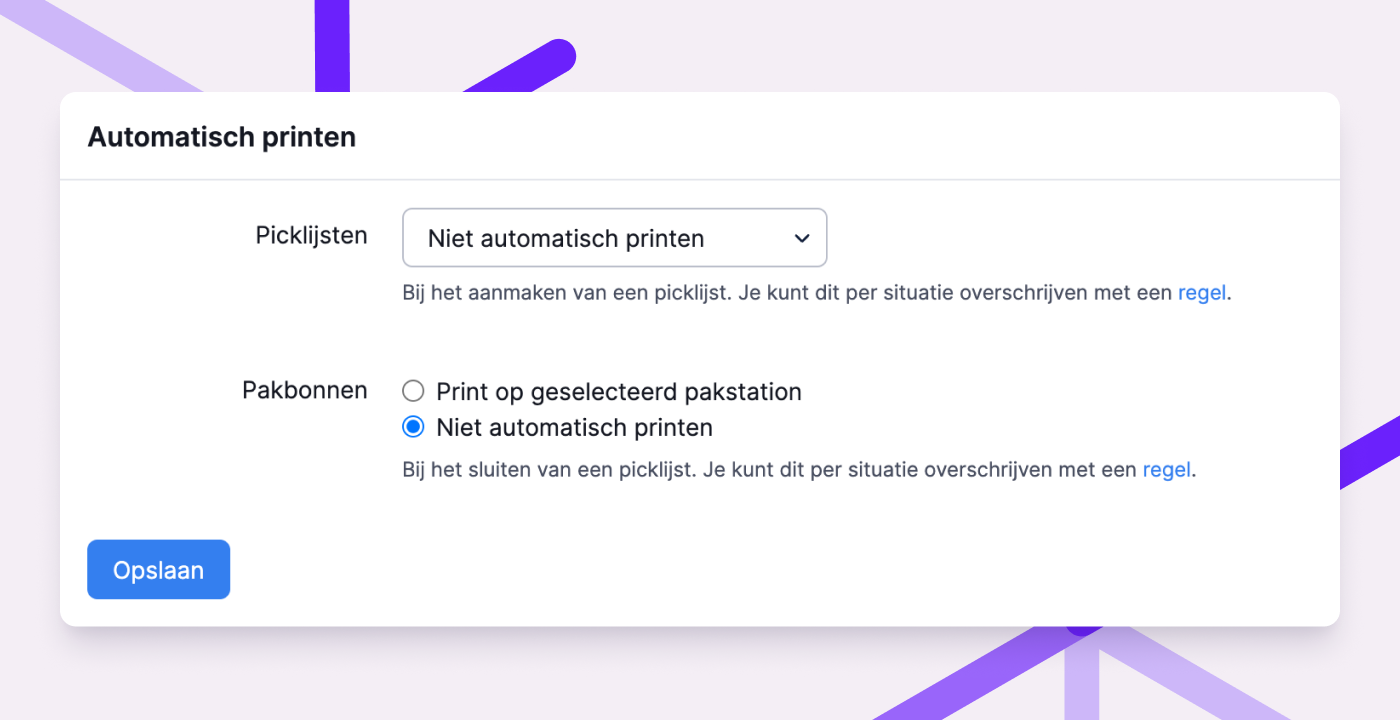
Other improvements
- Processing orders with many backorders and/or product compositions is now much faster.
- In the popup for creating a shipment, you now clearly see which shipping profile was preselected via a rule.
- We’ve added a new integration with Sendy.
- You can now quickly recognize which orders were placed via the fulfillment portal with a dedicated icon in the order overview.
- The shipping method “Small Parcel” from PostNL has been added to the MyParcel integration.
- When you turn a product into a virtual composition or mark it as having infinite stock, the ABC classification is removed.
- The graph on the customer page showing order history now always displays accurate data.
- A warning is shown if you try to leave a rule setup page without saving your changes.
- We now import QLS service points for orders from Shopify and Lightspeed, so the information is automatically passed to the carrier.
- When creating a purchase order via the API, you can now include a
delivery_date. - The track & trace URL for shipments to Belgian pickup points now works correctly again.
- The customer and supplier pages have been redesigned for improved organization and consistency with the rest of Picqer.
- The normal and singles batch pages have been updated for users who have enabled the experimental feature “Updated picklist and batch pages.”
Changelog: Rule improvements and other updates
Over the past month, we’ve introduced several improvements to how rules work in Picqer. These updates give you more control and clarity. Here’s an overview of all changes.
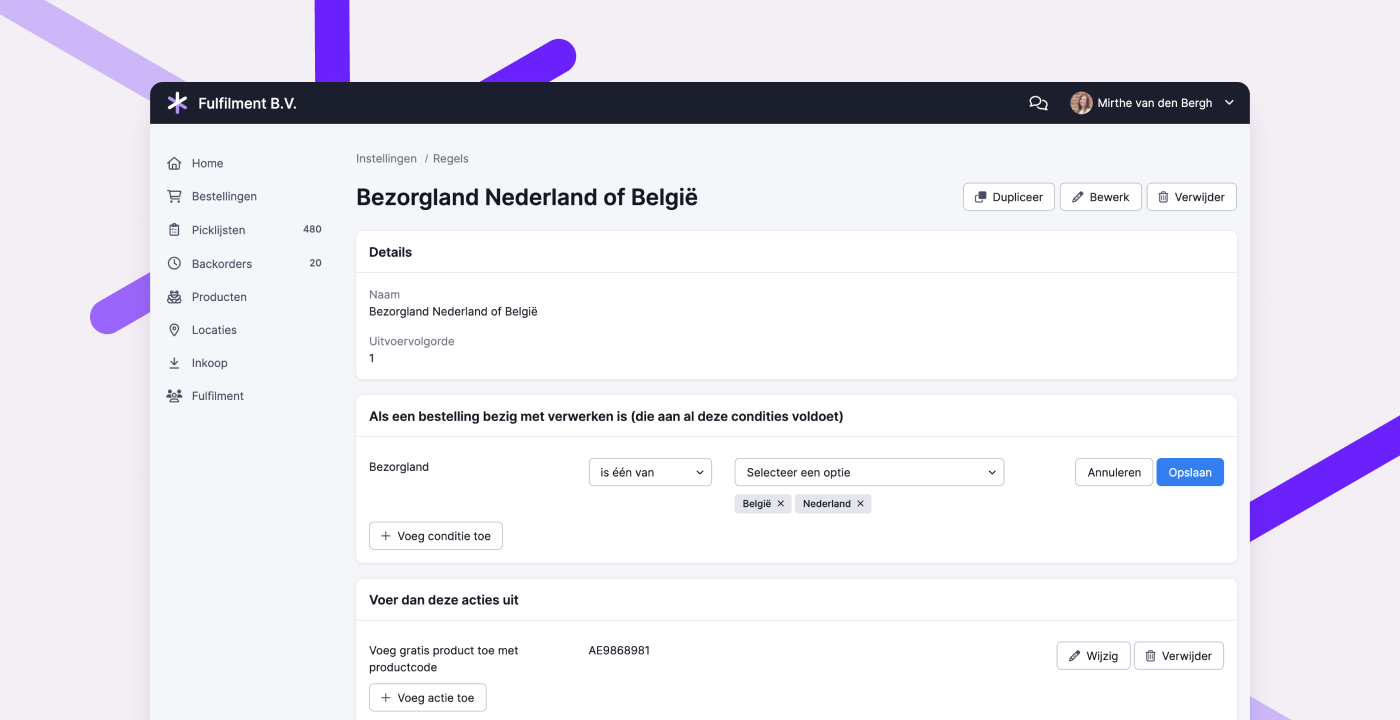
Select multiple shipping countries and fulfillment clients
When a rule applies to multiple shipping countries or fulfillment clients, you can now use the condition “is one of” or “is not one of.” You can then select one or more countries or clients. This helps reduce the number of separate rules you need, making things easier to manage.
Edit rule conditions and actions
You can now edit existing conditions and actions in a rule. This makes it much easier to apply updates, like adding an extra fulfillment client or shipping country to an existing rule.
Filter rules by fulfillment client
In the full list of rules, you can now filter by fulfillment client. This makes it easy to see which rules are active for each client.
On the fulfillment client detail page, you’ll now see how many rules are linked to that client. Clicking the number shows you exactly which rules they are.
Updated return page design
We’ve refreshed the design of the return page. This is part of a larger effort to make the entire Picqer interface more organized and consistent.
When pages follow the same structure and layout, it’s easier to find the information and actions you need. It also helps new team members learn the system faster.
Still using the old menu, picklist or product page? Try out the new versions via Experimental features.
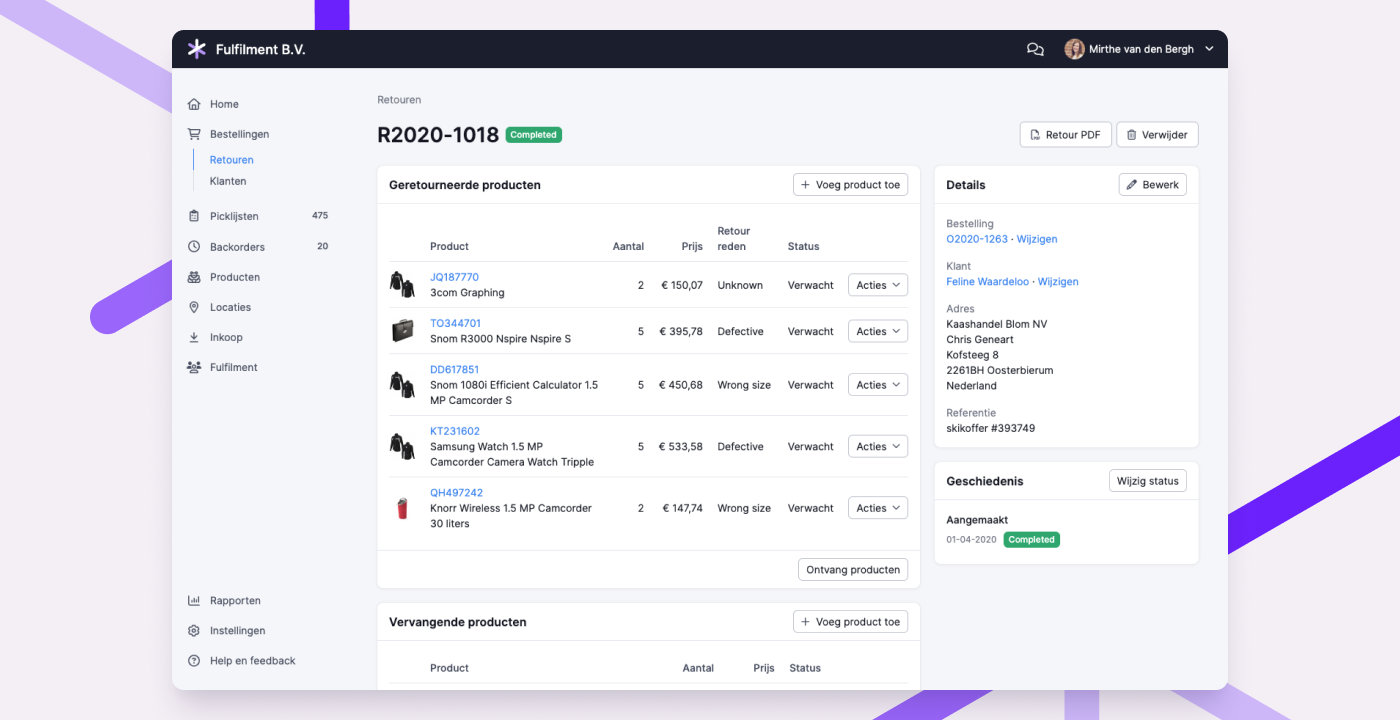
Other improvements
- When using the Sendcloud integration, you can now choose which contract to use in Picqer if you have multiple contracts with the same carrier in Sendcloud.
- The purchase order export now includes the warehouse, number of products, and expected delivery date.
- When importing stock, locations labeled as “Container” are now excluded, so stock can only be imported into fixed locations.
- In the fulfillment report, shipment statistics per profile and country now include the selected date instead of ending just before it.
- The Excel export of a purchase order now includes product barcodes in the final column.
- We added the
closed-picklists-todayendpoint to the API stats endpoint. This shows how many picklists have been closed today. - We also added the
idpicklist_batchattribute to the picklist endpoint, so you can see which batch each picklist belongs to.
Changelog: Fulfillment improvements and other updates
This month, we’ve made several improvements for fulfillment companies. We’ve summarized these and all other updates in Picqer in this changelog.
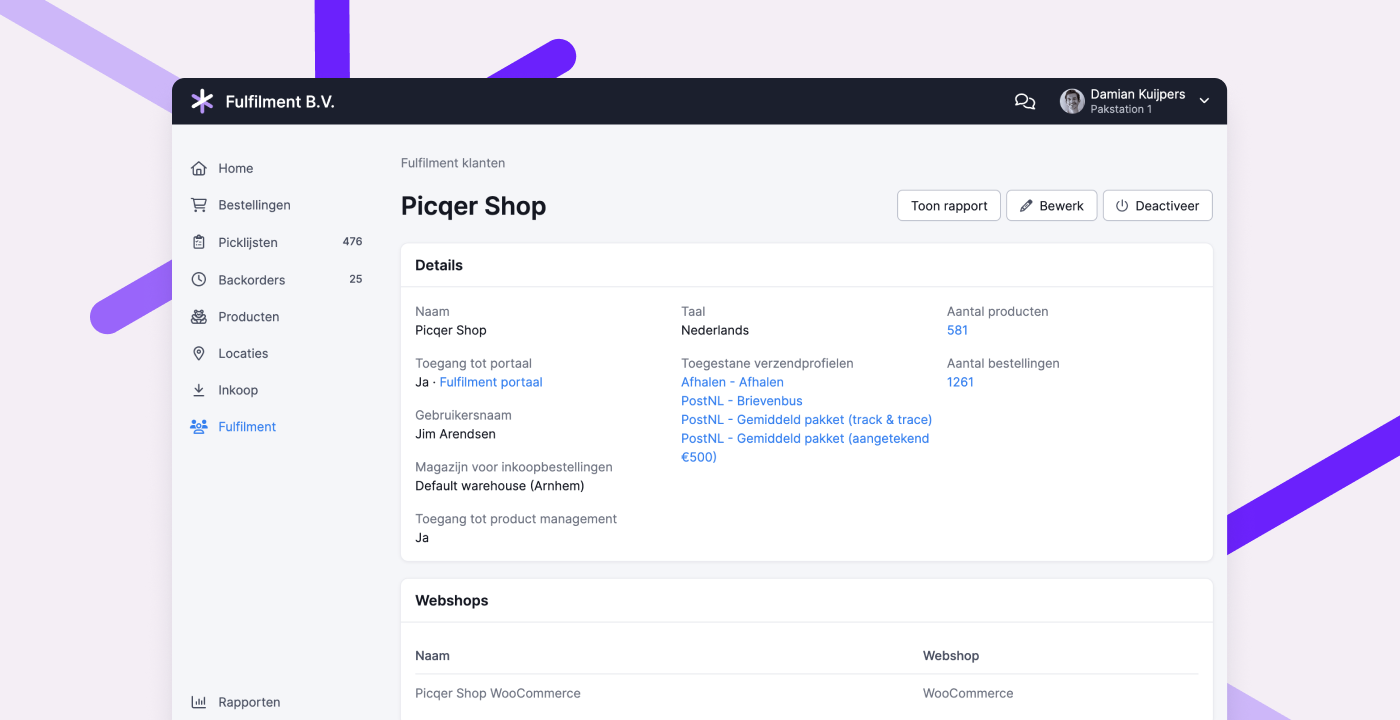
Improvements for fulfillment companies
- You can now set a preferred warehouse per fulfillment client for purchase orders placed through the fulfillment portal. This prevents stock from being received in the wrong warehouse by mistake.
- When deactivating a warehouse, any linked fulfillment clients and webshops are now automatically unlinked. This saves you the work of doing it manually.
- In overviews, filters, and on detail pages, it’s now clearly indicated when a fulfillment client is inactive, so there’s no confusion.
- On a fulfillment client’s page, you can click directly to view and edit the allowed shipping profiles. This makes it easier to manage them.
- When exporting purchase orders, you can now filter by fulfillment client.
- In the fulfillment client report, the number of shipments is now based on the shipments created during the selected period, rather than those created for picklists processed in that period. This gives a clearer picture of the actual actions performed per fulfillment client.
Other improvements
- If you're linked to a packing station, you'll now see that under your name at the top of the screen. When creating a shipment, you’ll also see the selected packing station and can change it if needed. This helps prevent labels and packing slips from being printed at the wrong station when working across multiple stations.
- For returns, you can now see which products are inactive. These products can no longer be returned to stock, helping prevent “phantom inventory.”
- The
order.status_changedwebhook is now triggered when the order status in the webshop changes from “expected” to “concept” or “processing.” - We’ve added a new API endpoint to retrieve all outstanding purchase orders for a product.
- If you're using multiple warehouses, the warehouses overview now shows the total stock value of all warehouses combined.
- You can now disable ABC classification and use the products API endpoint to classify products yourself. This allows you to apply your own algorithm for classification.
Changelog: Improved fulfillment reporting and other updates
Over the past few weeks, we’ve made several updates for fulfillment companies. The dashboard has been redesigned, and the reports have been expanded and made exportable. This makes invoicing and related communication much easier. You’ll find a summary of these and other improvements in this changelog.
Redesigned fulfillment client report
To provide a clear overview of the services provided to a fulfillment client, we’ve revamped the “Current Month Report.” The new report is easier to read and highlights key statistics. Each card links directly to a detailed overview. Reports are now exportable, making it simple to use the data for invoicing or administration.
This same report is now also available in the fulfillment portal. Your clients can view the services provided to them, so you don’t need to send this information manually. The detailed views, however, remain inaccessible to fulfillment clients.
Improved exports of processed picklists and shipments
The “Processed Picklists” and “Shipments” exports and reports have been expanded with new fields. For example, the shipment weight is now included in both reports.
Other improvements
- We added a new webhook:
products.created. This is triggered when a new product is created. Previously, you had to use theproducts.changedwebhook for this, but the new one provides a cleaner signal. - URLs in comments are once again properly detected and made clickable.
- We introduced a new API endpoint to close a purchase order.
- We added a new integration with Innosend.
- QLS service points are now imported with orders from WooCommerce and Magento 2, so the data is automatically passed on to the carrier.
- In the app, you can now assign a batch to yourself.
- We added support for 2 PostNL products:
- 4965 – Belgium Extra cover (EUR 500) + Deliver to stated address only
- 4878 – Pickup at PostNL location + Extra cover
- In some cases, products were missing from the replenishment advice. This issue has been resolved.
- When changing a product's purchase strategy to “Purchase only for backorders,” the “Replenish stock up to” value now automatically resets to 0, as does the reorder level.


