The 7 principles of a professional warehouse
At Picqer, we believe the best warehouses are run by people who care about their business and have a genuine interest in their products. We also believe that a professional warehouse follows a few key principles. These are the 7 principles of a professional warehouse according to Picqer.
1. Warehouse work should be enjoyable
Automation helps make your warehouse more efficient, but warehouse work is still people work. Divide tasks between your team and your systems. Computers are better at remembering where products are stored or calculating how much stock to order. Let people focus on what they’re great at—carefully packing and shipping every order.
You can reduce decision-making with automation, which speeds up the process and reduces errors. That makes the work calmer and more enjoyable. Ask your team for regular feedback—how does it work for them in practice? This helps you implement automation where it makes the biggest impact.
2. Do it for your customer
Your warehouse is like the kitchen in a restaurant. Customers don’t see what happens after placing an order, but they do see the outcome—the package they receive. The better and faster that delivery is, the better their experience. And your warehouse process plays the biggest role in that moment.
In a professional warehouse, everything is done with the customer in mind. Every change is made with their experience in focus. Customers notice the care you put into packaging, how the box is filled, and how clearly you communicate. Every detail adds to the unboxing experience.
3. Clear processes create independence
A professional warehouse runs on clear processes. These processes show exactly what needs to be done—nothing more, nothing less. They leave room for personal judgement and empower people to work independently.
Everyone can start and finish their own tasks without depending on someone else. That means you need fewer managers, and the warehouse can adapt more quickly when things change. Independence grows when processes are owned from start to finish. Assign full responsibility for a task to one person instead of splitting it into fragments.
Software helps you design clear processes and makes it easier to follow them. If multiple people are involved in a process, the software shows exactly what steps have already been completed, so anyone can pick up where someone else left off.
4. Eliminate to go faster
Speed is not a goal, it’s a result. You don’t make a warehouse faster by walking faster. You make it faster by walking less and making fewer mistakes. You do this by eliminating unnecessary steps.
Unnecessary things can slow you down everywhere: excess stock, unused box sizes, or process steps you skip 90% of the time. Eliminate anything that feels like it's in the way or no longer adds value.
5. Only real-time information counts
Things move quickly in a warehouse, so only real-time information is reliable. Make sure all your information is digital and updated in real time. Connect all your systems, like your warehouse software and your webshop. Always track the actual status. For example, only mark an order as “shipped” when it’s truly been shipped.
Avoid printing information whenever possible. Anything on paper can be outdated the moment it’s printed. Label storage locations only with static details like location numbers, not product information that might change.
6. Progress motivates
There’s always work to do in a warehouse, which can make it hard to feel progress. Show your team the progress: how many orders have been shipped today and the quality of that work. You can use a large screen with real-time stats to make everyone’s contribution visible.
Be proud of what the team achieves together, but avoid turning it into a competition. Show the team's collective progress, not individual results. That encourages people to help each other and improve the warehouse as a whole.
7. Keep improving
A warehouse is always evolving. Your product range changes, order volumes shift, and customers expect more. To stay flexible, you need to keep training your improvement muscle. Make changes quickly and experiment often. Focus on getting better every day, instead of trying to perfect something once and for all. Because that “perfect” solution may already be outdated tomorrow.
Improvement ideas can come from anywhere in your warehouse. A good suggestion or a small frustration can spark change. Plan regular moments to gather input, so you avoid slowing things down during busy shipping times.
What defines a professional warehouse?
A professional warehouse is efficient, flexible, and makes very few mistakes. It’s also clean and well-organized. You can’t ship beautiful packages from a messy warehouse. But more than that, a great warehouse just feels right. Even during busy periods, it feels calm and under control. When everyone knows what they’re doing and everything is in its place, you feel the difference.
If something doesn’t feel right in your warehouse, that’s a signal that something needs to improve. Find out what’s causing the stress, clutter, or confusion, and fix it. It doesn’t have to be complicated. With these principles in mind, you can make your warehouse feel a little better every single day.
Changelog: Automatically snoozing Bol.com VVB orders and other updates
Shipping via Bol.com is becoming more popular among our users. Over the past weeks, we’ve made several of the most requested improvements.
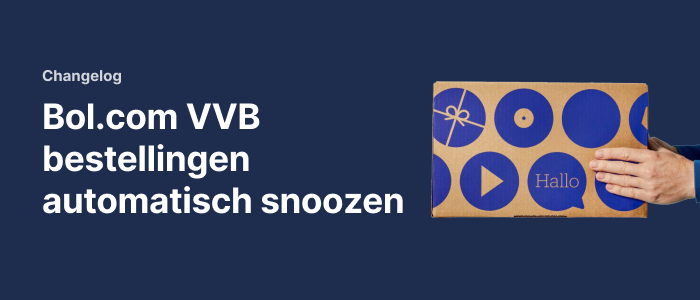
Automatic snoozing for VVB
Some Shipping via Bol.com orders must be shipped later, for example, when the customer has selected a specific delivery date. If you use multiple carriers, it can be difficult to configure this correctly with Rules. Now that we receive the allowed shipping date from Bol.com, we automatically snooze picklists until the earliest allowed shipping moment.
For example, orders shipped with Budbee will be snoozed until 12:00 PM the day before shipment. PostNL and DHL orders will be unsnoozed at midnight on the day they need to be shipped.
You no longer need to set up Rules for this. In fact, we recommend removing any Rules you have set up for VVB shipments.
Importing products from Bol.com
Picqer now imports new products from Bol.com, just like we do for other webshop integrations. When you connect a new Bol.com account, all your offers will be imported as products. We’ll also import products if they appear in an order but don’t yet exist in Picqer.
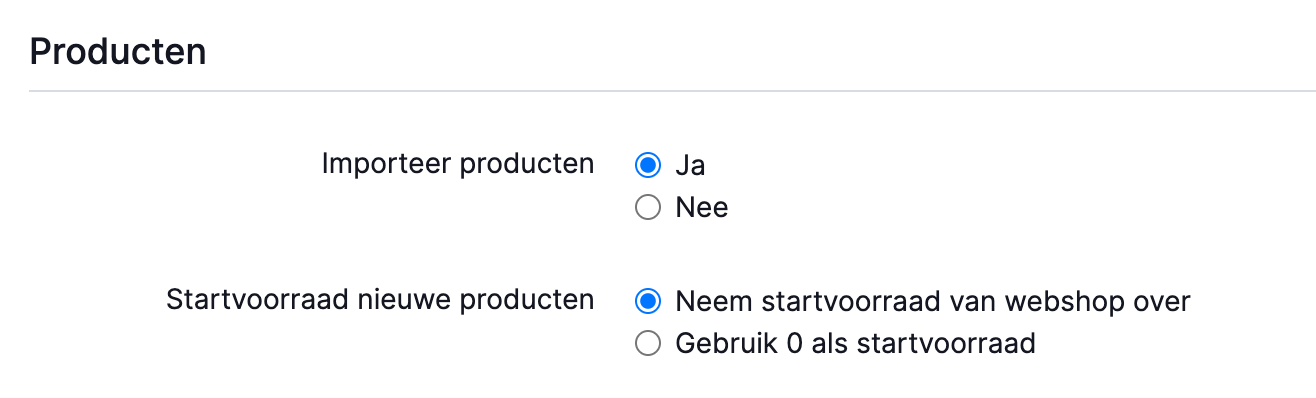
For existing Bol.com integrations, product import is disabled by default. If you want to use this feature, go to the webshop settings and enable product import.
Other improvements to the Bol.com integration
- New orders are now imported every 5 minutes instead of every 15 minutes.
- Every Shipping via Bol.com order is tagged with the carrier name. This lets you create Rules or batch picklists per carrier.
- If your stock exceeds 999 units, the sync will now continue correctly once it drops back below 999.
- When creating a shipment for a VVB order, a shipping profile is now always preselected.
Mobile app
Wherever you can modify or move stock in the mobile app, the experience is now consistent. You can scan a location directly and link new locations from anywhere. We've also significantly improved the speed of moving stock within receipts, so the correct quantity is moved even if you're working quickly.

Other improvements
- Support for additional PostNL services within the EU. In addition to "Track & Trace Insured Plus," we now support the more affordable "Track & Trace Insured" and "Track & Trace."
- The webshop settings pages have been improved. Each setting includes more explanation, and advanced settings are hidden by default so you can set up new shops more quickly.
- On the new picklist page, the product you scan is now highlighted.
- Line breaks in order fields are now preserved on the order page.
- Fixed a bug where not all products were deactivated when a fulfilment customer was deactivated.
- The API now returns stock details for all active warehouses, even if no stock has ever been added.
New to the team: Frank, Arjan, Noa, Martijn & Jodie
This quarter, we’ve welcomed five new colleagues to Picqer. With their arrival, we’ve strengthened all our teams: Support, Development, Marketing, and Sales. They’re happy to introduce themselves:
Frank Leemhuis

Hi, my name is Frank Leemhuis. I joined Picqer in April and would love to introduce myself. So, Frank—born in Nijmegen, raised in Huissen, and living in Velp for the past 12 years. I live there with Armanda, Jonathan (8 years old, rugby star and unbeatable at Mario Kart), and Fabiënne (6 years old, queen of the house and certified chaos agent). In my free time, I’m often in the studio making music, playing piano, and singing. Besides this slightly out-of-hand hobby, I enjoy weekend getaways with my family, am a BBQ enthusiast, and row whenever I can.
Before Picqer, I worked at a software company specializing in fleet management solutions for the transport industry. I focused on internal and external communication, marketing, and support. At Picqer, I’ve returned to my roots in sales, now as an Account Executive. I’ve worked in various sales roles across different levels and companies, and I really see my sales vision reflected at Picqer. We genuinely want to help e-commerce businesses—even if that means Picqer isn’t the right fit. We’re personal, engaged, and focused on learning and adding real value. That consultative, value-driven mindset is something I truly believe in. I’m excited to bring my experience and energy to the table and help elevate Sales even further at Picqer.
Arjan Reinders

Hey! I’m Arjan and I started at Picqer on April 1st as an Event & Campaign Marketer.
For the past three years, I worked at an e-commerce marketing agency in Arnhem. Fun fact: in 2020, my girlfriend and I moved to Arnhem. I looked up our new street on Google Maps and saw the agency was located there. I applied on a whim and got the job. Walking to work? I highly recommend it.
There, I worked on rebrandings, strategic and tactical marketing, and organizing fun events and trade shows. Organizing events, in particular, gave me the most energy. When I saw the job opening at Picqer, I didn’t hesitate to reach out to Kay, who I knew from the Webwinkel Vakdagen. After a coffee and a few chats, I knew this was the right step at the right time.
In my spare time, I enjoy watching all kinds of sports—especially football, cycling, and Formula 1, which are all bookmarked on my remote. On Saturdays, I also play football with my friends at vv Dieren. I love cooking for friends, occasionally dive into a book, and am always up for a game of padel.
My first weeks here have already given me a lot of energy. I’m looking forward to organizing events for Picqer and meeting new people.
Changelog: Product info available from the picklist in the app and other updates

Product info available from the picklist
You can now view the product page directly from a picklist in the app. This lets you check other product locations, verify stock levels, make stock adjustments, or view stock history for the item you’re picking.
Other updates
- You can now try the new picklist page via the experimental features menu. The updated page is much calmer and easier to scan.
- A new webhook has been added with the name
products.parts.changed. It triggers when the components of a bundle are changed. - The supplier page now includes a tab showing all receipts linked to that supplier. You can easily unlink receipts from here if you want to delete the supplier.
- For Bol orders, all line items of the same product are now marked as shipped, instead of just the first one. This helps prevent strikes from Bol.
Changelog: Exporting and importing bundles and other updates
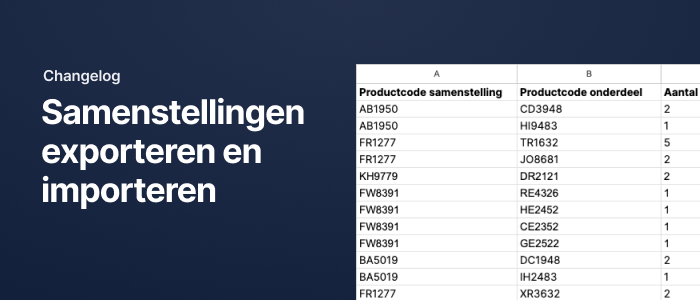
Exporting and importing bundles
You can now easily create and update bundles in bulk using Excel file import and export.
Other updates
- You can now try the new version of the main navigation in Picqer by enabling it in the experimental features menu.
- Picklists now permanently store the location from which the item was picked, even if that location is no longer linked to the product (unless the location itself is deleted).
- You can now retrieve batch presets via the Picqer API.
- You can now assign a picklist batch to a user via the API.
- A new webhook has been added:
picklist_batches.changed. It triggers when a batch is assigned to a user or when picklists are linked or unlinked. It does not trigger for picking actions.


